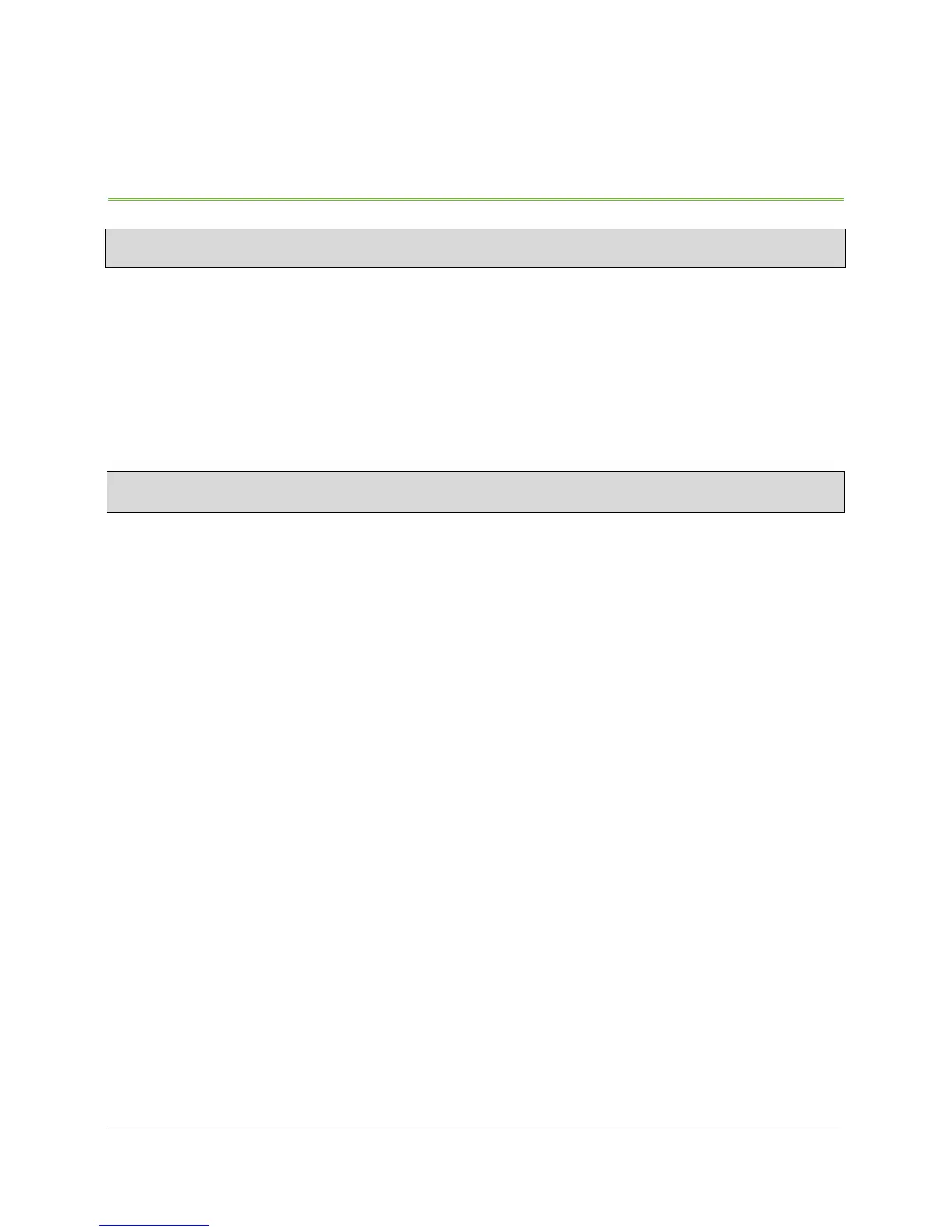Display Operation Manual BC2000 and JC2000 Controller ~ Doc. No. 2055882, Issue 5.1, June 2014 15
3. Viewing Information (Login Not Required)
Use the Controller Menu Trees in Appendix A for assistance.
Controller navigation uses three buttons: The scroll button () scrolls up and down
the current menu, while the left (◄) and right (►) buttons navigate backward and
forward, respectively, through the menus. The scroll button () also changes
setpoints, and the right (►) button accepts changes.
NOTE: All scroll knob directions in this document assume a clockwise turn, which
advances downward through pages and menus, and increments numerical values.
Press the left (◄) button repeatedly to return to the home screen.
Home Screen Information
There are three pages of information provided on the home screen:
• System status
• Date and time
• System profile and preset
NOTE: If temperature probes are installed, another home screen page appears
between the system status page and the date and time page.
Every page displays the system voltage and output current in the top bar (see
Figure 9).
System Status
The first page to appear on the home screen indicates system status and internal
temperature. If any alarms are triggered, the flashing Alarm tab appears above the
left button.
