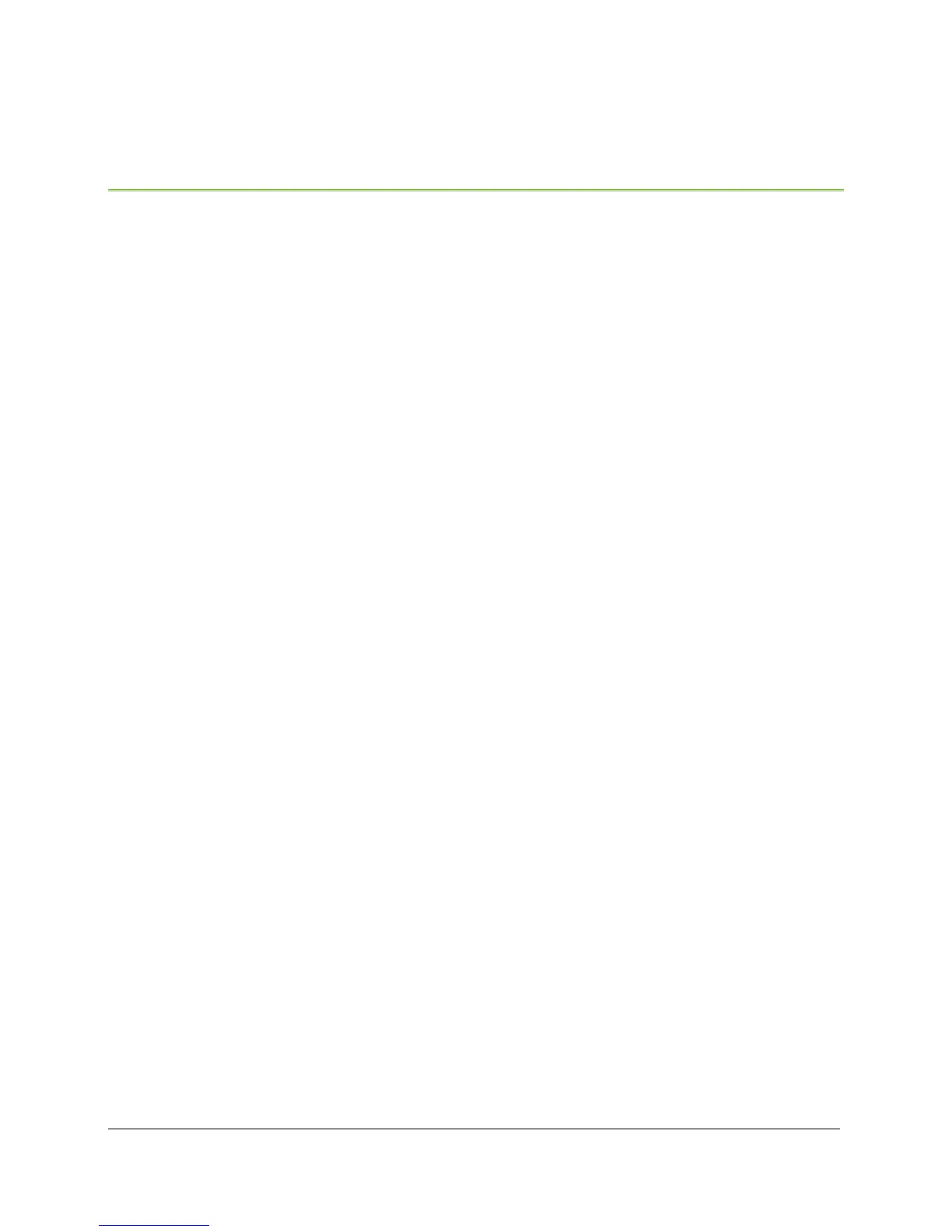Display Operation Manual BC2000 and JC2000 Controller ~ Doc. No. 2055882, Issue 5.1, June 2014 5
1. Overview
This manual supplements the Compact, Integrated, HJ Systems (BC2000 controller)
and J Front Wire System (JC2000 controller) installation manuals. It covers the
connections and front display operations of the BC2000/JC2000 controllers. For
information on the remote interface consult the Web Interface Manual
BC2000/JC2000 Controller, Doc. No. 2056625.
The controller provides microprocessor-based control over all plant functions,
serves as an aggregation point for all alarm and monitoring data, and provides
remote and local communications and user interface. Each System plant requires
just one BC2000/JC2000 controller equipped with a display.
• BC2000 Controller: Compact, Integrated, and HJ “Mini” Systems
• JC2000 Controller: J Front Wire (JFW) Systems
NOTE: This document revision (Issue 5.1) is based on controller firmware version
4.02.10 and display firmware version 7.02.10. Subsequent versions may include
minor changes to available features and/or menus.
Display Screen
The display consists of an advanced backlit OLED screen, one scroll knob, two
buttons, two LEDs, and an audible alarm buzzer. This display is the user interface
for all system communication devices, such as low voltage disconnect (LVD) and
peripheral monitors (PM).