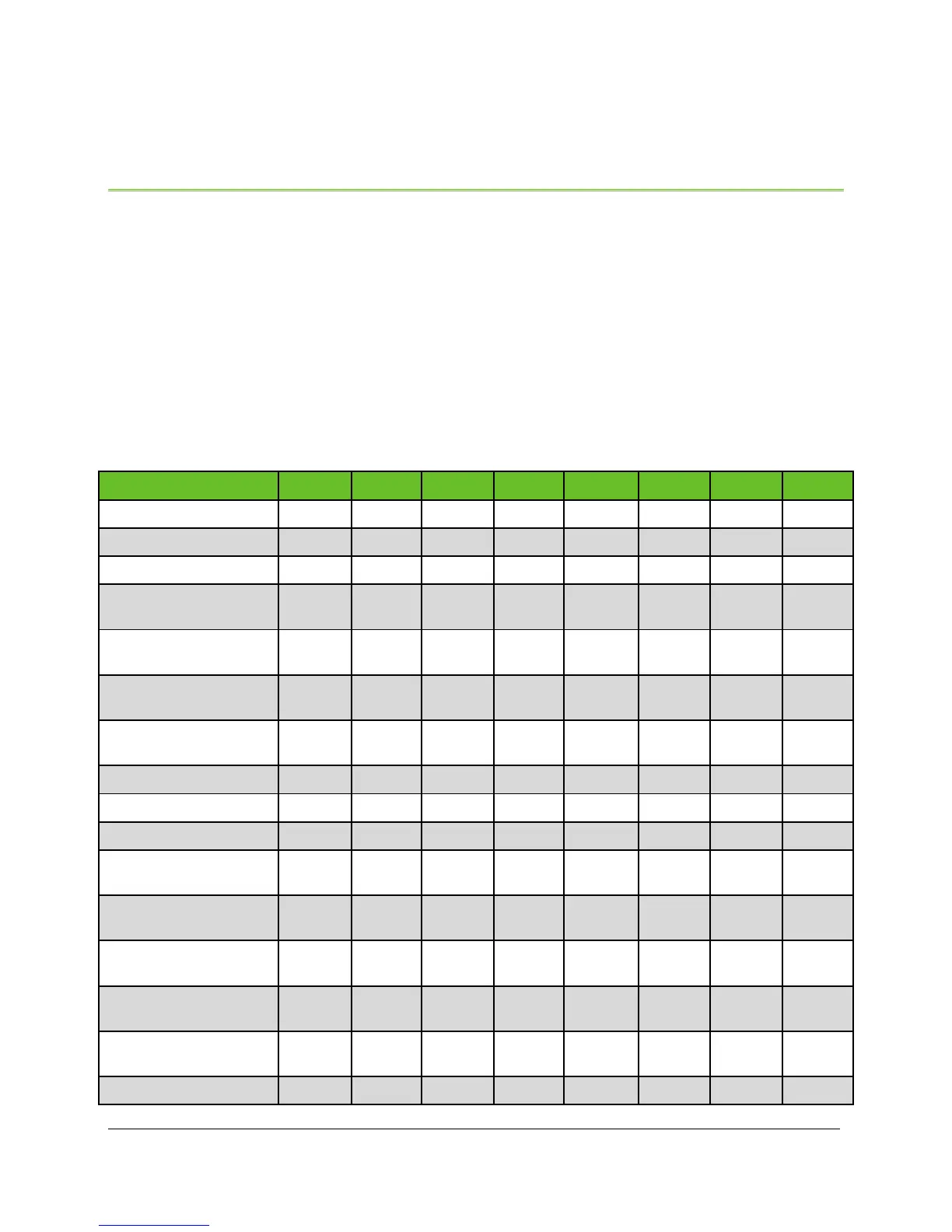Display Operation Manual BC2000 and JC2000 Controller ~ Doc. No. 2055882, Issue 5.1, June 2014 31
6. Basic Troubleshooting
If an alarm is reported through the form-C output relays, consult Table 3 to
determine which alarm is active. At the default screen of the display, push the left
button to view the Alarm menu and see the specific alarm triggered. Then refer to
Table 4 to determine what the alarm means and how to resolve the problem.
Make sure that all rectifiers are properly seated and latched into their respective
slots. Make sure that all power and signal connectors are properly mated.
NOTE: In the event of a loss of power to the controller all six relay contacts report
an alarm.
Table 3 – Default Alarm Output Relay Matrix
Alarm Relay A Relay B Relay C Relay D Relay E Relay F Relay G Relay H
Major Alarms
z
Minor Alarms
z
AC Fail Alarm
z
High Voltage Warning
Alarm
z
High Voltage Shutdown
Alarm
z
Battery On Discharge
Alarm
z
z
Low Voltage Warning
Alarm
z
LVD Open Alarm
z
z
Distribution Alarm
z
z
Auxiliary Alarm
z
System Redundant
Capacity Alarm
z
Rectifier Current Share
Alarm
z
Single Rectifier Fail
Alarm
z
Multiple Rectifier Fail
Alarm
z
Module Communication
Alarm
z
System Over
z