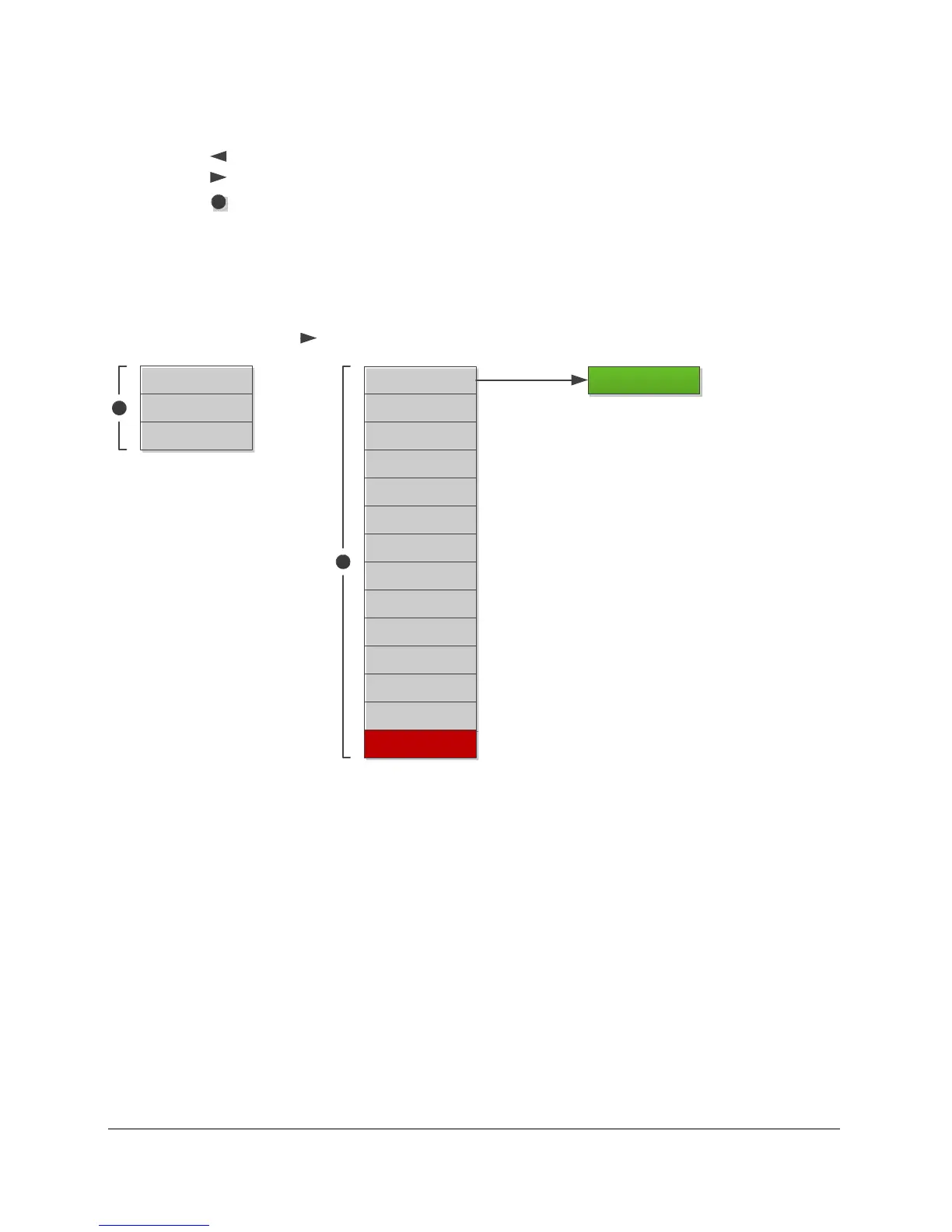Display Operation Manual BC2000 and JC2000 Controller ~ Doc. No. 2055882, Issue 5.1, June 2014 43
MAIN
MENU
LOGIN*
LOGIN*
SYSTEM
SYSTEM
ALARMING
ALARMING
MODULES
MODULES
ACTIVATE
ACTIVATE
BATTERY MGT
BATTERY MGT
GENERATOR
GENERATOR
THERMAL
THERMAL
PROBES
PROBES
NETWORK
NETWORK
DISPLAY
DISPLAY
VERSION
VERSION
PRESETS
PRESETS
LOGOUT**
DEFAULT
SCREEN
*LOGIN only appears when there is no current login session at the display.
**LOGOUT only appears after login.
ENTER PIN
0000
User Login: 1001
Admin Login: 5001
NOTICE: Admin login
automatically logs out any
remote Admin session.
STATUS
STATUS
TIME / DATE
TIME / DATE
PROFILE
PROFILE
NAVIGATION
Left Button: Back, Abort, View alarms (if active)
Right Button: Select, Enter, Execute
Scroll Knob: Navigate pages, increment/decrement
parameter values, scroll parameter options
(Clockwise is “down” and “increment”; counter-
clockwise is “up” and “decrement”)