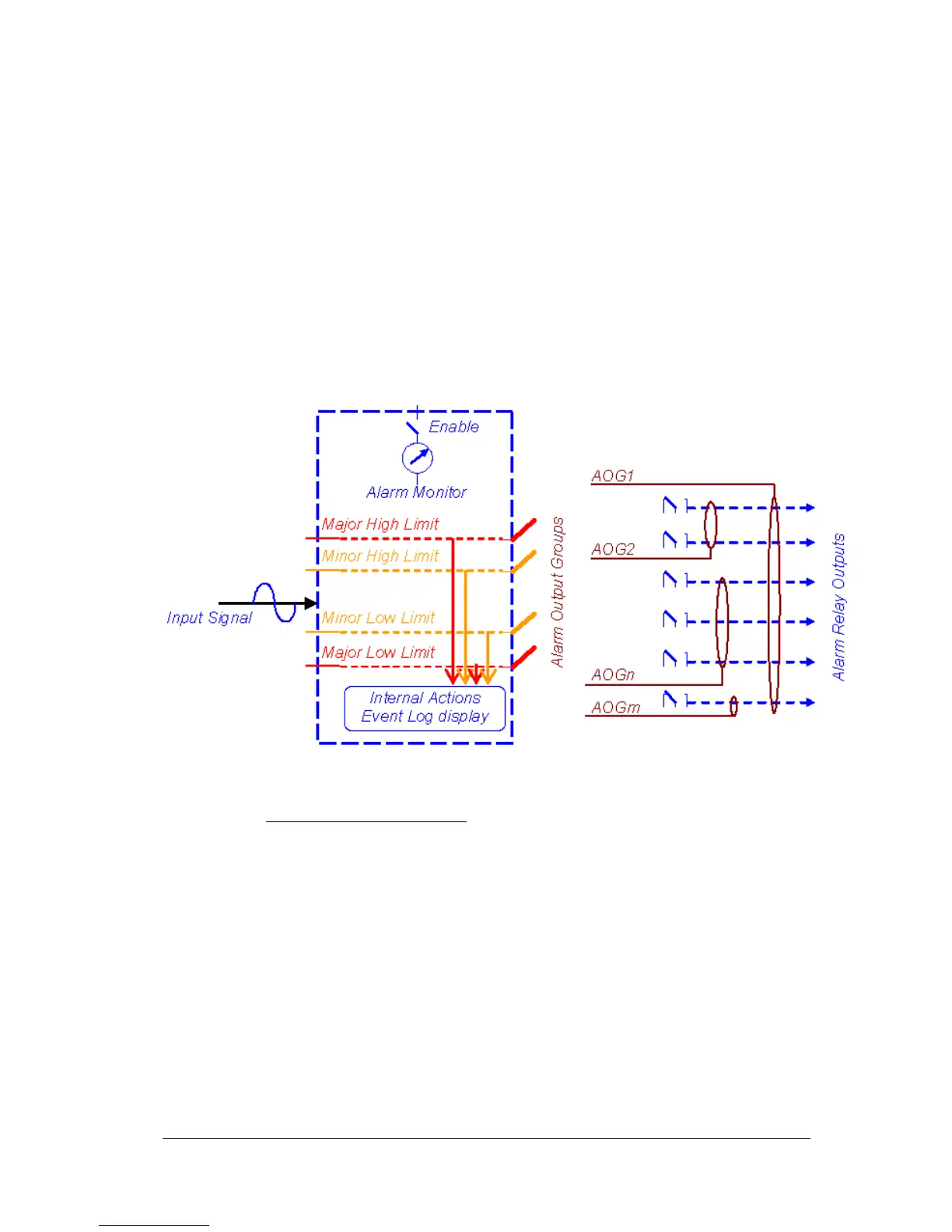3 About Power System Configuration
User's Guide Smartpack2 Master Controller 350020.013, Issue 2.0, 2014 Jan 23
Alarm Monitors
Alarm monitors are software modules used by the system controller to measure system
internal and external input signals or logical states.
When an alarm monitor is enabled, it compares the measured parameter with the
preprogramed values or limits, and raises an alarm in the event of the measured
parameter reaching one of the limits.
When this event occurs, the alarm monitor stores the event in the Event Log, initiates an
internal action and activates an output group.
Internal preprogrammed actions may be battery current limiting, boost inhibiting or
similar. The generated alarm activates a preprogrammed group of relay outputs (an
alarm output group, AOG).
The alarm monitors’ most commonly used configuration parameters are:
(Refer to the “Alarm Monitor dialog boxes” topic in PowerSuite Online Help)
Type of input
The measured Input Signal can be
analogue (e.g. a voltage),
logical (e.g. an open or closed contact) and
numeric (e.g. number of rectifiers, % remaining capacity, etc.)
Alarm Monitor activation
You have to Enable the alarm monitor so that it functions
Type of alarm reset
You can select whether the alarm generated by monitor can be reset manually,
or automatically (when the event that caused the alarm is no longer true)
Hysteresis and Time delay
When the input signal has reached a certain limit or criteria for a certain period
of time, the alarm monitor raises an alarm. This period of time is called Time