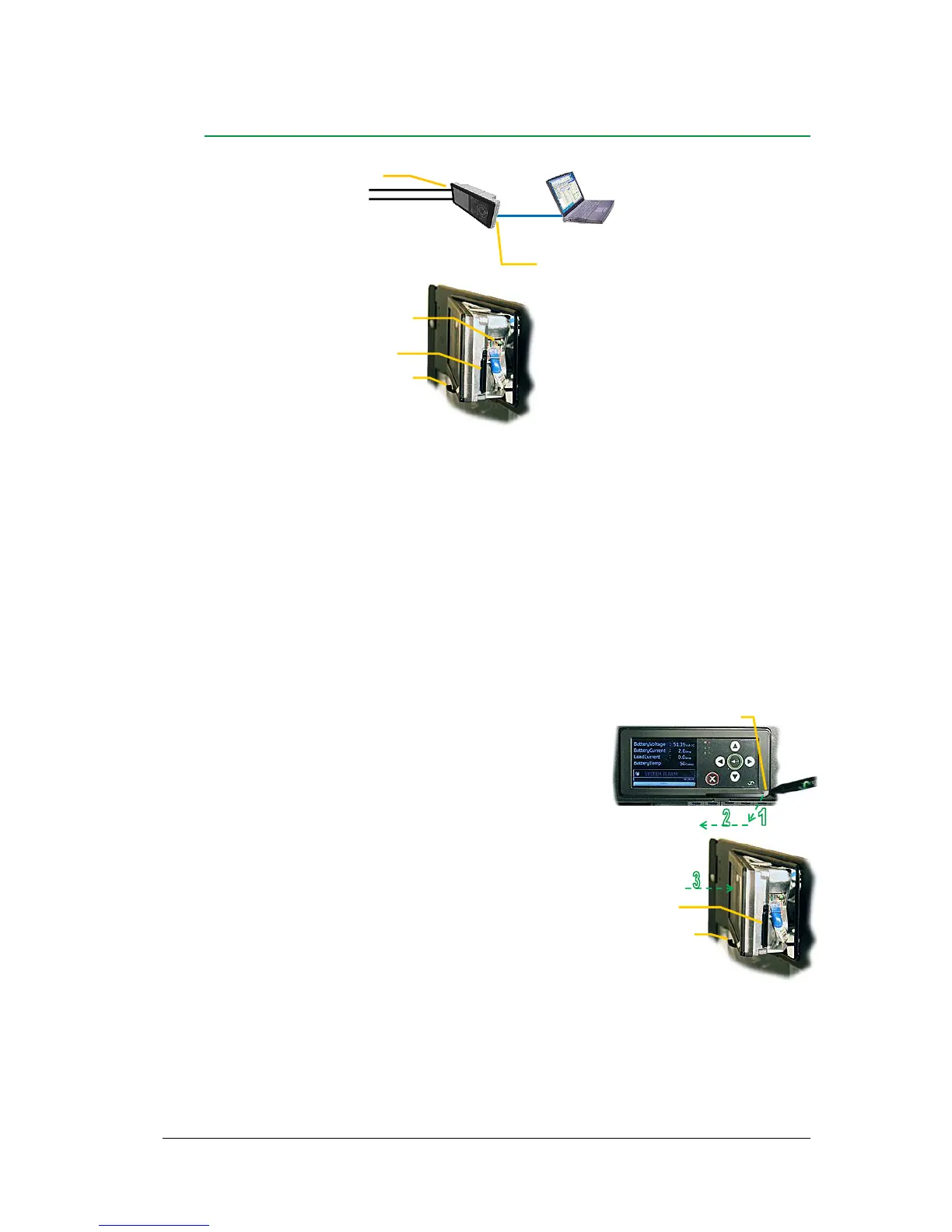2 The Smartpack2 Master Controller
User's Guide Smartpack2 Master Controller 350020.013, Issue 2.0, 2014 Jan 7
Location of Connector, Communication Ports
Figure 2 Location of CAN ports and Ethernet connector in the Smartpack2 Master controller
CAN port 1 and 2 are electrically identical, and are used to enable connection of the CAN
bus incoming and outgoing CAT5 cables, or the RJ45 CAN bus termination plug.
Opening and Closing Smartpack2 Master Controller
Opening the controller’s right side enables inserting an SD card and temporarily
connecting an Ethernet cable.
1. To open it,
pull the handle’s knob slightly outwards
(use your fingers or a pen) and
2. then slide the handle to the left
(the controller’s right side opens)
3. To close it,
slide the handle to the right (the controller's
right hand side closes, almost), then push the
controller's front inwards, to close it
completely
