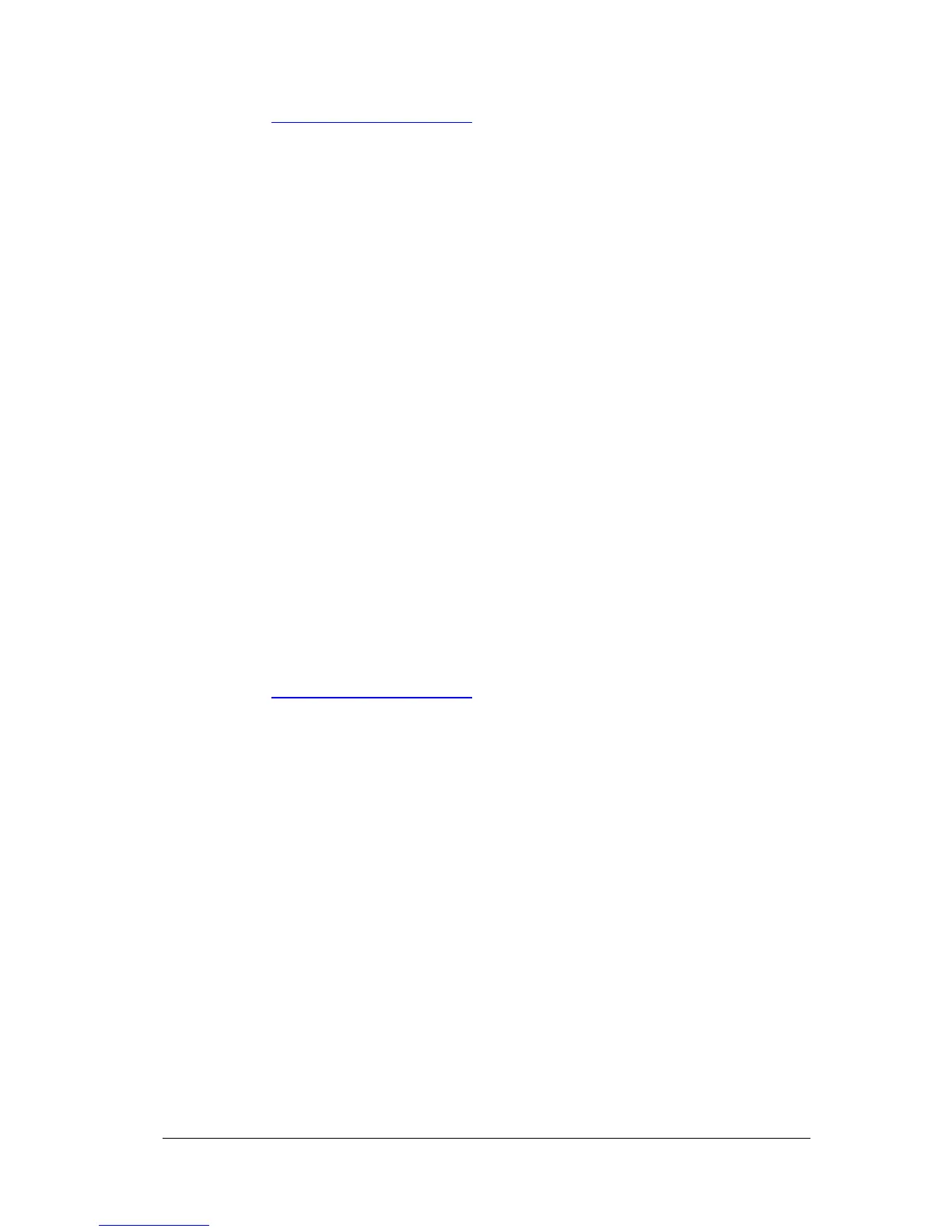3 About Power System Configuration
User's Guide Smartpack2 Master Controller 350020.013, Issue 2.0, 2014 Jan 25
Read also the “Alarm Monitor dialog boxes” topic in PowerSuite Online Help.
Types of Alarm Monitors
The power system’s controller uses following types of alarm monitors, determined by the
monitor’s type of input signal:
Logical Alarm Monitors (L1)
(monitor logical states such as Open/Closed or Yes/No)
Numeric Alarm Monitors (N1, N2%)
(monitor numeric values such as the number of rectifiers, errors, the %
battery capacity, etc)
Analogue Alarm Monitors (A2, A4)
(monitor analogue values such as voltage, current, etc)
Special Alarm Monitors (LVD)
(monitor the battery voltage and controls the LVD contactors)
Analogue and numerical alarm monitors compare the measured input with one to four
user-defined values or limits; two above normal value (Major High and Minor High) and
two below normal value (Minor Low and Major Low).
Logical alarm monitors only compare the measured input signal with a logical state
(normally open or close). The user can define the type of event the monitor activates when
the input signal is not in the normal state.
Using PowerSuite or the controller’s web-based interface (CWUI), you can change the
default alarm monitor’s name (Description). This is useful for alarm monitors of the type
“ProgInput X.Y”, but you should be careful changing the name of other system alarm
monitors.
Read also the “Alarm Monitor dialog boxes” topic in PowerSuite Online Help.