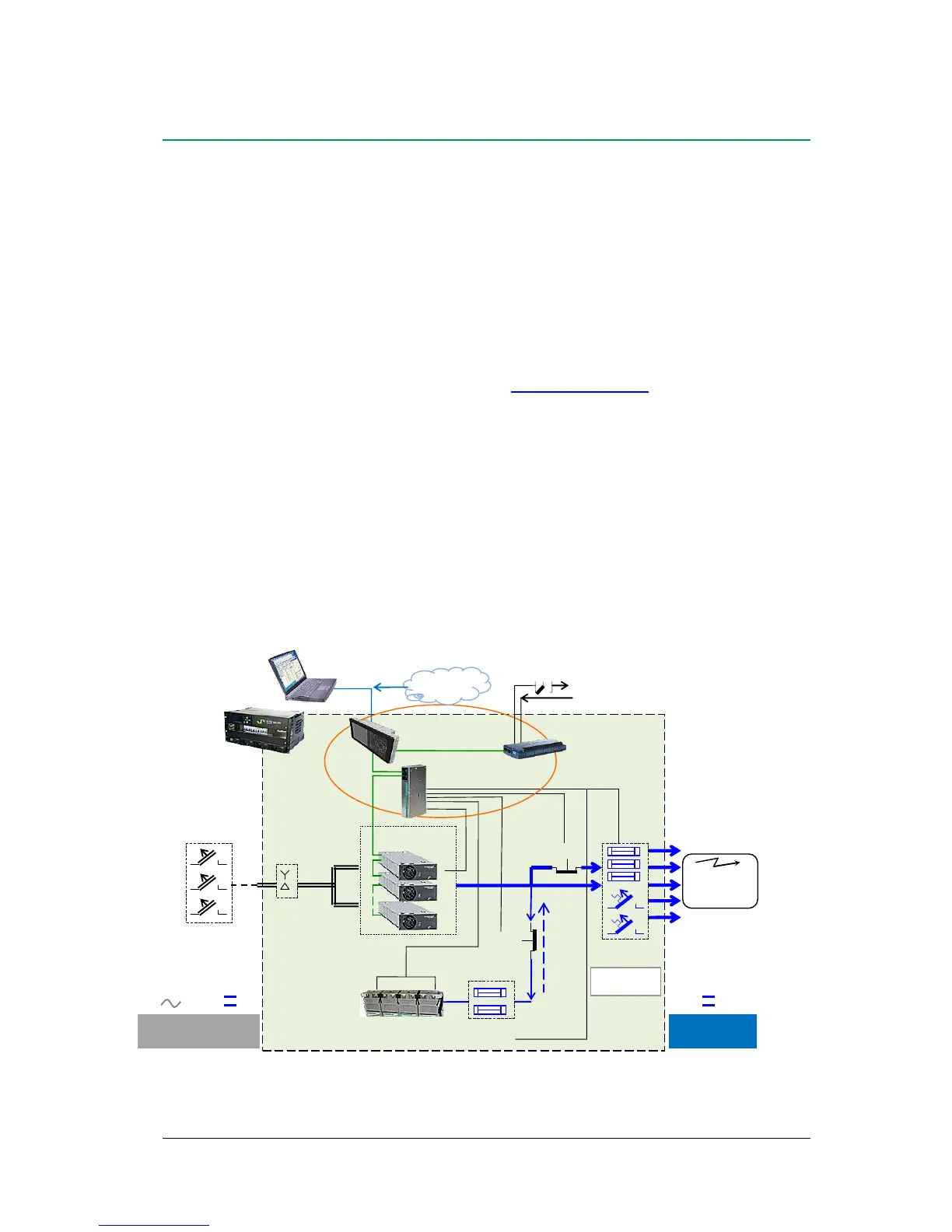1 Introduction
User's Guide Smartpack2 Master Controller 350020.013, Issue 2.0, 2014 Jan 5
1. Introduction
The advanced Smartpack2 Master controllers are developed for Eltek’s Flatpack2 DC
power systems that implement the Smartpack2-based distributed control system.
About this Guide
This booklet provides users of Smartpack2-based DC power systems with the required
information for operating the system using the Smartpack2 Master’s front panel. The
booklet also describes the Smartpack2 Master controller’s building blocks, external
connections and technical specifications.
Read also the generic and site specific documentation for your DC power system.
For detailed functionality description, browse and search through the Functionality
Description topic in PowerSuite Online Help or CWUI Online Help. Notice that you must
log in to access Online Help (contact your Eltek representative)
System Diagram — Flatpack2 Power System w/SP2
The generic Smartpack2 (SP2) distributed control system — used in Flatpack2 PS systems
— monitors and controls the whole system, and consists of the Smartpack2 Master (SP2M)
controller, the Smartpack2 Basic (SP2B) controller and the I/O Monitor2 CAN node.
The Smartpack2 Master serves as the local user interface between you and the system. The
system may also be configured via the Controller’s Web-based User Interface (CWUI) on
a standard web browser, and via the PowerSuite PC application. The Smartpack2 Basic
monitors and controls the power system’s internal wiring and supplies the CAN bus with
power. The I/O Monitor2 CAN node implements input and output signals.
Figure 1 Typical Flatpack2 DC power system for telecom and industrial equipment, fed from external AC mains or
DC supply. It consists of rectifiers in power shelves, master and basic controllers, DC distribution, etc.
