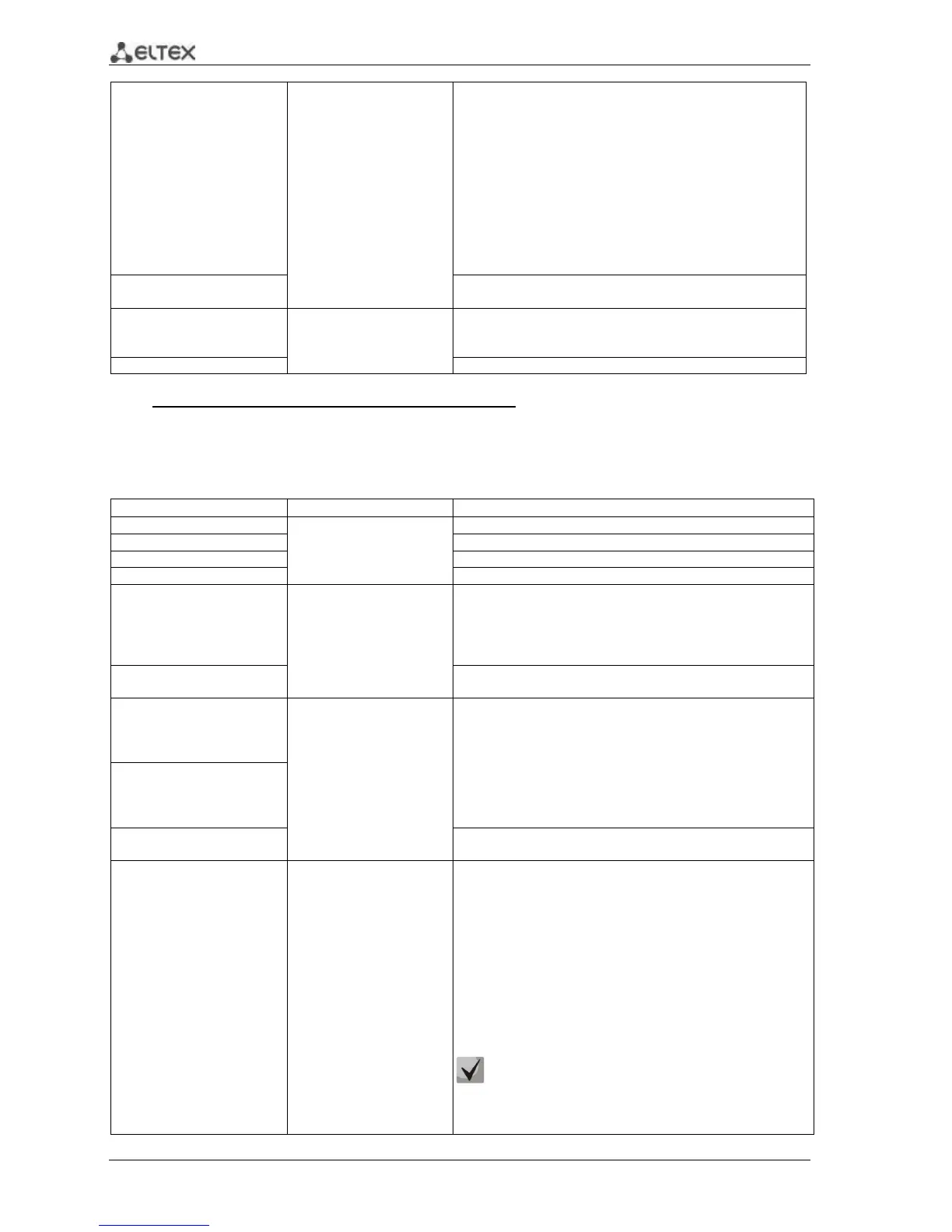104 MES1000, MES2000 Ethernet Switches
[vlan vlan_id]
[vlan-type {tagged |
untagged}]
[up priority] [dscp
dscp_value]
voice-signaling,
guest-voice,
guest-voice-signaling,
softphone-voice,
video-conferencing,
streaming-video,
video-signaling);
vlan_id: (0..4094);
priority: (0..7);
dscp_value: (0..63)
extension.
- number—sequential number of network policy rule
- application—main function, defined for this network policy
rule Names used: voice, voice-signaling, guest-voice, guest-
voice-signaling, softphone-voice, video-conferencing,
streaming-video, video-signaling.
- vlan_id—VLAN identifier for this rule
- tagged/ untagged—specify whether VLAN used by this rule is
tagged or untagged
- priority—the priority of this rule (used on the second layer of
OSI model)
- dscp value—DSCP value, used by this rule
no lldp med network-policy
number
Remove the created rule for network-policy parameter.
lldp notifications interval
seconds
Specify the maximum LLDP notification transfer rate.
- seconds—time period during which the device can send only
one notification
no lldp notifications interval
Restore the default value.
Ethernet interface configuration mode commands
Command line request in Ethernet interface configuration mode appears as follows:
console(config-if)#
Table 5.100 —Ethernet interface configuration mode commands
Can be used in both
directions by default.
Enable packet sending via LLDP on the interface.
Disable packet sending via LLDP on the interface.
Enable packet receiving via LLDP on the interface.
Disable packet receiving via LLDP on the interface.
lldp optional-tlv
tlv1 [tlv2.. tlv5]
port-desc, sys-name, sys-
desc, sys-cap, 802.3-mac-
phy, 802.3-lag, 802.3-max-
frame-size
Optional TLV are not
included in the packet by
default.
Define the optional TLV fields (Type, Length, Value) to be
included by the device into LLDP packet.
You can include up to 5 optional TLV into the command: port-
desc, sys-name, sys-desc, sys-cap, 802.3-mac-phy, 802.3-lag,
802.3-max-frame-size
Restore the default value.
lldp optional-tlv 802.1 {pvid
[enable|disable] |ppvid
{add|remove} ppvid | vlan-
name {add|remove} vid}
ppvid: (0-4094)
vid: (1-4094)
Optional TLV are not
included by default.
Define the optional TLV fields to be included by the device into
LLDP packet.
- pvid —interface PVID
- ppvid —add/remove PPVID
- vlan-name —add/remove VLAN number
- protocol —add/remove the specific protocol
lldp optional-tlv 802.1
protocol {add|remove} {stp
| rstp | mstp | pause |
802.1x | lacp | gvrp}
no lldp optional-tlv 802.1
pvid
Restore the default value.
lldp management-address
{ip_address | none |
automatic
[gigabitethernet gi_port |
fastethernet fa_port |port-
channel group|
vlan vlan_id] }
ip-address format: A.B.C.D
gi_port: (1..3/0/1..28);
fa_port: (1..3/0/1..24);
group: (1..8);
vlan_id: (1 .. 4094)
By default, the control
address is defined
automatically.
Define the control address, declared on the interface.
- ip_address—define static IP address
- none—address is not declared
- automatic—system chooses the control address automatically
from all IP addresses of the switch
- automatic {gigabitethernet| fastethernet|port-
channel|vlan}—system chooses the control address
automatically from the configured addresses of the specific
interface
If ethernet interface or port group interface belongs to VLAN,
this VLAN address will not be included into list of available
control addresses.
If there are multiple IP addresses, the system will
choose the starting IP address from dynamic IP address
range. If dynamic addresses are not available, the system
chooses the starting IP address from the available stactic IP
address range.
