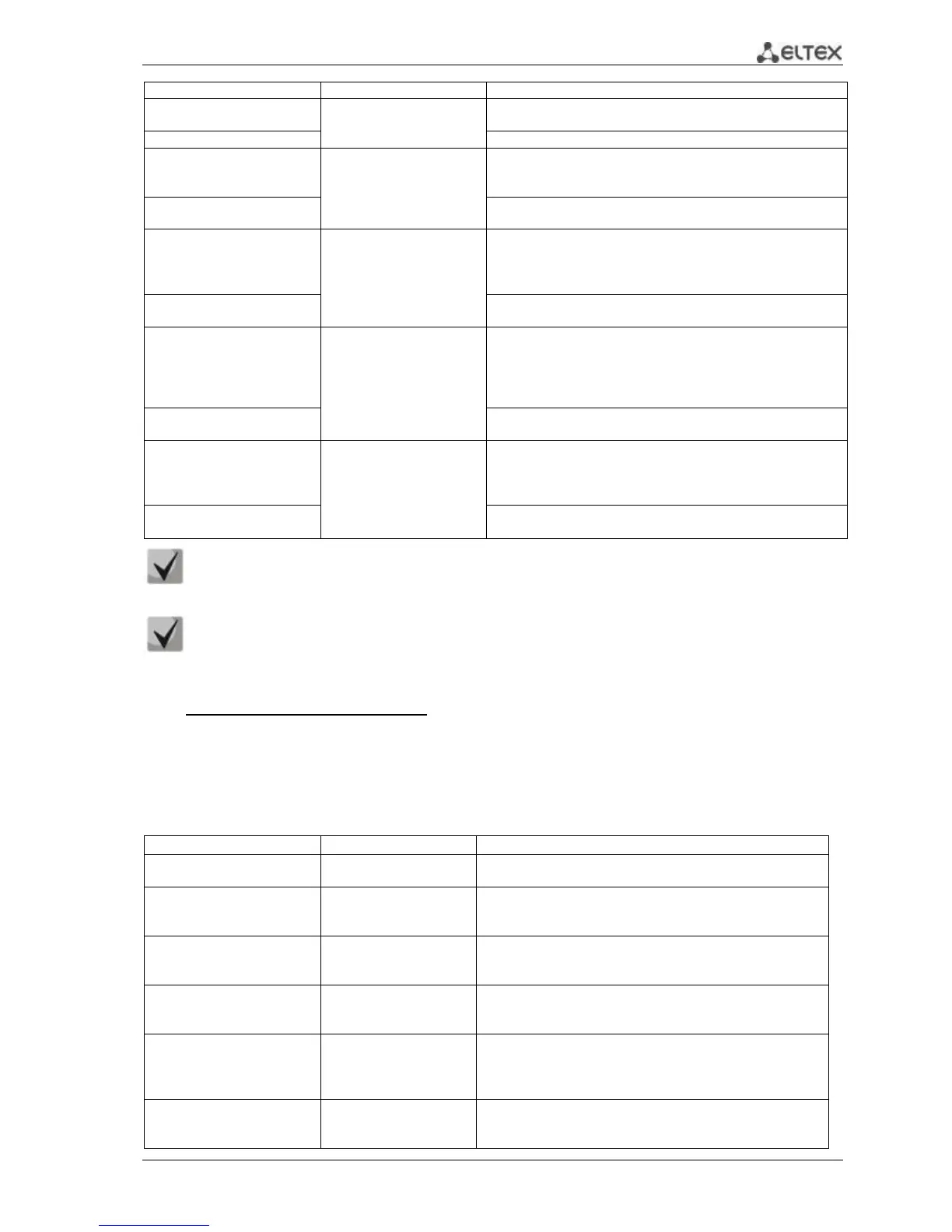MES1000, MES2000 Ethernet Switches 105
no lldp management-address
Remove control IP address.
lldp notification {enable |
disable}
LLDP notification sending is
disabled by default.
Enable/disable LLDP notification sending on the interface.
Restore the default value.
lldp med enable [tlv1 … tlv4]
network-policy, location,
poe-pse, inventory
LLDP MED protocol
extension utilization is
disabled by default.
Enable LLDP MED protocol extension utilization.
You can include special TLV into command: network-policy,
location, poe-pse, inventory.
Restore the default value.
lldp med network-policy
{add|remove} number
Specify network-policy rule for this interface.
- add—specify the rule
- remove—remove the rule
- number—rule number
no lldp med network-policy
number
Remove network-policy rule from this interface.
lldp med location
{coordinate coordinate|
civic-address
civic_address_data |
ecs-elin ecs_elin_data}
coordinate: 16 bytes
civic_address_data:
(6..160) bytes
ecs_elin_data:
(10 – 25) bytes
Specify the device location for LLDP protocol ('location'
parameter value of LLDP MED protocol).
- coordinate—address in coordinate system
- civic_address_data—device administrative address
- ecs-elin_data—address in ANSI/TIA 1057 format
Remove location parameter settings.
lldp med notification
topology-change
{enable | disable}
Enable/disable sending LLP MED notifications on topology
changes.
- Enable—send notifications
- Disable—do not send notifications
no lldp med notifications
topology-change
Restore the default value.
LLDP packets received through the link aggregation group is saved individually by group
ports, that have received these messages. LLDP sends separate messages to each port of the
group.
LLDP operation is independent from STP state for the port; LLDP packets are sent and
received via ports blocked by STP.
If the port is controlled via 802.1x, LLDP works only with authorized ports.
Privileged EXEC mode commands
All commands are available to the privileged user.
Command line request in privileged EXEC mode appears as follows:
console#
Table 5.101 —Privileged EXEC mode commands
Clear address table for discovered neighbouring devices and
start a new packet exchange cycle via LLDP MED protocol.
show lldp configuration
[gigabitethernet gi_port |
fastethernet fa_port]
gi_port: (1..3/0/1..28);
fa_port: (1..3/0/1..24).
Show LLDP configuration on all device physical interfaces, or
on specified interfaces only.
show lldp med configuration
[gigabitethernet gi_port |
fastethernet fa_port]
gi_port: (1..3/0/1..28);
fa_port: (1..3/0/1..24).
Show LLDP MED protocol extension configuration for all
physical interfaces, or specified interfaces only.
show lldp local
{gigabitethernet gi_port |
fastethernet fa_port }
gi_port: (1..3/0/1..28);
fa_port: (1..3/0/1..24).
Show LLDP information announced by this port.
show lldp local tlvs-
overloading
[gigabitethernet gi_port |
fastethernet fa_port]
gi_port: (1..3/0/1..28);
fa_port: (1..3/0/1..24).
Show TLVs LLDP restart state.
show lldp neighbors
[gigabitethernet gi_port |
fastethernet fa_port]
gi_port: (1..3/0/1..28);
fa_port: (1..3/0/1..24).
Show information on the neighbouring devices with the active
LLDP protocol.
