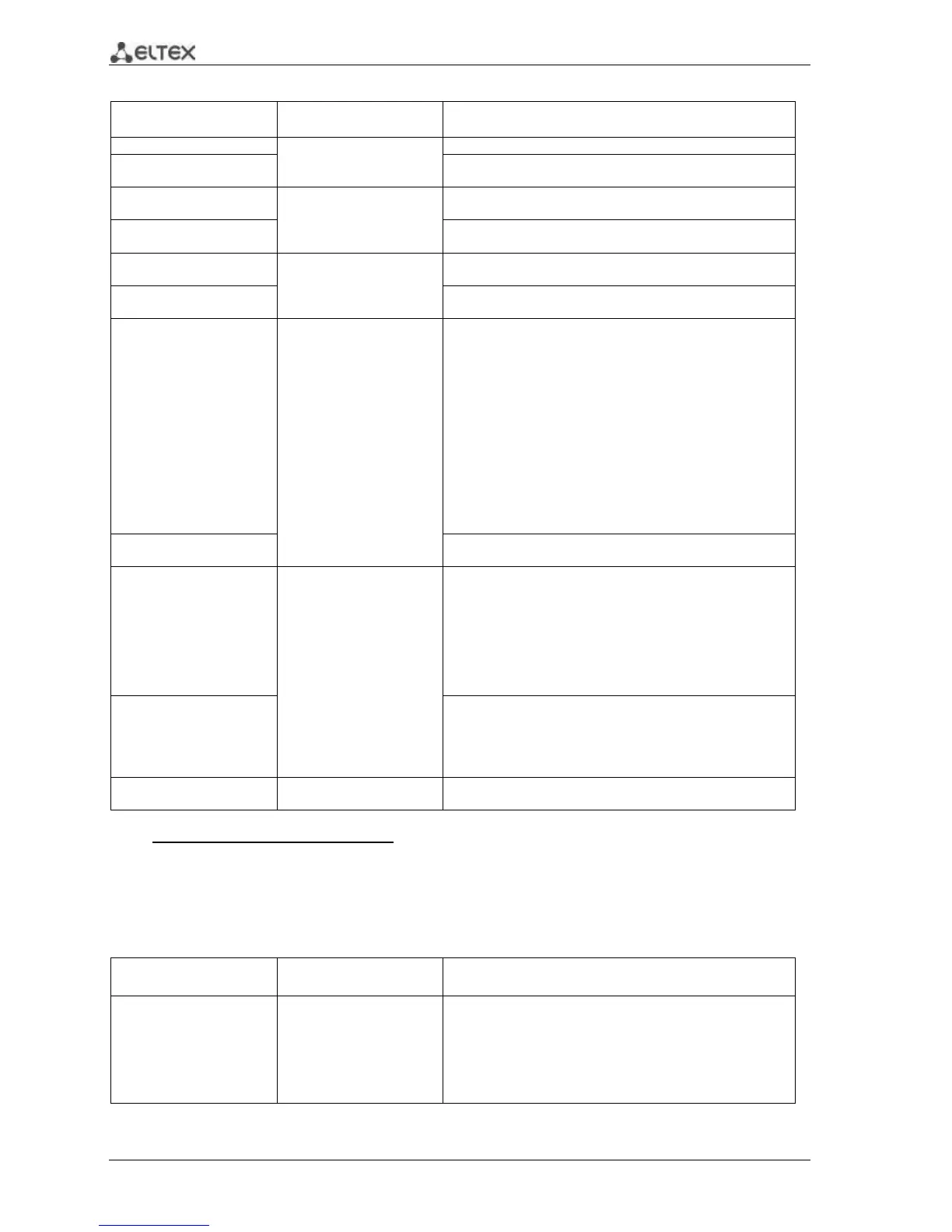118 MES1000, MES2000 Ethernet Switches
Table 5.117 —Global configuration mode commands
bridge multicast filtering
Enable multicast address filtering.
no bridge multicast
filtering
Disable multicast address filtering.
mac address-table aging-
time seconds
Define the MAC address lifetime in the table.
no mac address-table
aging-time
Restore the default value.
mac address-table learning
vlan vlan_id
vlan_id: (1..4094)/enabled
Enable MAC address learning in the current VLAN.
no mac address-table
learning vlan vlan_id
Disable MAC address learning in the current VLAN.
mac address-table static
mac_address vlan vlan_id
interface
{gigabitethernet gi_port |
fastethernet fa_port |port-
channel group}
[permanent | delete-on-
reset | delete-on-timeout |
secure ]
vlan_id: {1..4094};
gi_port: (1..3/0/1..28);
fa_port: (1..3/0/1..24);
group: (1..8)
Add the source MAC address into the multicast addressing
table.
- mac-address—MAC address
- vlan_id—VLAN number
- permanent—current MAC address can be deleted with no
bridge address command only
- delete-on-reset—current address will be deleted after the
switch is restarted
- delete-on-timeout—current address will be deleted by
timeout
- secure—current address can be deleted with no bridge
address command only or when the port returns to learning
mode (no port security).
no mac address-table static
[mac_address] vlan vlan_id
Remove MAC address from the multicast addressing table.
bridge multicast reserved-
address
mac_multicast_address
[ethernet-v2 ethtype |
llc sap |
llc-snap pid ]
{discard | bridge}
Ethtype: ( 0x0600 - 0xFFFF)
Sap: ( 0 - 0xFFFF)
pid: ( 0 - 0xFFFFFFFFFF)
Define the action for multicast packets from the reserved
adderss.
- mac_multicast_address—multicast MAC address
- ethtype—Ethernet v2 packet type
- sap—LLC packet type
- pid—LLC-Snap packet type
- discard—drop packets
- bridge—bridge packet transmission mode
no bridge multicast
reserved-address
mac_multicast_address
[ethernet-v2 ethtype |
llc sap | llc-snap pid ]
Restore the default value.
mac address-table lookup-
length length
Define the hash length in the MAC address table.
Privileged EXEC mode commands
Command line request in Privileged EXEC mode appears as follows:
console#
Table 5.118 —Privileged EXEC mode commands
clear mac address-table
{dynamic| secure}
[interface
{gigabitethernet gi_port |
fastethernet fa_port |port-
channel group} ]
gi_port: (1..3/0/1..28);
fa_port: (1..3/0/1..24);
group: (1..8)
Remove static/dynamic records from the multicast addressing
table.
- dynamic—remove dynamic records
- static—remove static records
