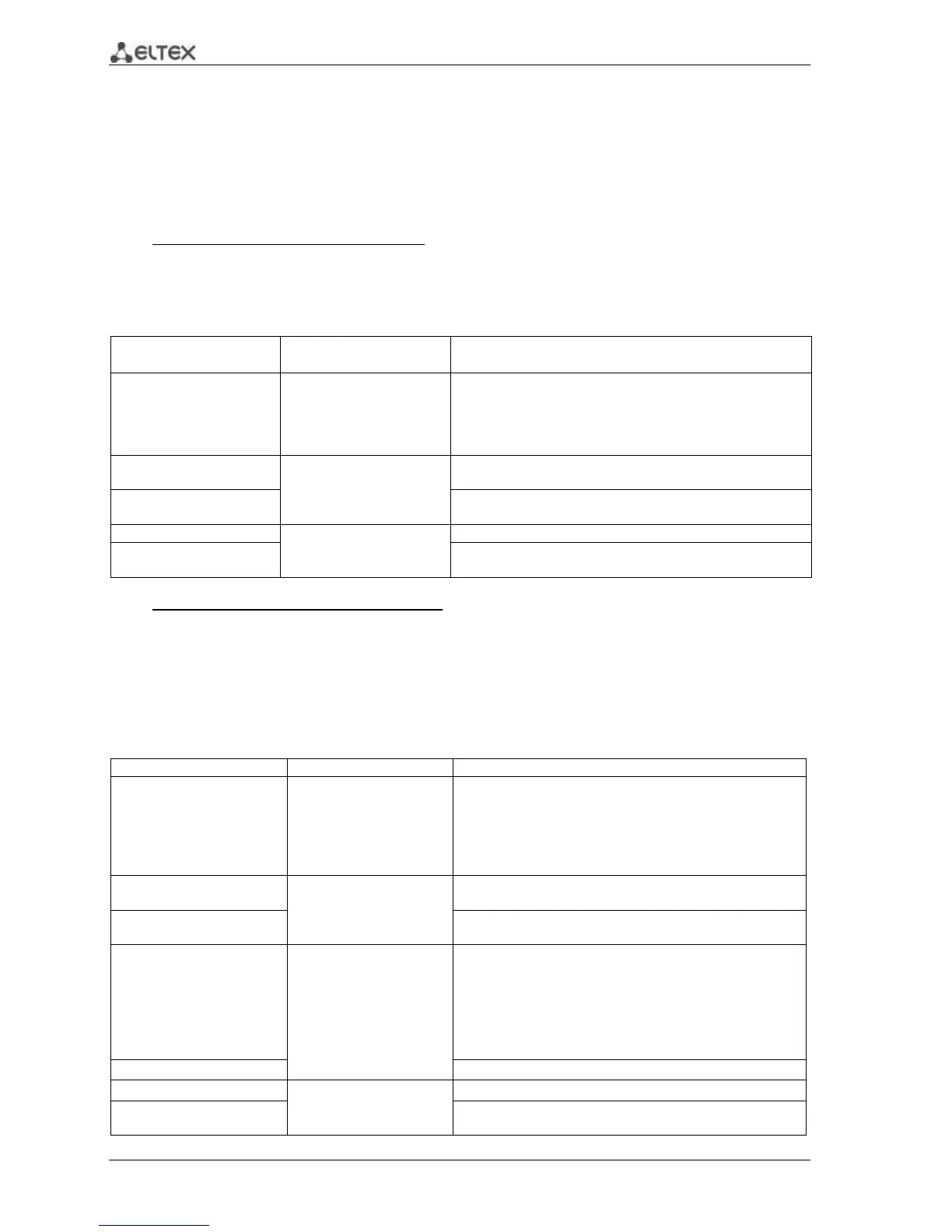168 MES1000, MES2000 Ethernet Switches
5.26 Power over Ethernet (PoE)
Switch models with 'P' suffix in the name support Power over Ethernet feature according to IEEE
802.3af (PoE) and IEEE 802.3at (PoE+) recommendations. Number of ports with PoE support and the total
supply power may vary for different models. For the detailed information on each switch model, see
Subsections 2.3 and 2.4.
Global configuration mode commands
Command line request in global configuration mode appears as follows:
console(config)#
Table 5.193 —Global configuration mode commands
power inline limit-mode
{port | class}
Select the power limit mode.
- port—power limit mode is based on administrative
parameters of the port
- class—power limit mode is based on the class of the
connected device
power inline
usage-threshold percent
Define the power consumption threshold, that will form the
informational message (snmp-trap) once exceeded
no power inline
usage-threshold
Restore the default threshold value.
power inline traps enable
Enable informational message generation for PoE subsystem.
no power inline traps
enable
Restore default settings.
Transmission of informational messages is disabled by default.
Interface configuration mode commands
Command line request in Ethernet interface configuration mode appears as follows:
console# configure
console(config)# interface {fastethernet fa_port| gigabitethernet gi_port}
console(config-if)#
Table 5.194 —Ethernet interface configuration mode commands
power inline {auto | never}
This command allows to set the power supply system
operation mode for the interface.
- auto—enable the PoE-device discovery protocol for the
interface and enable the power supply.
- never—disable the PoE-device discovery protocol for the
interface and disable the power supply.
power inline powered-device
pd_type
pd_type:{1..24
characters}/not defined
Add the arbitrary PoE device description for easier device
administration.
no power inline
powered-device
Remove previously added PoE device description
power inline priority {critical
| high | low}
Define the PoE interface priority during the power
management.
- critical—define the highest power supply priority When the
PoE system overload occurs, power supply for ports with such
priority will be cut off last.
- high—define the high power supply priority
- low—define the low power supply priority
Restore the default priority value.
Power: {0..30000}/30000
mW
Define the power limit for the selected port.
Restore the default power limit value.
The maximum power limit is set by default.
