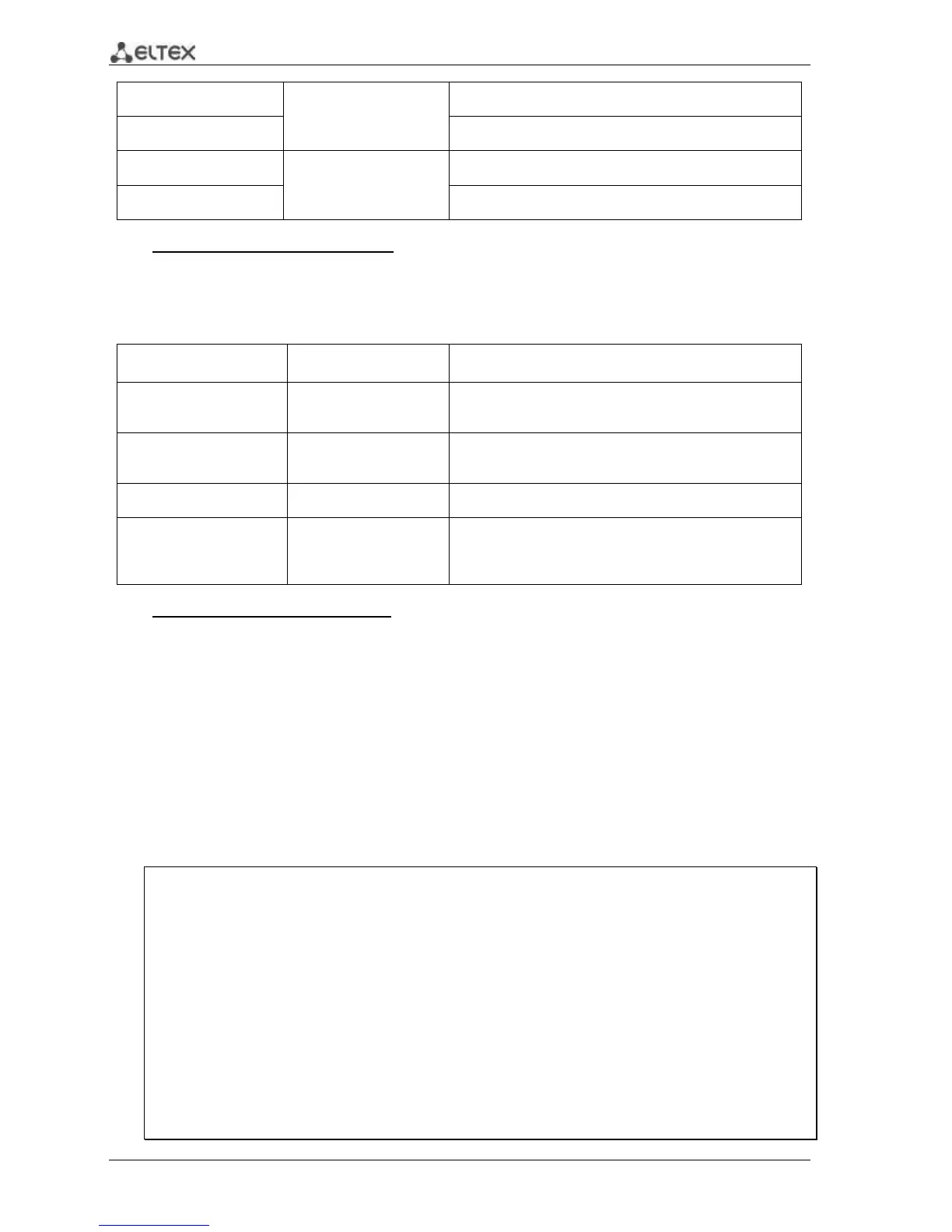Example execution of commands
Enable 802.1X authentication mode on the switch. Use RADIUS server for client authentication
checks on IEEE 802.1X interfaces. Use 802.1x authentication mode on the Ethernet interface
18.
console# configure
console(config)# dot1x system-auth-control
console(config)# aaa authentication dot1x default radius
console(config)# interface gigabitethernet 1/0/18
console(config-if)# dot1x port-control auto
Show 802.1X state for the switch.
console# show dot1x
802.1x is disabled
Admin Oper Reauth Reauth Username
Port Mode Mode Control Period
-------- ------------------ ------------- -------- ---------- -----------------
gi0/1 Force Authorized Authorized* Disabled 3600 n/a
gi0/2 Force Authorized Authorized* Disabled 3600 n/a
gi0/3 Force Authorized Authorized* Disabled 3600 n/a
gi0/4 Force Authorized Authorized* Enabled 3600 n/a
gi0/5 Force Authorized Authorized* Disabled 3600 n/a
gi0/6 Force Authorized Authorized* Disabled 3600 n/a
gi0/7 Force Authorized Authorized* Disabled 3600 n/a
gi0/8 Force Authorized Authorized* Disabled 3600 n/a
gi0/9 Force Authorized Authorized* Disabled 3600 n/a
gi0/10 Force Authorized Authorized* Disabled 3600 n/a
gi0/11 Force Authorized Authorized Disabled 3600 n/a
gi0/12 Force Authorized Authorized* Disabled 3600 n/a
gi0/13 Force Authorized Authorized* Disabled 3600 n/a
gi0/14 Force Authorized Authorized* Disabled 3600 n/a
