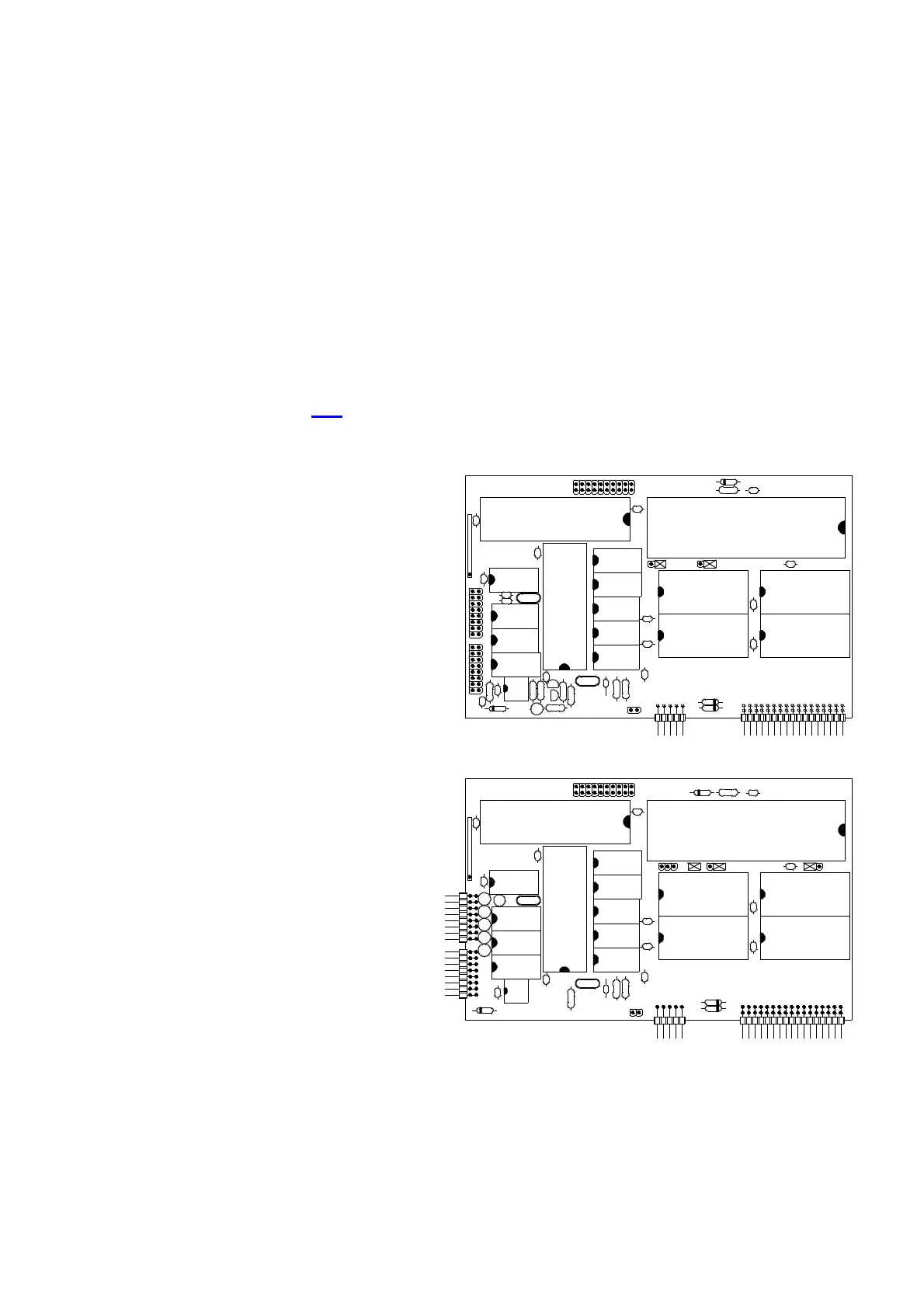2002 by ELTRA GmbH Germany – January 2002 – Service Manual OH 900 / ON 900 / ONH 2000
3.8-1
3.8
3.8
Replacing the EPROMs
Set the power switch to pos. 1.
Open the furnace.
Pull out all plugs from the electronic unit
Open the left side of the analyser.
Unscrew the electronic unit.
Pull out the electronic unit.
Take out carefully, with the aid of a screwdriver ( using it as a lever ), the two
EPROMS from the CPU board ( see figure ).
Insert the new EPROMs according to the H and L identification ( see figure ) and be
sure the positioning is correct by comparing the marks.
Clear the memory, see
3. 9
.
Important:
When installing
27C512 EPROMS, check that
the jumpers are connected
as shown in the drawings.
If the instrument has an older
card, follow the first drawing;
otherwise follow the second drawing.
H L
EPROM EPROM
RAM RAM
1.4S
27C512
1.4E
H L
EPROM EPROM
RAM RAM
*
18060
18065