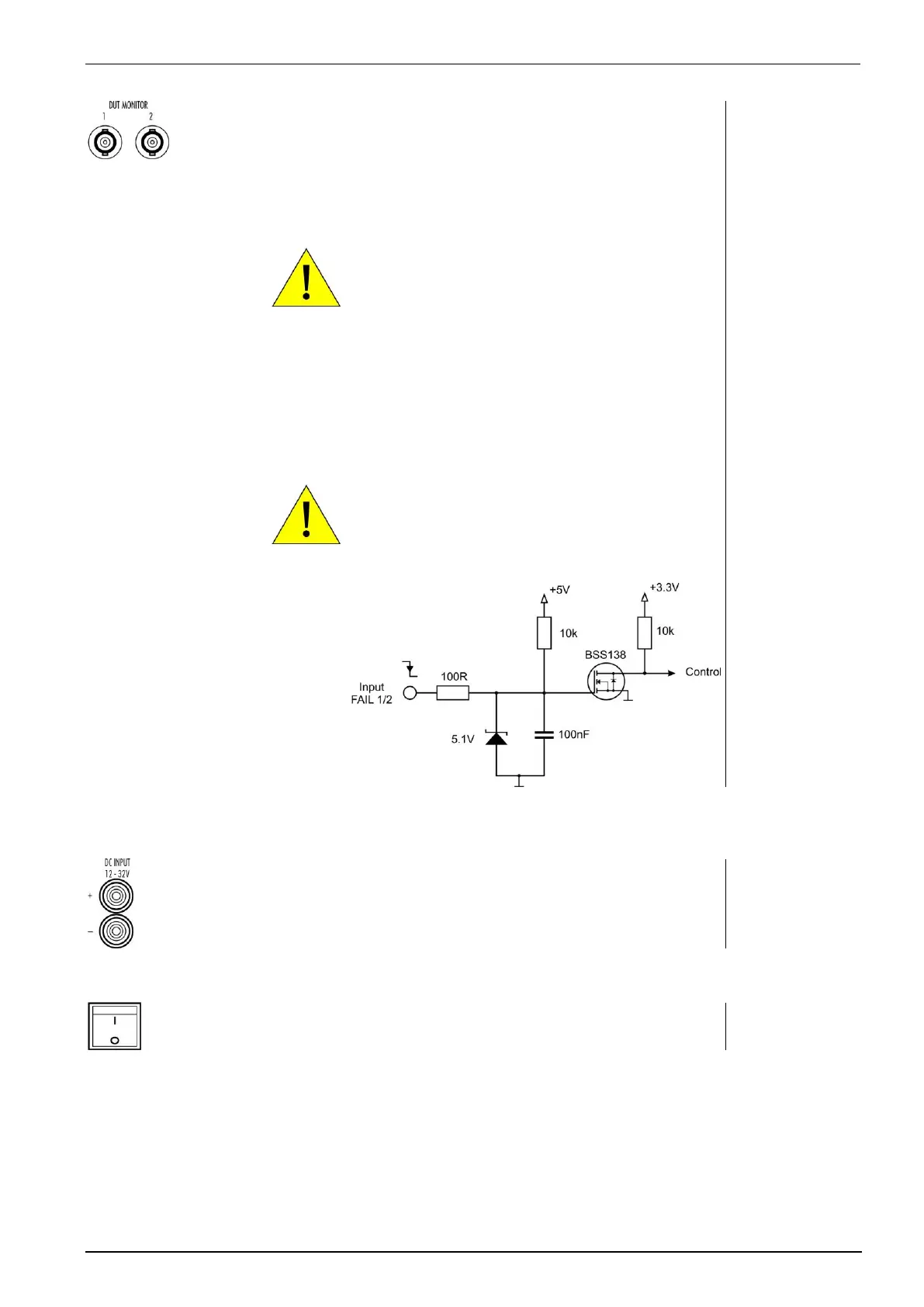12. DUT monitor
DUT monitor for any fail detection.
DUT Monitor 1:
DUT Monitor 2:
Function:
Input signal: Negative slope.
NOTE : The signal must be released to high before
you start the next wave. The test will start
and does not stop if the monitor signal is at
low level during the wave start
Settings
The DUT monitor is settable in the AutoWave
software and has the following function
Disabled no function
Stop stops immediately the wave
Notify send a message to DUT Log file
NOTE : The output voltage after a stop event
depends on the setting of the end voltage
parameter:
YES V= Set end voltage
NO V keeps at the actual voltage
13. DC input
Plugs for dc power supply like a car battery. The
output is protected against reverse battery
polarization.
DC input voltage range : 12V – 32V dc
14. Power on switch