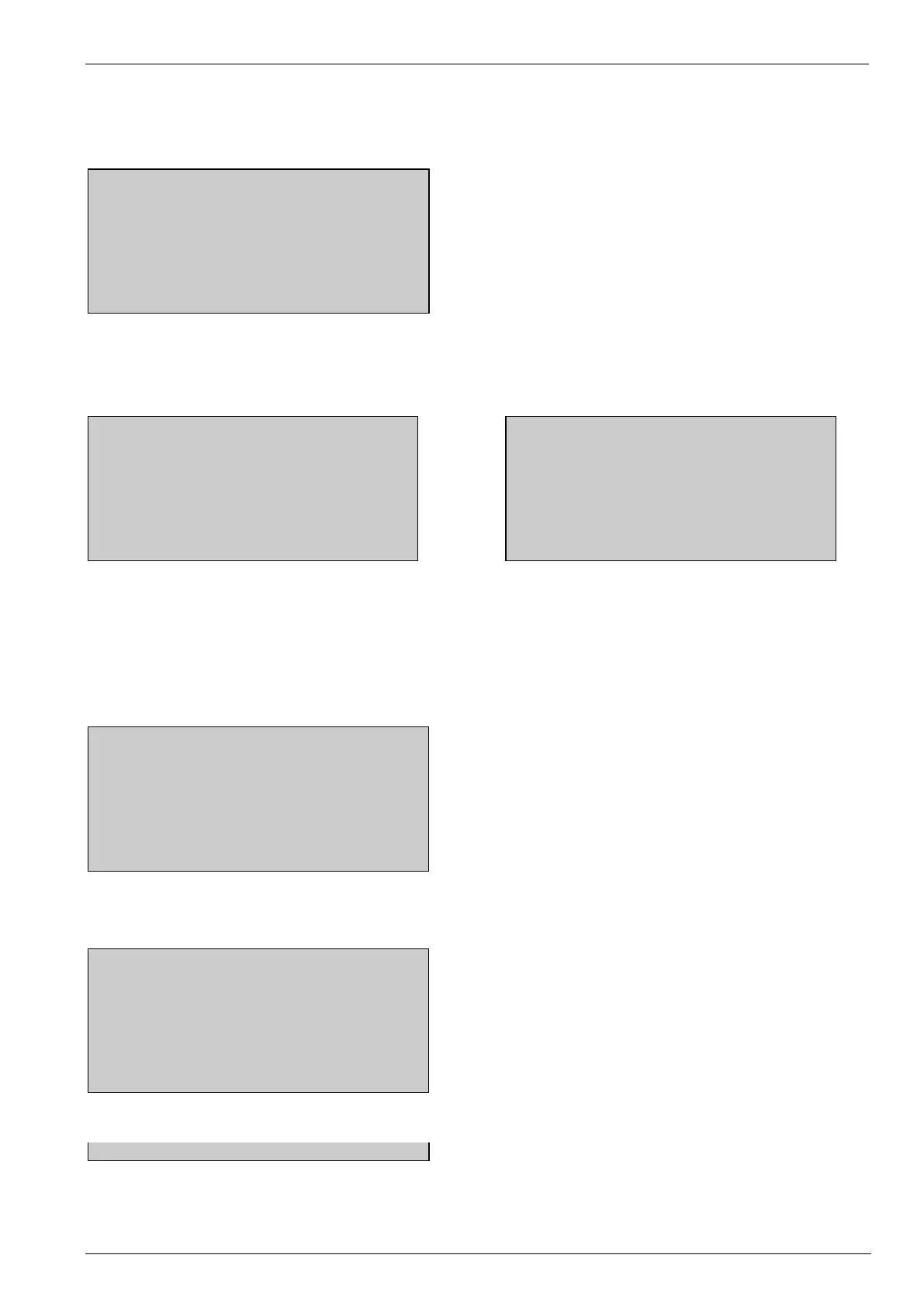EM TEST VDS 200 Series
Manual for Operation V 5.19 17 / 57
Change of parameters
Easy and very fast operation of all standard functions of the equipment. The latest simulator settings are stored
automatically and will be recalled when Quick Start is next selected.
Page 5 (Show parameters)
Press START and the test routines begin to work.
Press CHANGE and the actual parameter can be changed.
Page 6 (Change of page 1/2) Page 6 (Change of page 2/2)
12.0 -7.0 -3.0 0.2 5 5 1/2
The user can select the parameter to be changed with the related function key and change the value by turning
the knob. The cursor allows the user to define the value of the digit to be changed (fast or slow change).
Pressing of the ESC button will bring the user back to the previous level from where the test can be
restarted with new parameters.
Page 6 (Start)
After start the actual voltage and current measurements
are displayed. All function keys except F2 (Man) within
the manual trigger mode can stop the test routine. The
latest setting will be displayed.
Pressing the key F3 while the test is running, the
display change to the ZOOM mode and is indicating the
actual voltage and current measurement in big letters.
Page 6 (Stop)
By pressing any function key the Start, Change or
Continue mode will come up in the display. F3 will
continue the same test routine. Also the test time will
continue running. If the user first selects Start or
Change, the test will be stopped completely.
