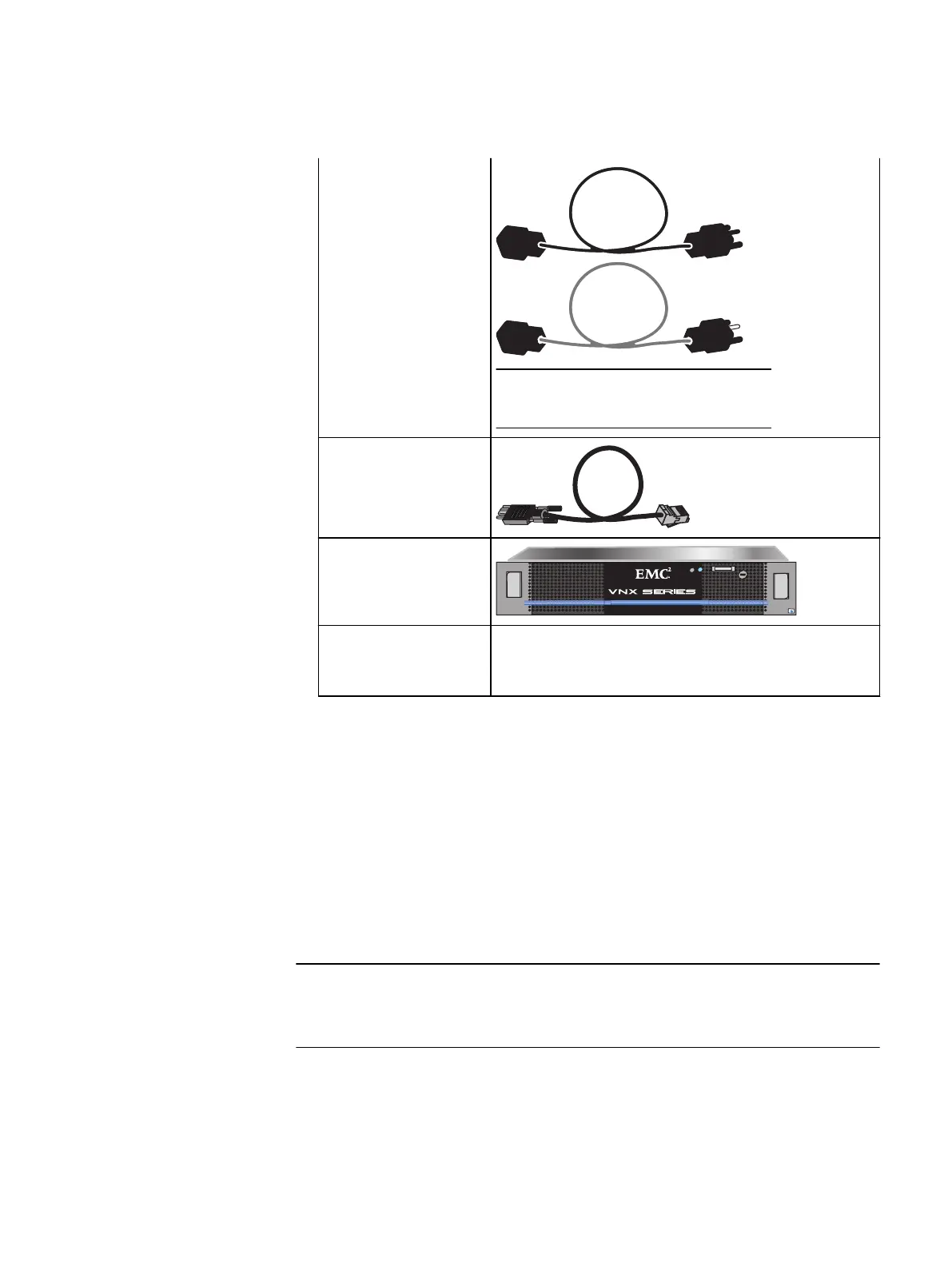Table 2 DPE container contents (continued)
Power cables (2)
Illustrations show standard US power cables.
Service cable (1)
Bezel (1)
Documentation kit
Environmental information
Cable label sheets
b. Start the unpacking and assembly process with Detaching the DPE from the
shipping material on page 15.
Detaching the DPE from the shipping material
The DPE arrives attached to its shipping container with 6 screws, three on each side.
Follow this process to remove the DPE from the shipping material.
Procedure
1. Using a Phillips blade screwdriver, unscrew the first of the six chassis screws to
detach the DPE from the container.
If the [horizontal] chassis screws do not unscrew easily, do not force them; instead,
loosen the [vertical] pallet bolts first and try to loosen the chassis screws again.
Unpack your system
Detaching the DPE from the shipping material 15
