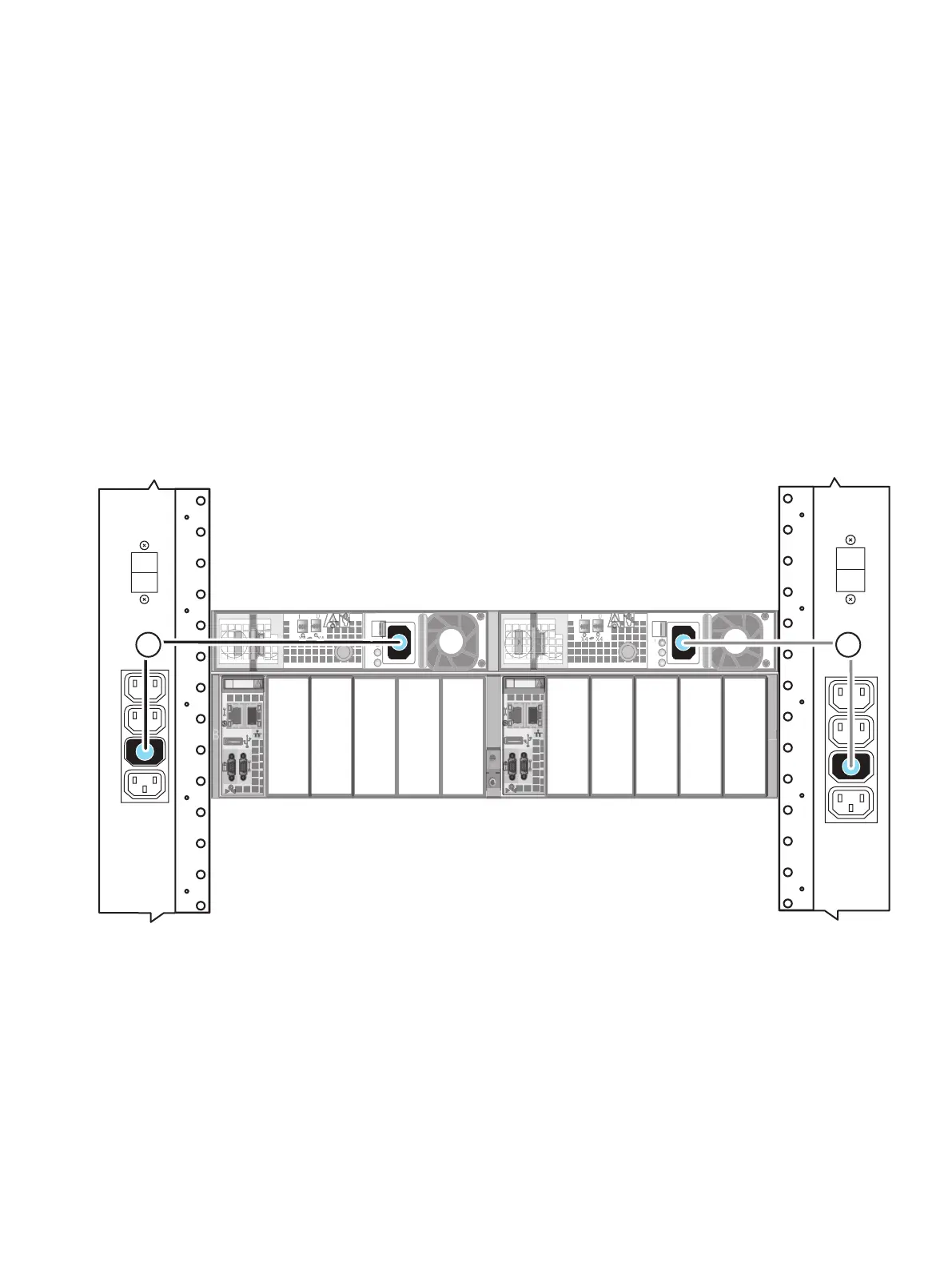Connecting or verifying power cables
Before you begin
Ensure that all cabinet circuit breakers are in the On position, all necessary PDU switches
are switched on, and power is connected.
The power cables are conveniently color-coded. Two colors identify the different zones
(PDUs). Black power cables connect to PDU B, while gray power cables connect to PDU A.
As soon as you connect the power cables, the component starts powering up
automatically. This is normal. Refer to Figure 8 on page 28 when performing this
procedure.
Procedure
1. Connect SP power supply A to power distribution unit (PDU) A. See cable 1 in Figure
8 on page 28.
Figure 8 Connecting DPE power cables
2. Connect SP power B to PDU B. See cable 2.
3. Lock each power cable in place and dress the cables as appropriate.
4. Wait 15 minutes for the system to power up completely.
5. Monitor the system as it powers up.
See Verifying system status on page 28 for information.
Verifying system status
While your system powers up, the software goes through a number of stages causing LED
activity lights to blink. You can verify that your system powered up correctly and
Power up
28 EMC VNX Series VNX5400 Block Installation Guide
