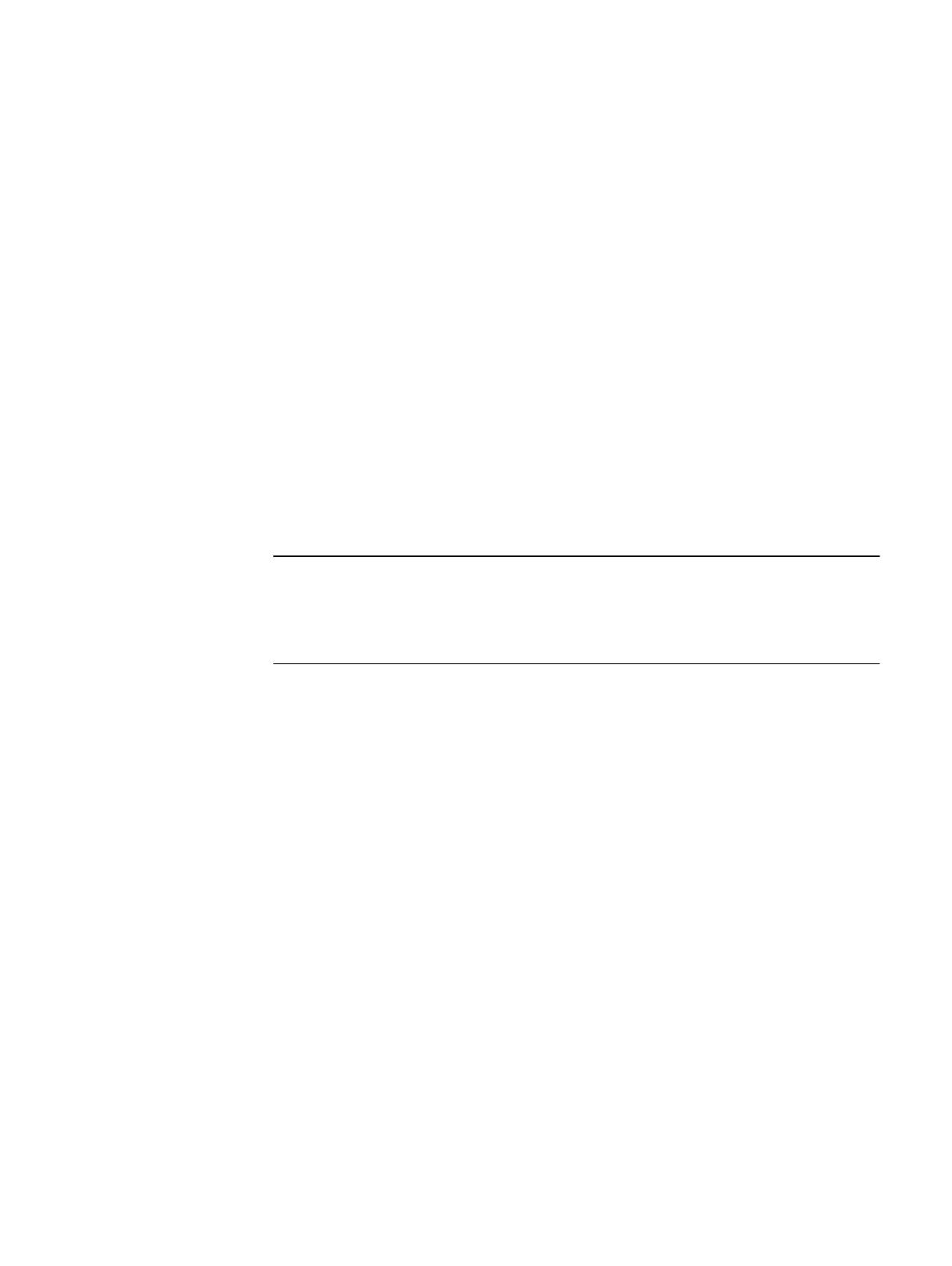l
Creating RAID groups/storage pools
l
Creating LUNs
l
Assigning LUNs to the host servers in its storage group
To provision storage:
Procedure
1. Launch Unisphere and select your system.
2. Select Storage.
3. From the task list, under Wizards, select LUN Provisioning Wizard. Use this wizard to
create LUNs and, optionally, assign the LUNs to a host/server system.
For more information on these tasks, follow the instructions in the Unisphere online
help.
Attach bezels
When all of the components have been installed, all of the screws have been tightened,
and all of the cables have been installed securely into the proper ports, return to the front
of the site rack and select the correct bezel for the component and press the bezel into
place on the front of the component.
The left rail has a connector which protrudes through the cabinet channel holes. The
cable kit includes a cable to connect from the rear of the rail to the cabinet power. See
Figure 24 on page 53.
Setup
52 EMC VNX Series VNX5400 Block Installation Guide
