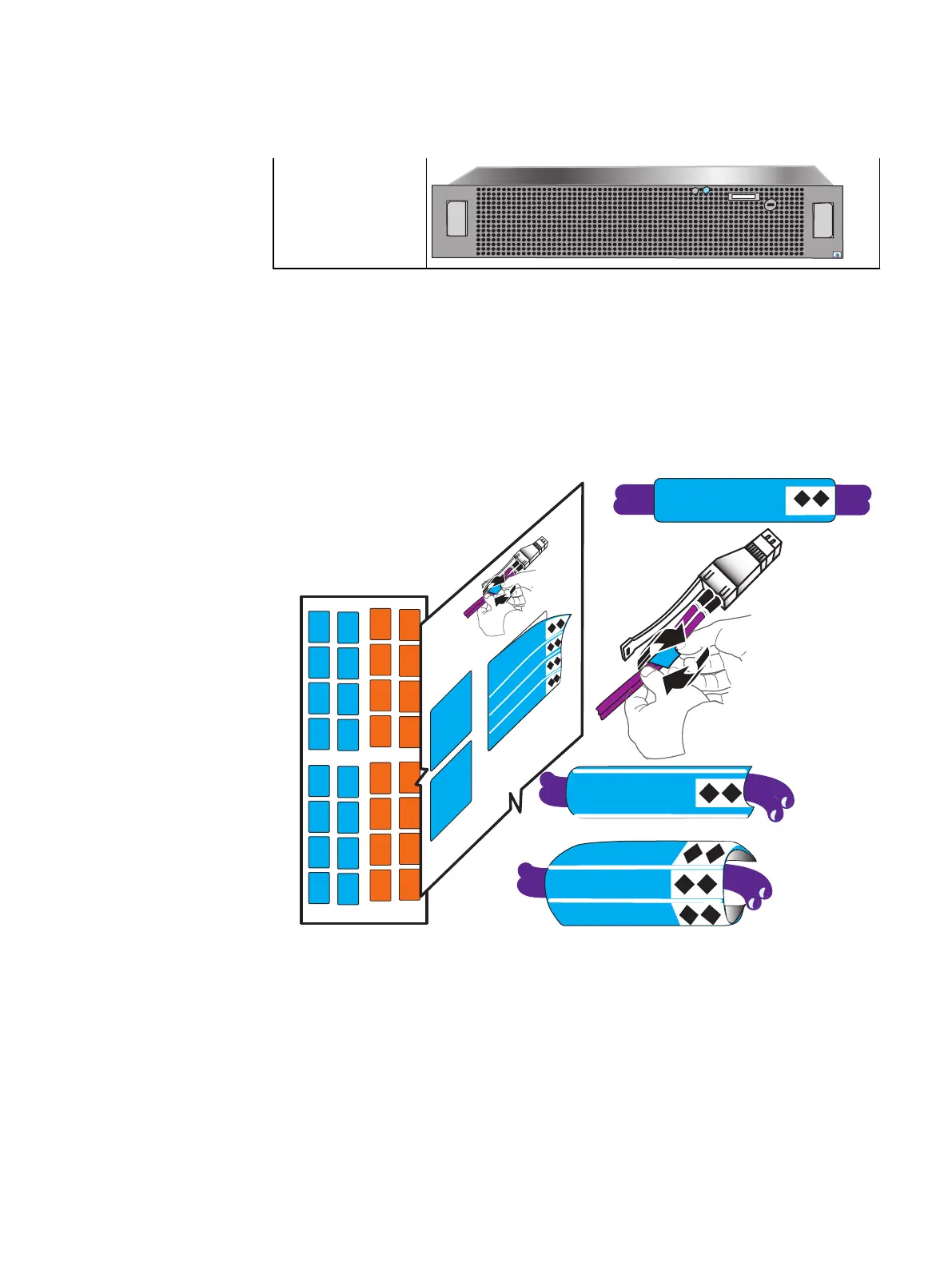Table 4 3U, 15 3.5" drive DAE (continued)
Bezel (1)
Label the SAS cables
Procedure
1. Locate a pair of SAS cables and the cable label sheets.
2. Attach the cable labels by matching the icons on the connectors with the icons on the
labels.
Figure 12 Attach labels to the SAS cables
SP A SAS 1
SP A SAS 1
SP A SAS 1
SP A SAS 1
SP A SAS 1
VNXe-000515
SPA SAS 1
SPA SAS 1
SPA SAS 1
SPA SAS 1
3. Continue for all the SAS cables for your system.
Installing DAE rails
Follow these procedures to install the DAE rails into the system cabinet.
When arranging DAEs in your cabinet, you should consider rack space, I/O load balancing
across the disks, and convenience. For more on racking and cabling options, see your
VNX hardware information guide.
Install 2U DAE rails
The following procedure shows you how to install 2U DAE rails.
Add additional storage
36 EMC VNX Series VNX5400 Block Installation Guide
