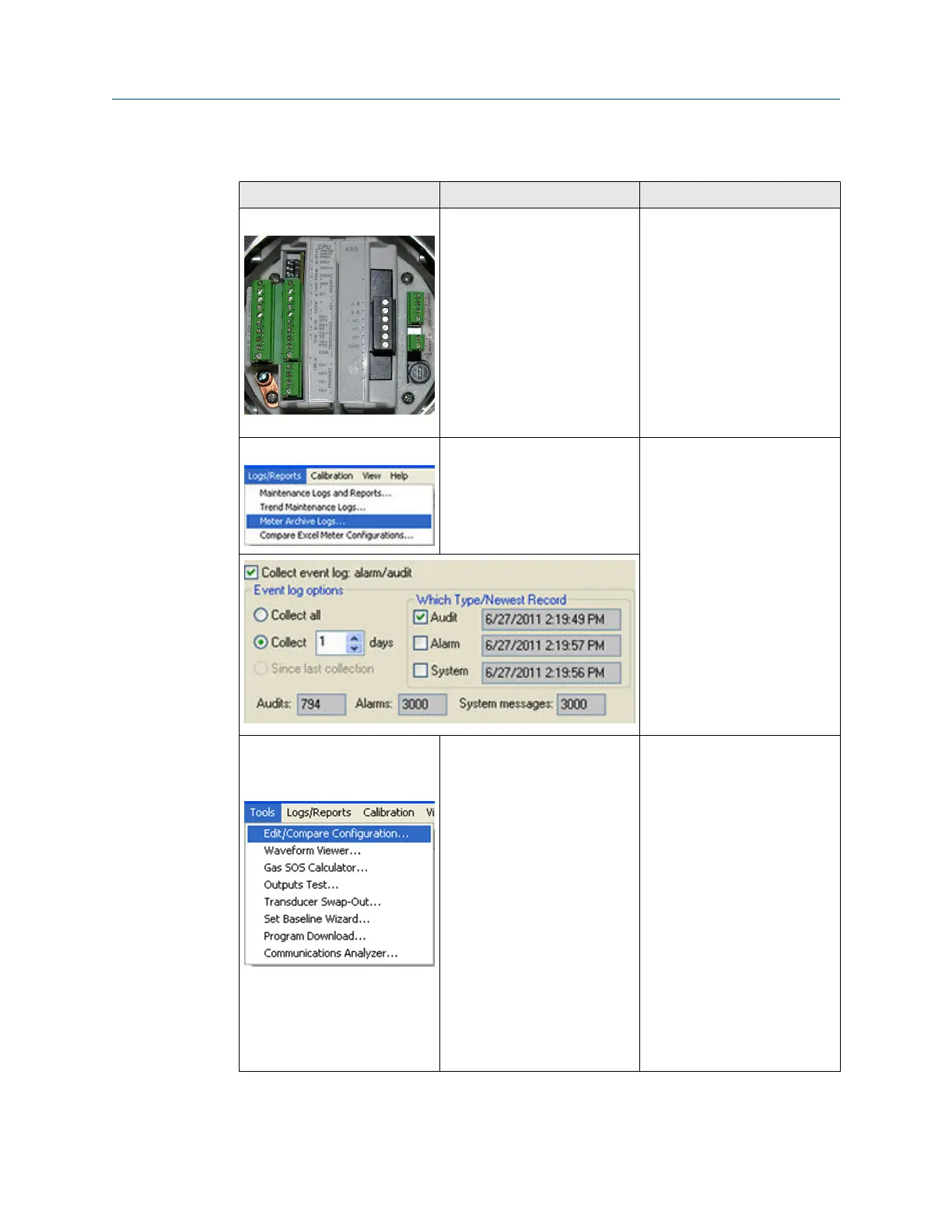Table 2-2: Maintenance (continued)
Daniel MeterLink utility Diagnostics Action(s)
Meter Electronics • Acquisition Module
communications error
• Check firmware revision
and upgrade if necessary
using Daniel MeterLink
™
Tools → Program
Download.
• If LED4 and LED5 are not
Solid Green check
interconnects cable
between CPU Acquisition
Module. Check IS Barrier
Module or Acquisition
Module.
MeterLink Logs/ Reports Menu • Meter performed a Warm
Start or a Warm start
required
• Meter performed a Warm
Start:
— Collect an Archive event
log (Audit log) using
Daniel MeterLink to
view configuration
parameter changes and
when they changed.
• Warm start is required:
— When you make
changes to the
transducer
characteristics, sample
rates, the device
number, or a Modbus
map file.
MeterLink Tools>Edit/
Compare Configuration
Menu
• Meter performed a Cold
Start
• The meter configuration
has reset to default values
and the meter is not
configured correctly to
measure flow.
• Unless the cold start
occurred after upgrading
firmware, you may need to
replace the CPU Module.
• If the Cold Start occurred
after a firmware upgrade,
you must reconfigure the
meter from a previously
saved configuration file
using the Edit>Compare
Configuration screen. Then
clear the latched alarm on
the Status Summary page.
Troubleshooting Maintenance and Troubleshooting manual
June 2019 P/N 3-9000-769
42 Gas Ultrasonic Flow Meters
