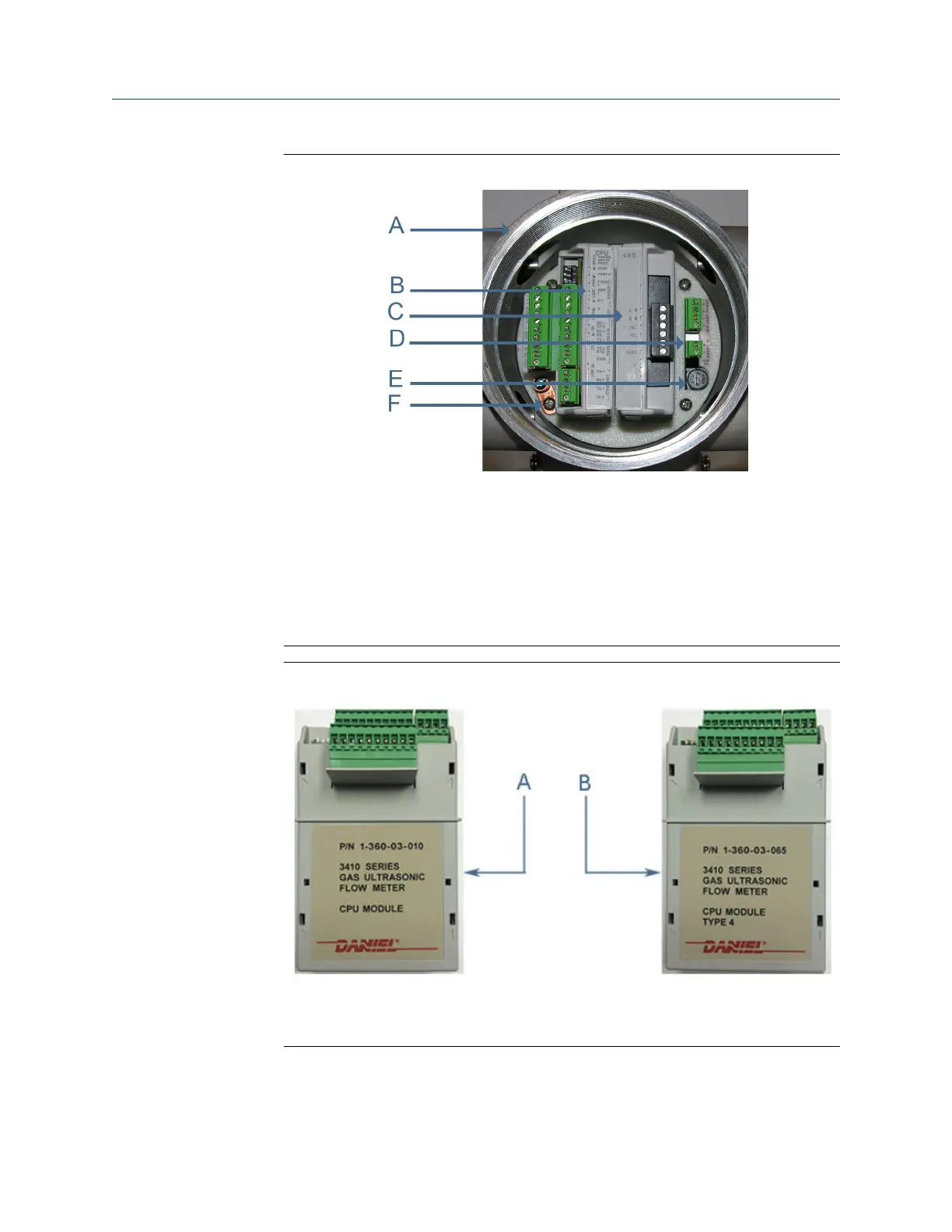Figure 3-25: CPU or I/O Module replacement
A. Terminal end of Transmitter Electronics Enclosure
B. CPU Module
C. Optional I/O Module
D. Power Supply board
E. Fuse
F. Internal chassis ground
Figure 3-26: CPU or I/O Module replacement
A.CPU Module Type 2 - side label
B. CPU Module Type 4 - side label
4. Grasp the outer ends of the module you want to replace and pull it out of the
enclosure.
Maintenance and Troubleshooting manual Meter repairs
P/N 3-9000-769 June 2019
Maintenance and Troubleshooting manual 89
