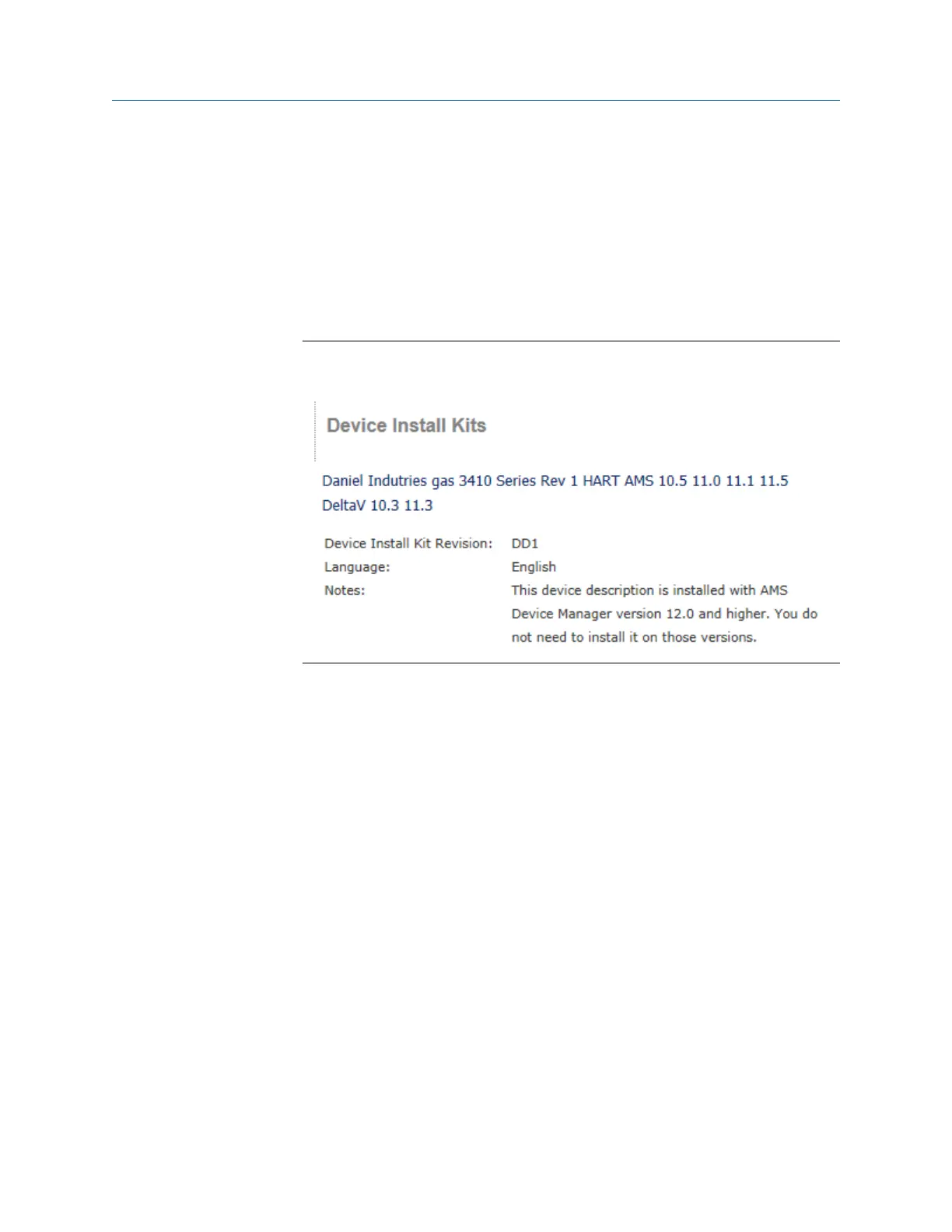a. Select the check box for HART under Communication Protocol.
b. Search and select the option Emerson Daniel Industries under the Brand/
Manufacturer category.
c. Select the Gas 3410 Series option under the Device category.
d. Then, select the desired device revision.
e. Select AMS Device Manager for the Host System.
f. Search and select the desired AMS revision under Host System Revision
AMS Device search resultFigure 4-3:
3. Click the hyperlink. The file download dialog displays. Click the Save button to save
the files to your host system. You may use the default download location or change
the directory.
Configuration
Installation manual 95
