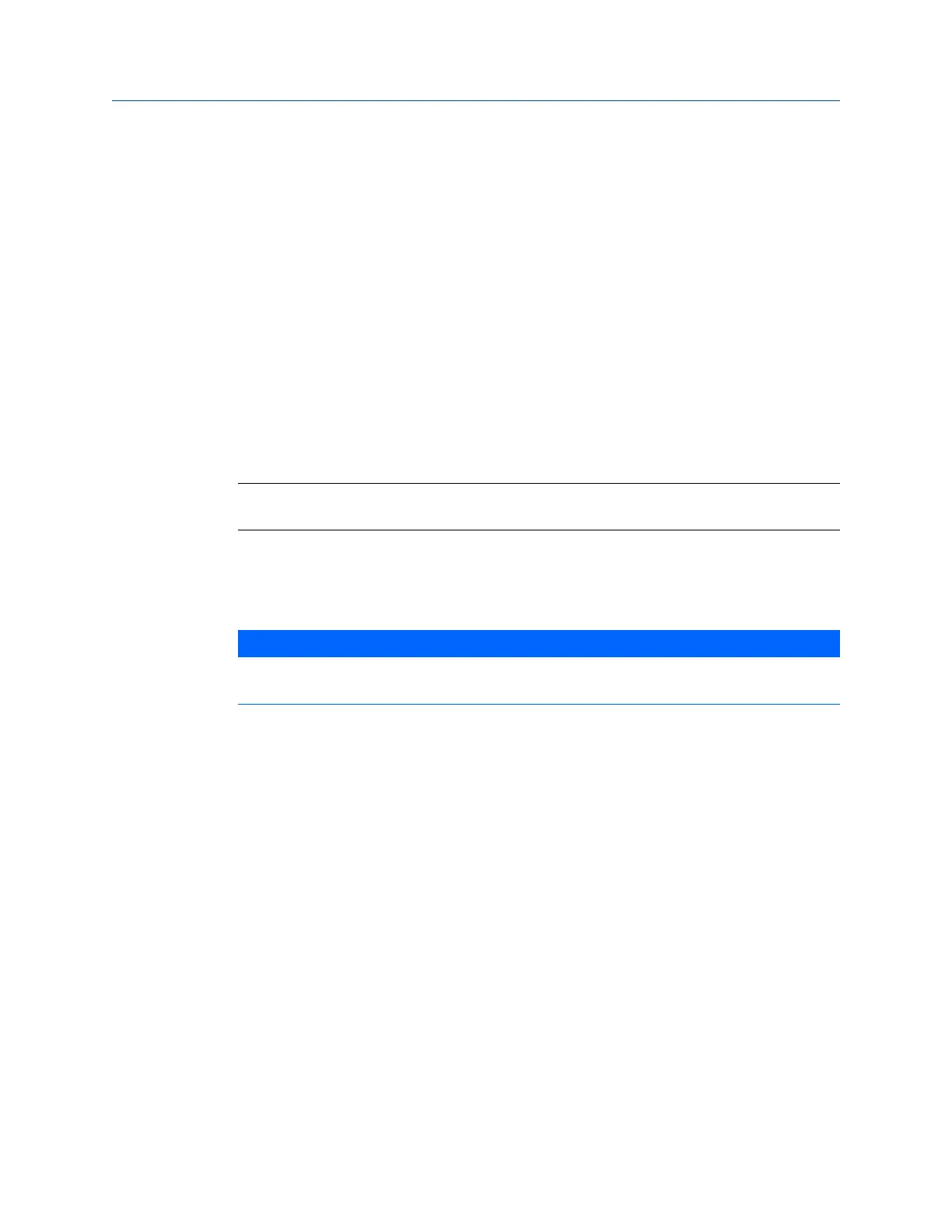8. If required, install the security latches and wire seals on the Transmitter Electronics
Enclosure end caps (see ).
9. If required, install the wire seals through the socket head bolts on the Base Enclosure
(see ).
10. Re-apply electrical power to the system.
3.5 Wiring and I/O
Daniel MeterLink uses the TCP/IP protocol to communicate with the Daniel 3410 Series
Ultrasonic Gas Flow Meter electronics instead of Modbus ASCII or RTU. The TCP/IP protocol
only works across either Ethernet, RS-485 full duplex (4-wire) or RS-232. Daniel MeterLink
can communicate with multiple meters if they are multi-dropped using 4-wire, full duplex
RS-485 mode. The meter electronics is HART capable and provides communication
flexibility with Daniel 3410 Series Gas Ultrasonic Flow Meters.
Note
Port B for RS-485 full duplex communication is not supported.
The HART
®
output provides communication with other field devices (e.g., Field
Communicator and AMS
™
Device Manager software) and ultimately, communicates key
diagnostic information through PlantWeb
®
architecture.
NOTICE
If not using Ethernet, a full duplex serial connection is necessary for Daniel MeterLink to
communicate with a Daniel 3410 Series Gas Ultrasonic Meter.
The Daniel 3410 Series Gas Ultrasonic Flow Meter electronics auto-detects the protocol
used and automatically switches between TCP/IP, Modbus ASCII, and Modbus RTU so it is
not necessary to make any meter configuration changes to the protocol.
3.5.1
CPU Module labeling and LED indicators
The meter’s metrology mode and the status of the data transfer from the Acquisition
Module to the CPU Module are indicated via light-emitting diode (LED) status indicators.
The WRITE PROT. switch protects the meter’s configuration.
Electrical installation
Installation manual 55
