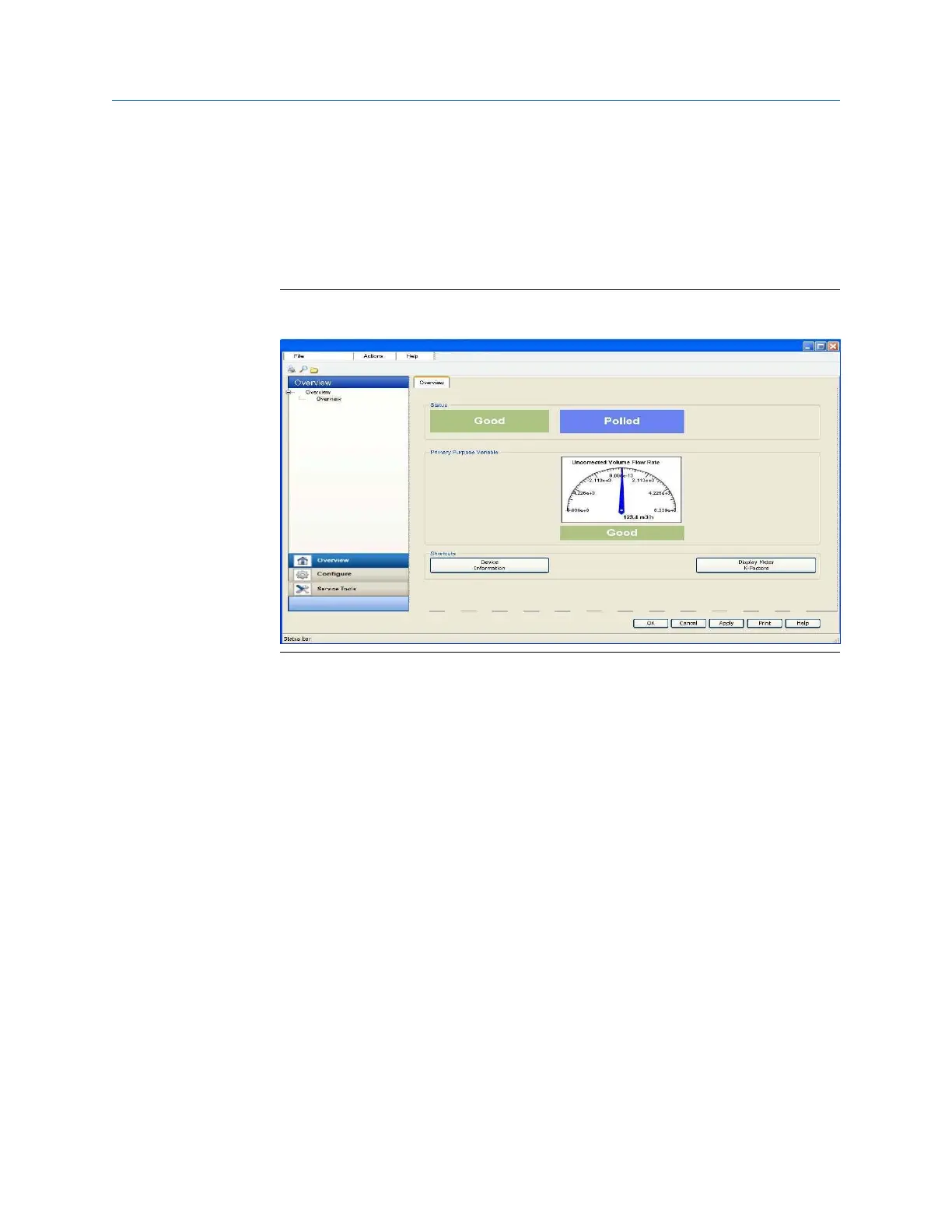6. Establish power to the meter and wiring to Analog Output 1 for HART
communication.
7. Start the AMS Device Manager using a laptop or PC.
8. Enter login credentials and click OK to launch the application.
9. Click the Configure tab, and then select Guided Setup, Manual Setup or Alert Setup.
AMS Device ManagerFigure 4-6:
Configuration
Installation manual 97
