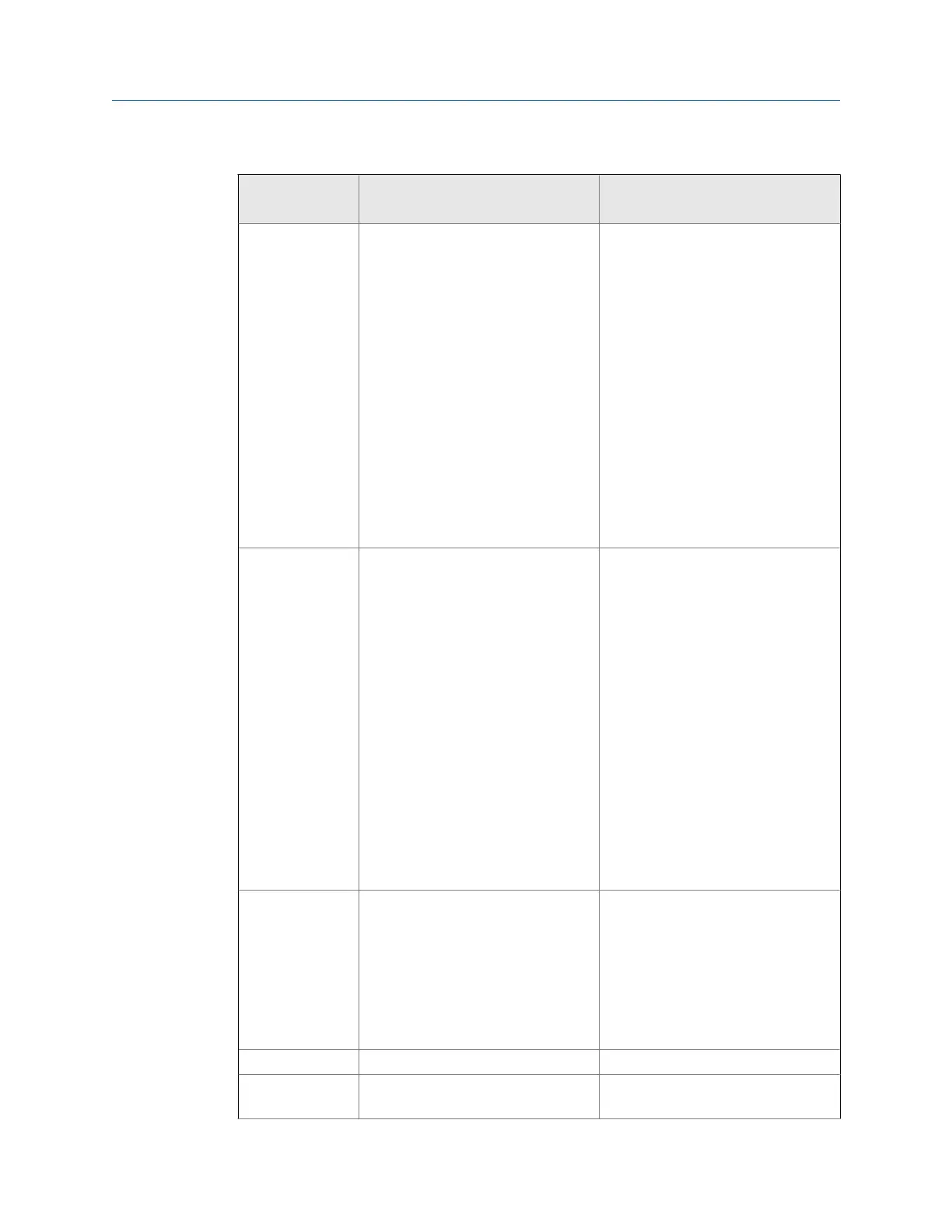CPU Module labeling and LED functions (continued)Table 3-2:
CPU Module la-
bel or LED Function Switch position indicator or LED
DHCP • Dynamic Host Protocol Server -
enables you to communicate with
a Daniel meter that is not connec-
ted to a network.
• When the CPU Module switch is in
the ON position, the meter is ena-
bled to act as a DHCP server for a
single DHCP client connected to
the Ethernet port using a cross-
over cable. This should be used for
peer to peer connections only.
• When the connection is made, se-
lect to use the Meter Name in the
meter instead of the Meter Direc-
tory Name in order to keep all log
files and configurations separate
from each meter.
Switch position
• ON - the meter is enabled to act as
a DHCP server for a single DHCP
client
• OFF - disables the DHCP server
PORT A • PORT A override - RS-232 serves as
an override during meter commis-
sioning to establish communica-
tions and in the event the user
cannot communicate with the
meter due to an inadvertent com-
munication configuration change.
The override period is for two mi-
nutes.
• Supports:
- auto-detected ASCII (Start bit
1, Data Bit 7, Parity Odd/Even,
Stop Bit 1)
- RTU (Start Bit 1, Data Bit 8,
Parity none, Stop Bit 1)
- Modbus protocols
• RS-232 Baud rate=19,200
• Modbus ID=32
Switch position
• ON - enables RS-232 PORT A over-
ride
• OFF - (default setting) disables
RS-232 PORT A override
MEAS System color indicates metrology
mode
• Acquisition mode
• Measurement mode
LED status
• Red flashing LED, the meter is in
acquisition mode.
• Solid red, the Acquisition Module
is not communicating with the
CPU Module
• Solid green LED, the meter is in
measurement mode.
PWR • 3.3V Power Indicator • Solid green
LED 4 • Indicates link between CPU and
acquisition module
• Solid green
Electrical installation
58 Gas Ultrasonic Flow Meter
