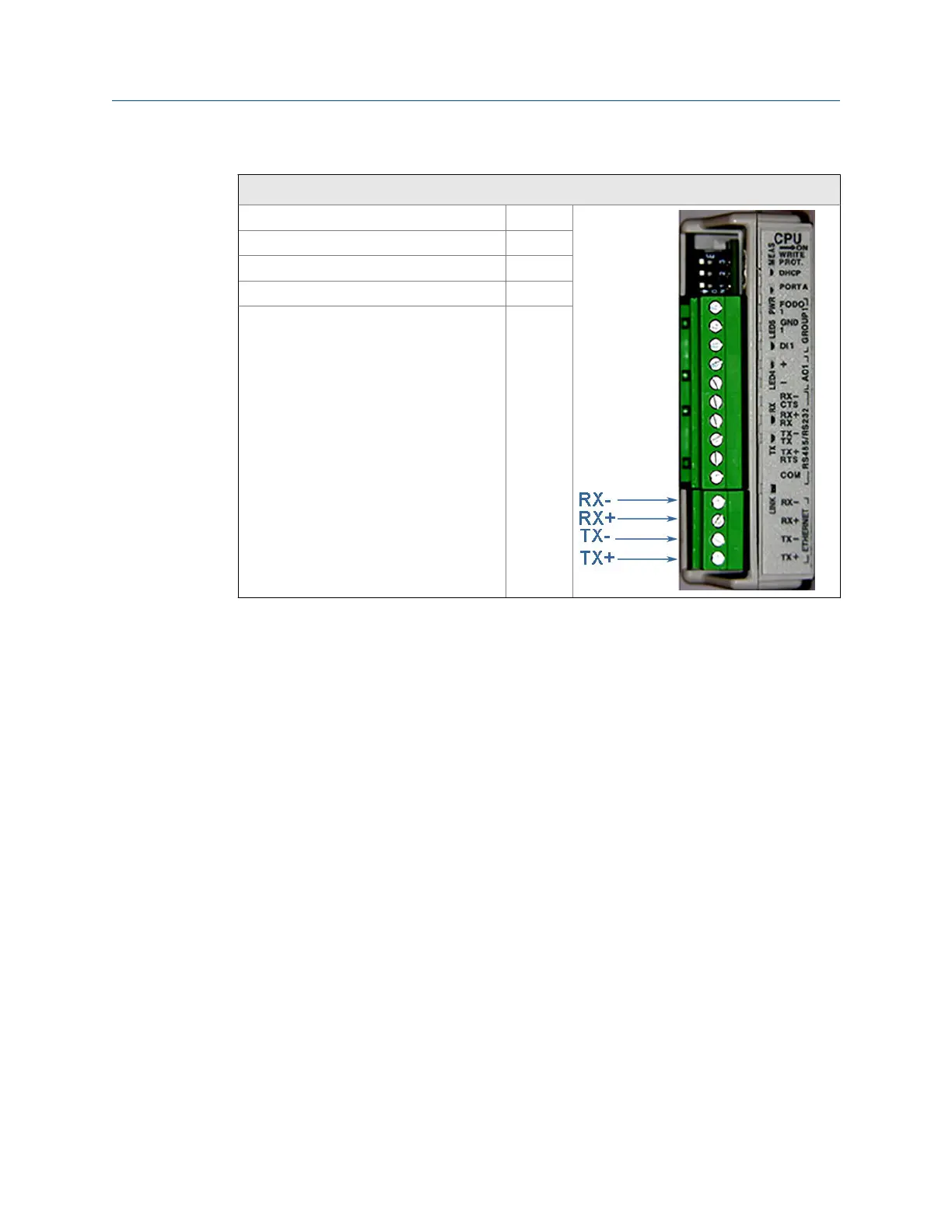Ethernet cable to PC communicationTable 3-3:
Ethernet communication
Wire color CPU
White w/Green Stripe TX+
Solid Green TX -
White w/Orange Stripe RX+
Solid Orange RX -
Use Ethernet cable, Daniel P/N 1-360-01-596, to connect the PC to the meter.
A DIN 41612 48-pin connector is the interface from the CPU Module to the Field
Connection Board (male end located on the back of the Field Connection Board).
Modbus TCP
If the meter firmware supports Modbus TCP slave functionality, the following controls will
be available.
Modbus TCP unit identifier: Enter the Modbus TCP unit identifier here. Valid values are
0-255.
Enable alternate Modbus TCP port: The standard TCP port for Modbus TCP is port 502. This
port is always enabled in a meter that supports Modbus TCP. By selecting this option, you
can also enable Modbus TCP communications on a secondary TCP port specified by
Alternate Modbus TCP port.
Alternate Modbus TCP port: Enter the alternate TCP port number here after selecting
Enable alternate modbus TCP port. Valid port numbers are from 1 to 65535. The meter will
not allow some port numbers that are either used by the meter or are defined port
numbers for other protocols. Daniel MeterLink
™
will prompt you if it was not able to write
the specified port number to the meter.
Electrical installation
60 Gas Ultrasonic Flow Meter
