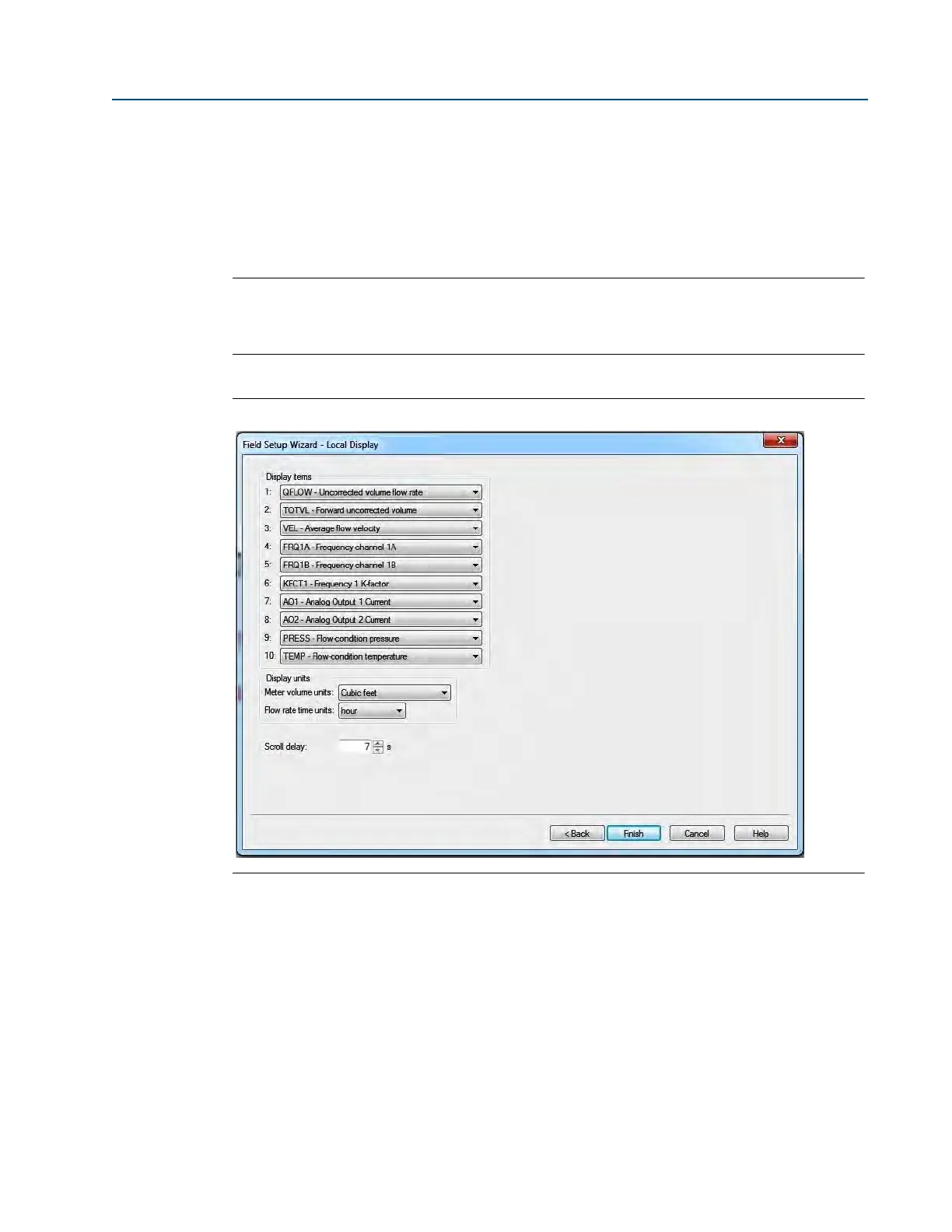82 Configure the Local Display
Section 5: Calibrate and configure the meter 3410 Series Gas Ultrasonic Meters Operations Manual
January 2018 3-9000-777 Rev E
5.14 Configure the Local Display
Configure the parameters for the local display. Use the drop-down arrow in the Display Items list
box and select or modify the parameters that will be displayed; the Display items, the Display
units and the Scroll delay.
Important
When connected to a meter with the local display option, reverse flow direction is indicated
with a minus sign (negative) before the value(s) shown on the local display.
Figure 5-13 Field Setup Wizard - Local Display
