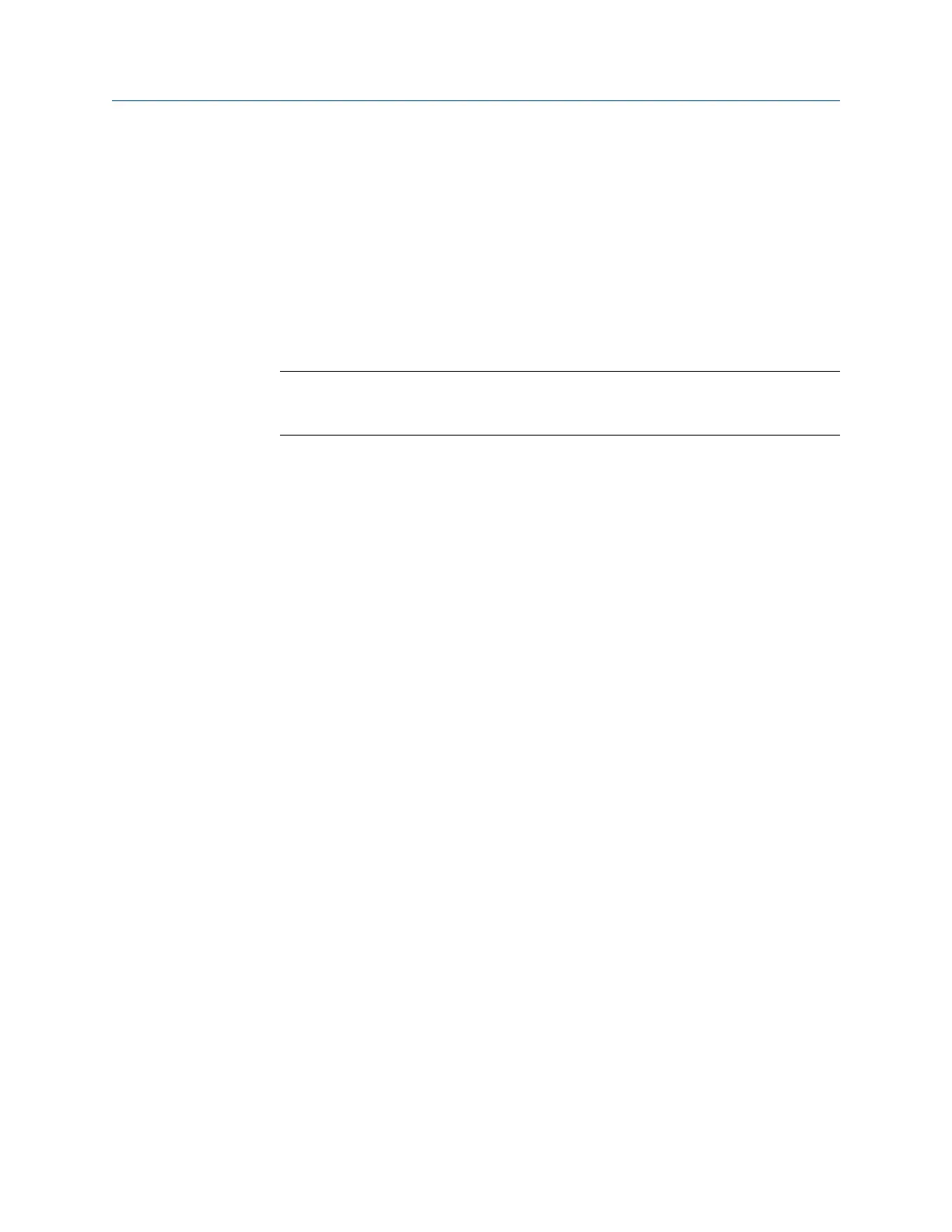following steps detail how to safely remove and reinstall them. Before removing and
installing the transducer holder, connect to the meter using Daniel MeterLink and collect
and save a Maintenance Log.
1. Blow the line down according to the site standard operating procedures.
2. Ensure that the line pressure is down to atmospheric pressure prior to disassembly.
3. Disconnect the transducer cable by removing the retaining clips and pulling the
cable plug straight out. Do not twist or rotate the plug. (See Figure 3-3).
4. Remove the transformer retainer using a 1 1/8” wrench and then disconnect and
remove the transformer module (Figure 3-1).
Note
T-21 and T-41 transducers use W-01 transformers and T-22 transducers use W-02
transformers.
5. Use a 1 1/4” (32 mm) wrench on the hex of the transducer holder and slowly
unscrew in a counterclockwise direction from the meter. If you hear gas leaking
from the threads, immediately stop and reinstall the holder as the meter has not
been fully drained and/or pressure has not been relieved from the meter. Correct
the issue before attempting to remove the holder.
The transducer holder has now been removed from the meter with the transducer
still installed inside the transducer holder.
6. Make a note of the removed transducer holder length which is used to update the
meter configuration during the Transducer Swap-out procedure in Daniel MeterLink,
after all of the transducer holders are replaced.
Meter repairs
Maintenance and Troubleshooting manual 25
