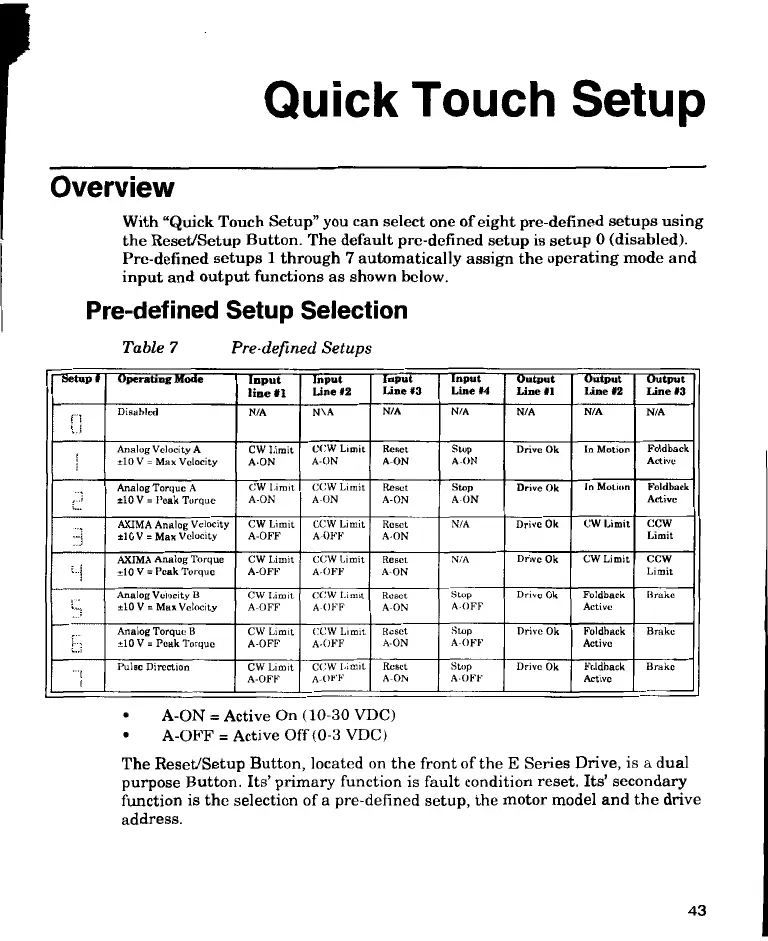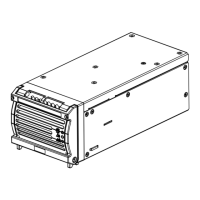Quick Touch Setup
Setups Operating Mode
Input
line #1
Input
Line 02
Input
Line #3
Input
Line 04
Output
Line 111
Output
Line 02
Output
Line 03
n
LI
Disabled
N/A N \ A N/A N/A N/A N/A N/A
Analog Velocity A
x1.0 V = Max Velocity
CW Limit
A•ON
CCW Limit
A-ON
Reset
A-ON
Stop
A-ON
Drive Ok
In Motion Foldback
Active
Analog Torque A
all V= Peak Torque
CW Limit
A-ON
CCW Limit
A-ON
Reset
A-ON
Stop
A-ON
Drive Ok In Motion
Foldback
Active
AXIMA Analog Velocity
I10 V = Max Velocity
CW Limit
A-OFF
CCW Limit
A-OFF
Reset
A-ON
N/A Drive Ok CW Omit
CCW
Limit
AXIMA Analog Torque
.40 V= Peak Torque
CW Limit
A-OFF
CCW Limit
A-OFF
Reset
A-ON
N/A Drive Ok
CW Limit CCW
Limit
Analog Velocity B
oil V a Max Velocity
CW Limit
A-OFF
CCW Limit
A-OFF
Reset
A-ON
Stop
A-OFF
Drive Ok
Foldback
Active
Brake
Analog Torque Li
itil 0 V = Peak Torque
CW Limit
A-OFF
CCW Limit
A-OFF
Reset
A-ON
Stop
A-OFF
Drive Ok Foldback
Active
Brake
Pulse Direction
CW Limit
A-OFF
CCW II mit
A-OFF
Reset
A-ON
Slop
A-OFF
Drive Ok
Foldback
Active
Brake
Overview
With "Quick Touch Setup" you can select one of eight pre-defined setups using
the Reset/Setup Button. The default pre-defined setup is setup 0 (disabled).
Pre-defined setups 1 through 7 automatically assign the operating mode and
input and output functions as shown below.
Pre-defined Setup Selection
Table 7 Pre-defined Setups
• A-ON = Active On (10-30 VDC)
• A-OFF = Active Off (0-3 VDC)
The Reset/Setup Button, located on the front of the E Series Drive, is a dual
purpose Button. Its' primary function is fault condition reset. Its' secondary
function is the selection of a pre-defined setup, the motor model and the drive
address.
43