Do you have a question about the Emerson E Series and is the answer not in the manual?
Describes the EN Series Digital Servo System, including its components and compatibility.
Lists available operating modes like Analog Command and Pulse Follower for EN Drives.
Highlights the main features and capabilities of the EN Drive series.
Provides essential safety guidelines for safely installing the EN Drive.
Offers guidance to ensure compliance with EMC Directive 89/336/EEC.
Details the necessary AC power configurations and connections for EN Drives.
Explains the correct procedures for grounding the EN Drive system.
Provides instructions and diagrams for connecting MG motors to the EN Drive.
Covers wiring for input/output functions and the drive enable signal.
Information on configuring RS-232 and RS-485 serial communications.
Detailed explanations for each pre-defined setup configuration.
Step-by-step instructions for using the Quick Touch Setup feature.
Lists and explains diagnostic display indicators and fault codes for troubleshooting.
Presents detailed specifications for various drive and motor combinations.
Graphical representation of motor performance under different conditions.
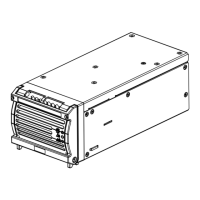











