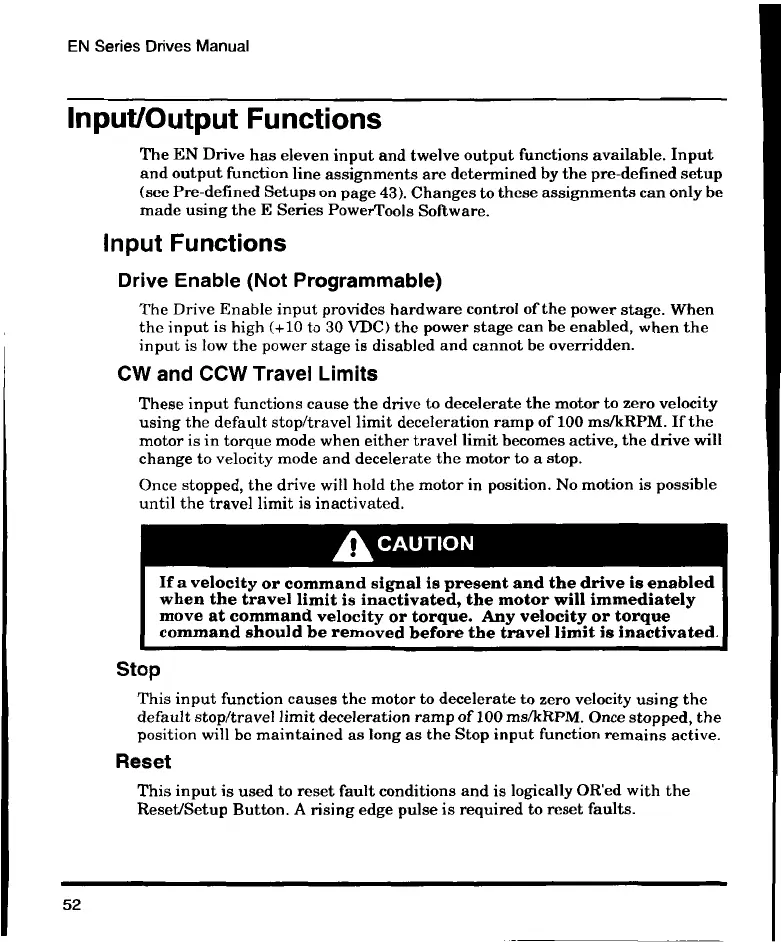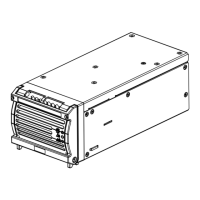EN Series Drives Manual
Input/Output Functions
The EN Drive has eleven input and twelve output functions available. Input
and output function line assignments are determined by the pre-defined setup
(see Pre-defined Setups on page 43). Changes to these assignments can only be
made using the E Series PowerTools Software.
Input Functions
Drive Enable (Not Programmable)
The Drive Enable input provides hardware control of the power stage. When
the input is high (+10 to 30 VDC) the power stage can be enabled, when the
input is low the power stage is disabled and cannot be overridden.
CW and CCW Travel Limits
These input functions cause the drive to decelerate the motor to zero velocity
using the default stop/travel limit deceleration ramp of 100 ms/kRPM. If the
motor is in torque mode when either travel limit becomes active, the drive will
change to velocity mode and decelerate the motor to a stop.
Once stopped, the drive will hold the motor in position. No motion is possible
until the travel limit is inactivated.
CAUTION
If a velocity or command signal is present and the drive is enabled
when the travel limit is inactivated, the motor will immediately
move at command velocity or torque. Any velocity or torque
command should be removed before the travel limit is inactivated.
Stop
This input function causes the motor to decelerate to zero velocity using the
default stop/travel limit deceleration ramp of 100 ms/kRPM. Once stopped, the
position will be maintained as long as the Stop input function remains active.
Reset
This input is used to reset fault conditions and is logically OR'ed with the
Reset/Setup Button. A rising edge pulse is required to reset faults.
52