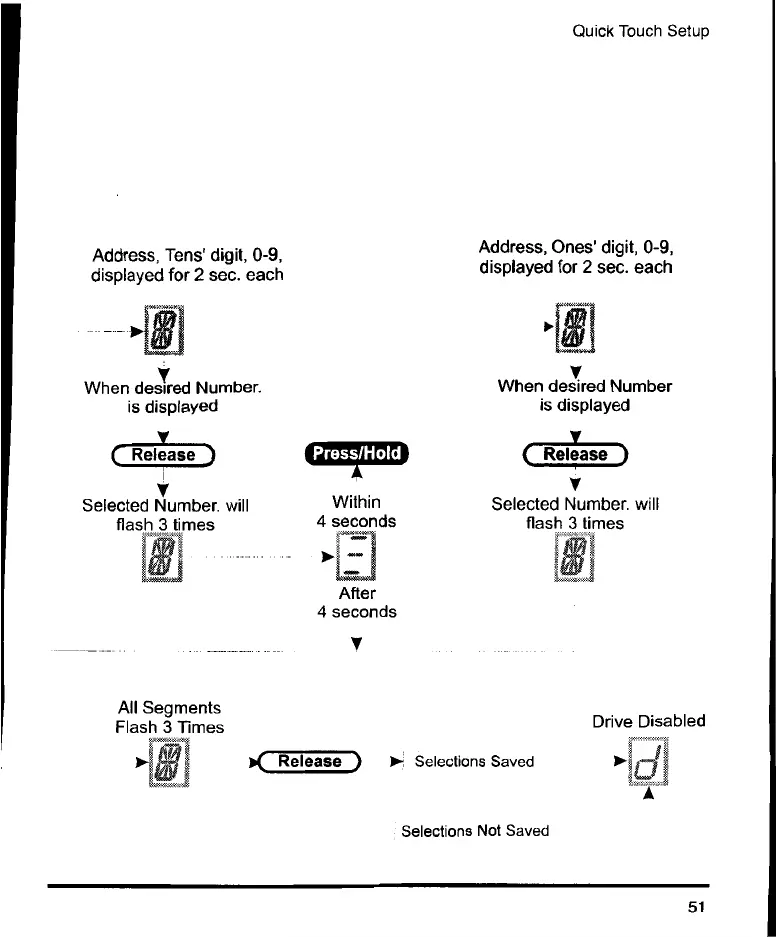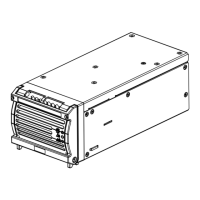Quick Touch Setup
Address, Tens' digit, 0-9,
displayed for 2 sec. each
When desired Number.
is displayed
♦
( Release )
Selected Number. will
flash 3 times
All Segments
Flash 3 Times
Press/Hold
Within
4 seconds
1 --
After
4 seconds
Address, Ones' digit, 0-9,
displayed for 2 sec. each
When desired Number
is displayed
•
( Release )
Selected Number. will
flash 3 times
Release ) Y. Selections Saved
Selections Not Saved
Drive Disabled
51