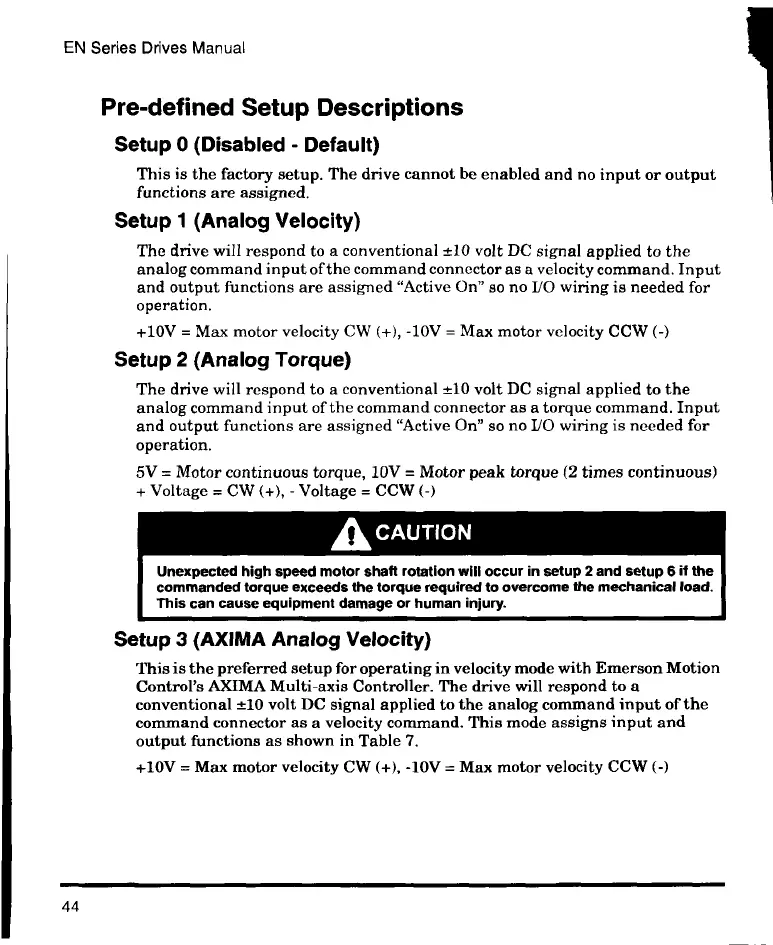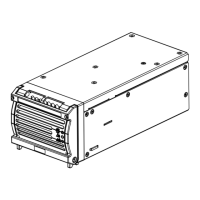EN Series Drives Manual
Pre-defined Setup Descriptions
Setup 0 (Disabled - Default)
This is the factory setup. The drive cannot be enabled and no input or output
functions are assigned.
Setup 1 (Analog Velocity)
The drive will respond to a conventional ±10 volt DC signal applied to the
analog command input of the command connector as a velocity command. Input
and output functions are assigned "Active On" so no 110 wiring is needed for
operation.
+10V = Max motor velocity CW (+), -10V = Max motor velocity CCW (-)
Setup 2 (Analog Torque)
The drive will respond to a conventional ±10 volt DC signal applied to the
analog command input of the command connector as a torque command. Input
and output functions are assigned "Active On" so no DO wiring is needed for
operation.
5V = Motor continuous torque, lOy = Motor peak torque (2 times continuous)
+ Voltage = CW (+), - Voltage = CCW (-)
CAUTION
Unexpected high speed motor shaft rotation will occur in setup 2 and setup 6 if the
commanded torque exceeds the torque required to overcome the mechanical load.
This can cause equipment damage or human injury.
Setup 3 (AXIMA Analog Velocity)
This is the preferred setup for operating in velocity mode with Emerson Motion
Control's AXIMA Multi-axis Controller. The drive will respond to a
conventional ±10 volt DC signal applied to the analog command input of the
command connector as a velocity command. This mode assigns input and
output functions as shown in Table 7.
+10V = Max motor velocity CW (+), -10y = Max motor velocity CCW (-)
44