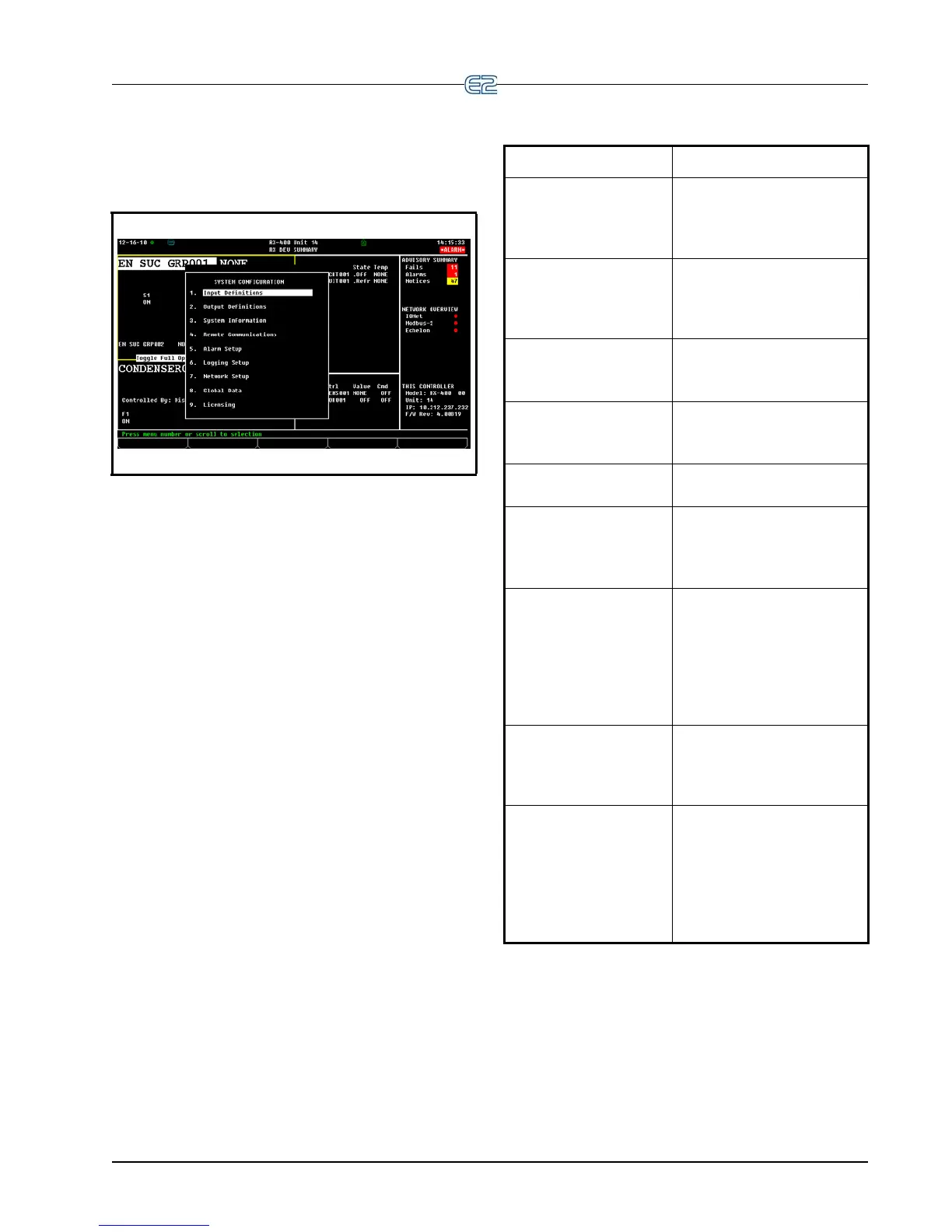Screen Types Quick Start • 10-7
elements. For more details on Setup screens, see Section
10.18.2.3, Navig
ating the Setup Screen.
10.7.5 System Configuration Menu
Figure 10-12 - System Configuration Menu
The System Configuration Menu is one of the menus
used to set up the E2. Included options are Input/Output
Definitions, internal system information, remote commu-
nications, global data, alarm, logging, and network setup
information.
To open the System Configuration menu:
1. Press
2. Press (System Configuration)
The System Configuration menu contains nine menu
it
ems:
Table 10-4 - System
Configuration Menu Options
Menu Option Description
1 - Input Definitions View the status of all input
boards, as
well as set up indi-
vidual points on the I/O
bo
ards.
2 - Output Definitions View the status of all output
boards, as
well as set up indi-
vidual points on the I/O
bo
ards.
3 - System Information Menu that gives access to
m
ore E2 setup options and
information.
4 - Remote Communica-
tions
Gives access to modem infor-
mation, dial-out setup, and
TCP/I
P.
5 - Alarm Setup Set up dial-outs and alarm
re
porting for the current E2.
6 - Logging Setup Enter information about Log-
ging Group applications such
as th
e sampling frequency
and total number of samples.
7 - Network Setup Opens the Network Setup
m
enu, where options to view
network status, add or delete
boards and controllers, com-
mission devices, set up a
router
, and make board asso-
ciations are available.
8 - Global Data Configure one or more ana-
log or digital sensors to be
used
as “global” values by all
E2s.
9 - Licensing Opens the Licensing Report
pag
e with a list of all licensed
features on the current E2,
and allows additional fea-
tures, after a password key
has been entered by the
user,
to be enabled.