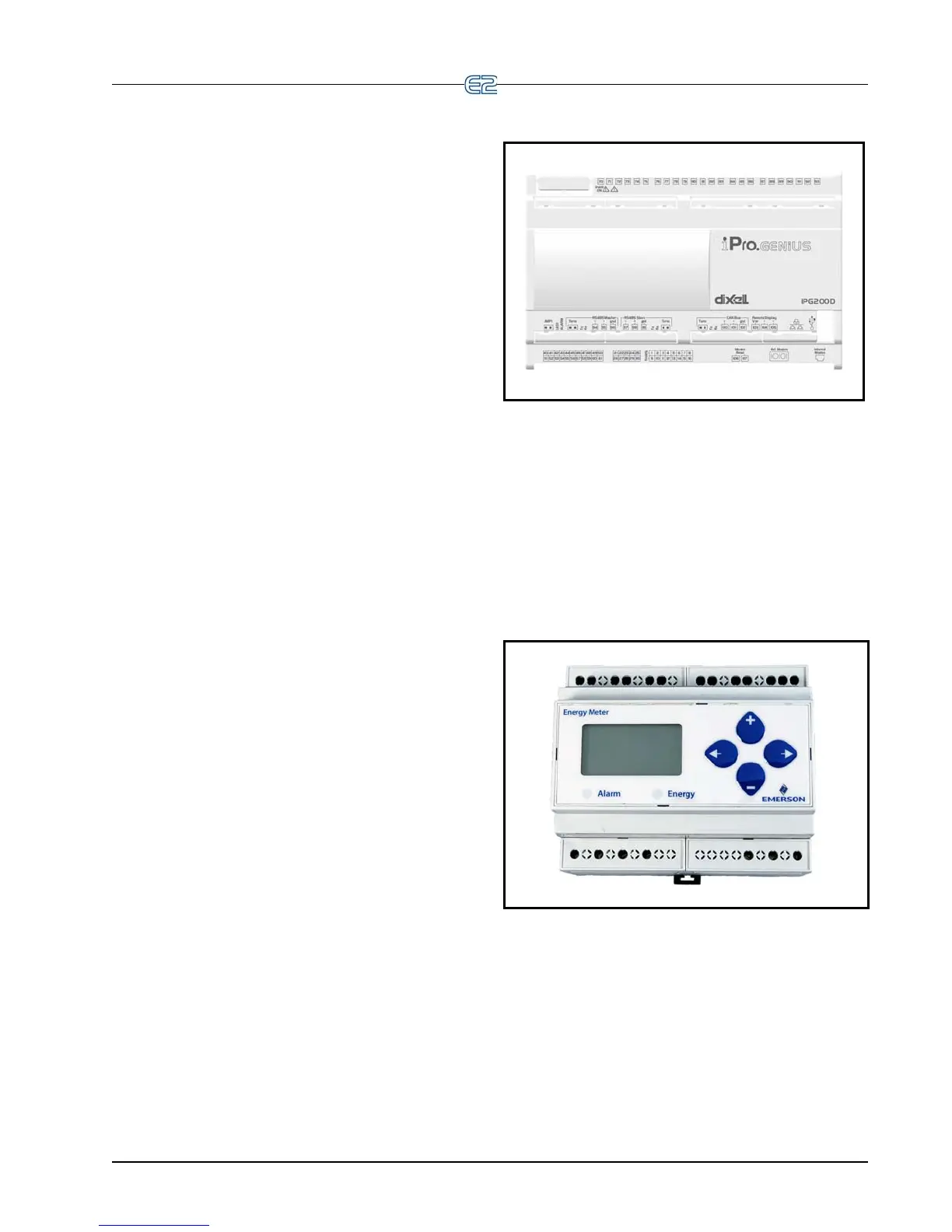MODBUS The RS485 Network and Hardware Setup • 6-7
6.3.2 Copeland Discus with
CoreSense Diagnostics (ISD)
E2 controllers version 2.21F01 and above may com-
municate with Copeland ISD compressors using the ECT
MODB
US network. E2 controllers version 2.30F01 and
above may use any of the RS485 I/O ports (COM2,
COM4, or COM6) as a Copeland ISD communication
port. Version 2.21F01 E2 units may only connect Cope-
land ISD compressors to an RS485 Expansion Card.
The installation and operation manual explaining the
Copeland ISD interface
is maintained by Copeland. Con-
tact your Copeland representative for a copy of this man-
ual.
6.3.3 XR35CX, XR75CX, and
XEV22 Case Controllers
E2 controllers version 2.84 or greater communicate
with the XR and XEV controller. The XR and XEV con-
trol compressor regulation, defrost, light, and evaporator
fan
s in refrigeration systems on normal, low, or medium
temperatures, control a wide variety of stepper electronic
expansion valves and anti-sweat heaters (if present), and
measure and regulate the superheat of the refrigerant in the
system.
If the case controller is configured
with a Real Time
Clock (RTC), it can be programmed with up to 6 daily
defrosts and an energy saving function. Without the RTC,
the E2 can coordinate defrost cycles and the energy-saving
function.
Several parameters of the Emerson controllers (such as
inp
uts, outputs, setpoints, and alarms) can be configured
directly in E2 and sent to the appropriate Emerson control-
ler, depending on the controller model.
6.3.3.1 XR75CX-Case Display
E2 controllers version 4.02 or greater communicate
with the XR75CX-Case Display controller. The XR75CX-
Case Display is a microprocessor-based controller, suit-
able for applications on medium or low temperature venti-
lated refrigeration units. It has up to four (4) analog inputs:
dischar
ge air temperature, product temperature, defrost
temperature and coil out temperature, four (4) relay out-
puts, and up to two (2) digital inputs. For more informa-
tion on the XR75CX-Case Display, refer to the XR75CX-
Case Display manual P/N 02
6-1217.
6.3.4 iPro DAC
Figure 6-4 - iPro DAC
The iPro DAC is a packaged HVAC control board for
use either as a stand-alone controller or in zone control
applications using a Emerson Retail Solutions E2 BX
building control system. The iPro DAC is capable of con-
trolling heat and cool stages, fans, humidification and
deh
umidification devices and economizers using on-board
I/O and control algorithms, as well as monitor and interact
with other building control systems and peripherals (such
as smoke alarms and CO2 sensors).
6.3.5 Energy Meter
Figure 6-5 - Energy Meter
6.3.5.1 Overview
The Energy Meter provides a solution for measuring
energy data with a single device. Inputs include Control
Power, CT, and 3-phase voltage. The Energy Meter sup-
ports multiple output options, including solid state relay
con
tacts, Modbus (with or without data logging), and
pulse. The LCD screen on the faceplate allows instant out-
put viewing.
