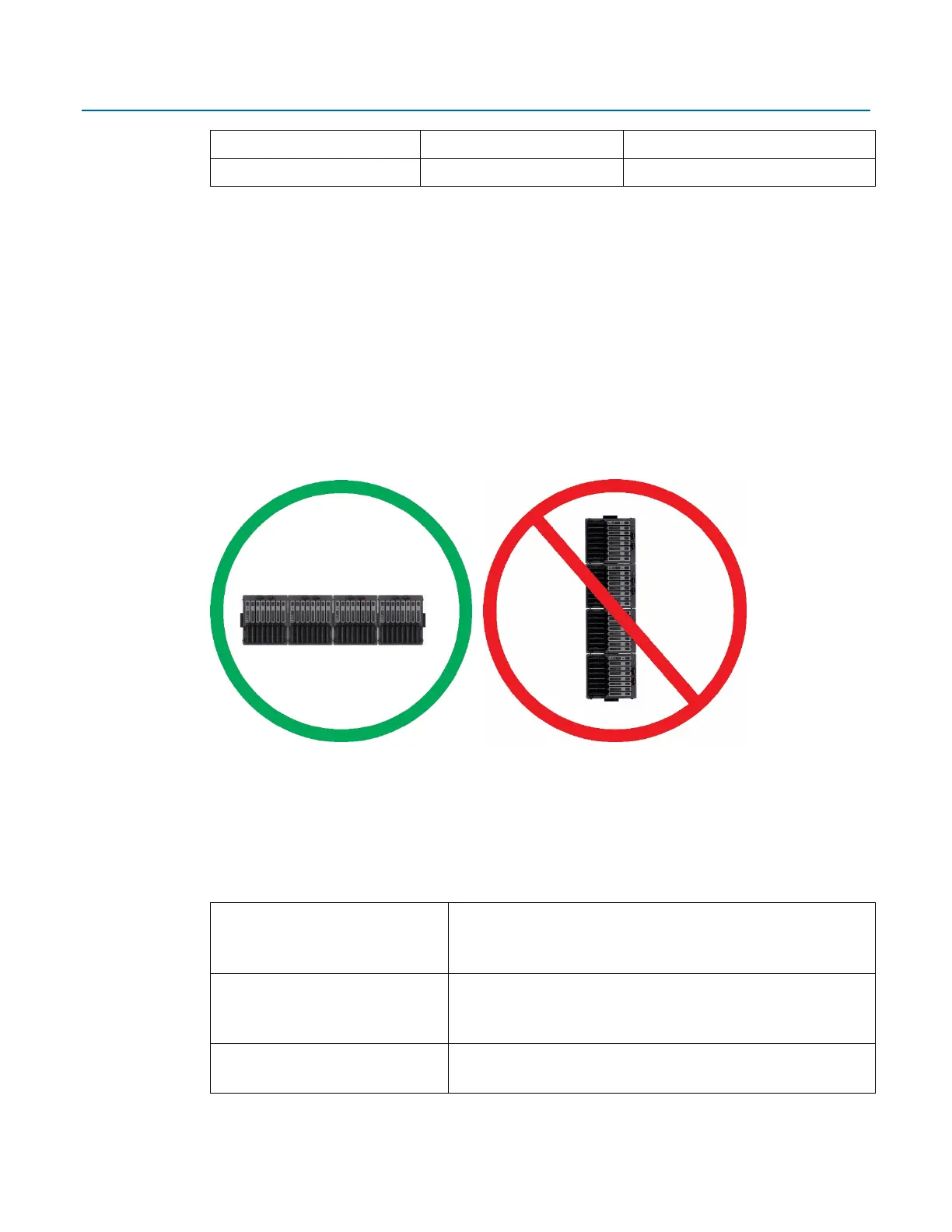FB3000 - CSA Approval Information
CD9411N
Issued: November 3, 2023
CSA-4
≤
≤
Conditions of Use:
Wiring to or from this device, which either enters or leaves the user-provided enclosure,
must adhere to wiring methods suitable for Class I, Zone 2 and Division 2 Hazardous
locations, as appropriate for the installation and is subject to the acceptance of CSA or the
inspection authority having jurisdiction.
Install this device in a user-provided enclosure that provides a minimum entry protection
of IP 54, in accordance with IEC 60079-0:11.
Install the racks in a left to right horizontal direction (wall mount on DIN-rails) inside of
the end user system enclosure. Never mount the racks in a vertical stacked direction.
When using DIN-rail mounting as the method of installation for the extended backplane
configuration, use DIN-rail end brackets at the two ends of the extended backplane to
prevent side movements of the equipment on the DIN-rail. Refer to the Emerson FB3000
RTU Instruction Manual (D301851X012) for details.
CSA evaluates this equipment according to the following standards:
Non-incendive Electrical Equipment for Use in Class I
and II Division 2 and Class III Division 1 and 2
Hazardous Locations
Non-incendive Electrical Equipment for Use in Class I
and II Division 2 and Class III Division 1 and 2
Hazardous Locations.
CAN/CSA –C22.2 No. 60079-7
Explosive atmospheres – Part 7: Equipment protection
by increased safety “e”