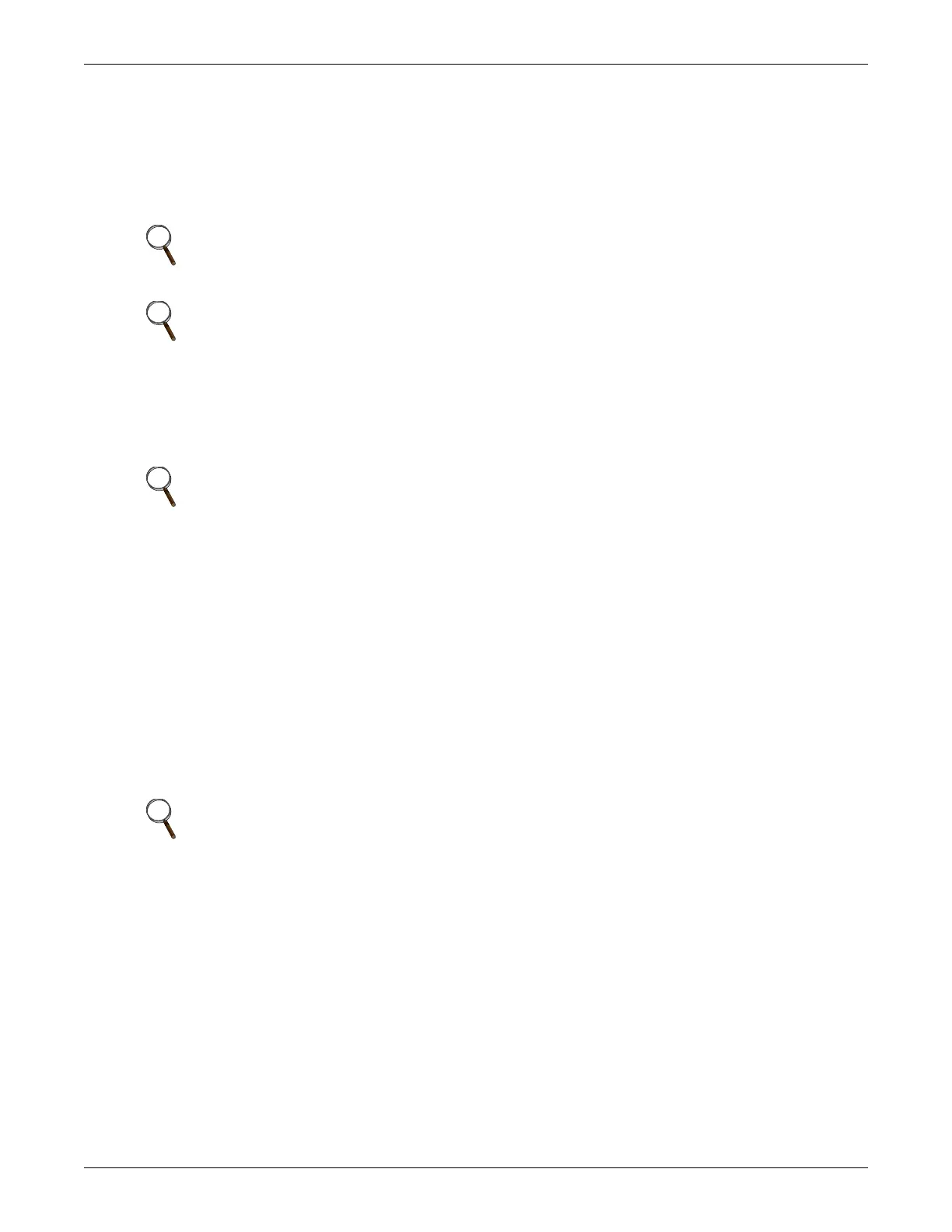Installation
17 Liebert
®
GXT4
™
User Manual
7. Verify the circuit breaker on the External Battery Cabinet is in the On position.
8. Use the included configuration program or the LCD to program the UPS with the number of external
battery cabinets connected. Instructions for the configuration program are in 5.2.1 - Configuration
Program.
The UPS is now equipped with additional backup battery run time. For approximate battery run times, refer
to Table 8-4.
2.6 Connect Input/Output Power
The GXT4 ships with a power distribution box attached
Follow the instructions below for removal and installation.
2.6.1 Install the Power Distribution Box
1. Align the connectors and press the power distribution box onto the UPS.
2. Hold the box firmly against the UPS and tighten the captive screws except the one over the
maintenance bypass breaker.
3. Turn the output and input breakers On.
4. Start the UPS according to startup instructions.
5. Verify that the UPS lamp is illuminated.
6. Turn the maintenance bypass breaker Off.
7. Insert the maintenance bypass interlock bracket behind the captive screw and tighten the screw.
2.6.2 Remove the Power Distribution Box
1. Manually transfer the connected equipment to the internal bypass.
a. From the main menu select CONTROL, then press Enter.
b. Select TURN ON & OFF and press Enter.
c. Select TURN UPS BYPASS and press Enter. The UPS will transfer the connected loads to the
internal bypass. (For help, refer to 4.4 - Manual Bypass.)
d. Loosen the captive screw over the maintenance bypass breaker (see Figure 2-5 for the breaker’s
location).
e. Turn the maintenance bypass breaker On.
NOTE
When removing an external battery cabinet, the circuit breaker on the rear of the cabinet must be
turned off before disconnecting the cable.
NOTE
If the UPS is to be shipped or stored for an extended time, the connector should be disconnected.
This will minimize any standby current drain on the batteries and help attain their design life.
NOTE
Do not operate the UPS with the power distribution box removed. To shut off all power to this box
and to the load, utility input power must be disconnected.
NOTE
The maintenance bypass breaker interlock bracket must be installed behind the captive screw,
and the screw must be tightened for the UPS to operate in inverter mode.
