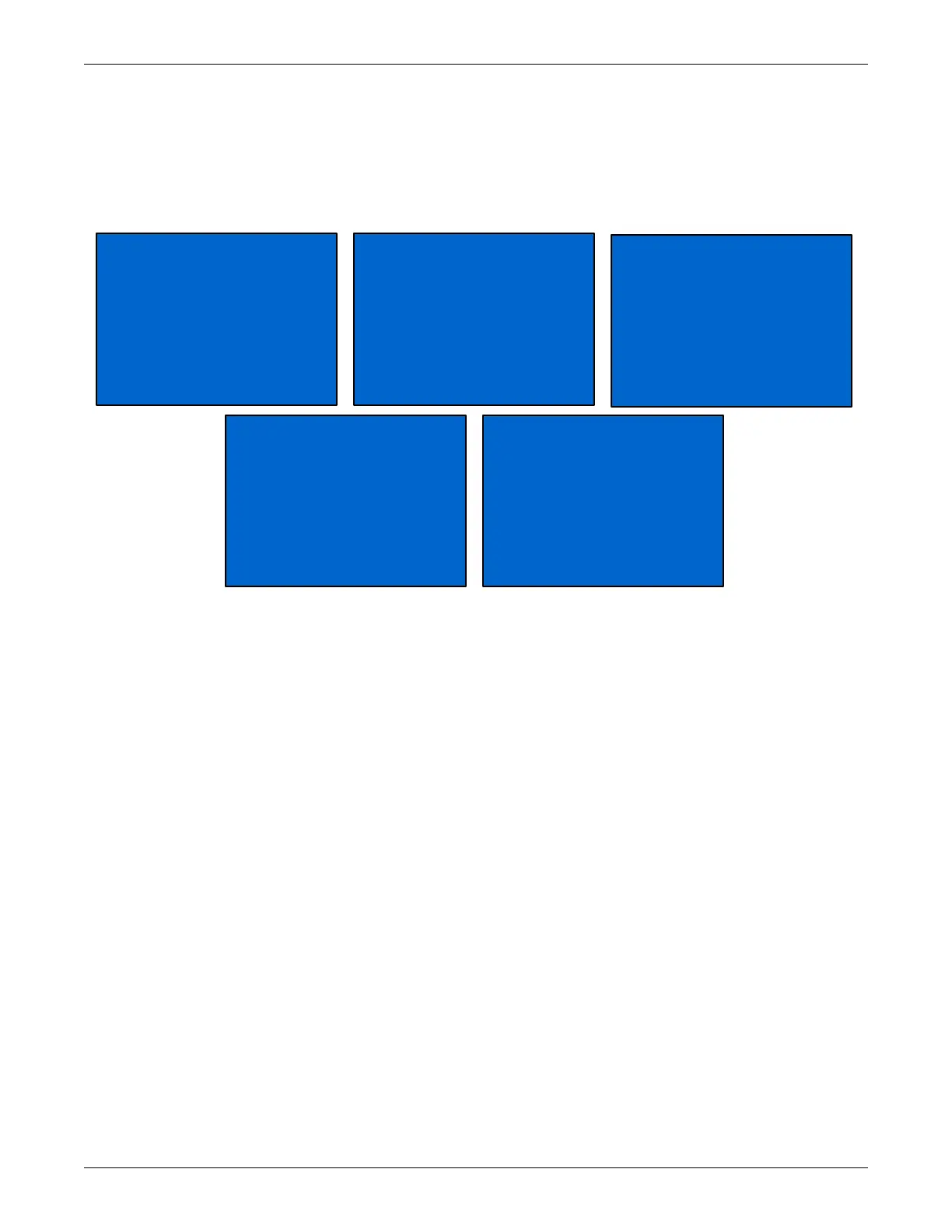Operation and Display Panel
33 Liebert
®
GXT4
™
User Manual
Network
Select MAIN MENU>NETWORK to enter the NETWORK screen.
The NETWORK screen displays the MAC address and the IPv4 IP address. If the Liebert GXT4 is fitted
with an optional Liebert IntelliSlot
®
Web card (Liebert IS-WEBCARD), the screen will display IPv6 IP
address settings (IPv6 requires configuration), as shown in Figure 3-24.
Figure 3-24 Network screens
ADDRESS MAC
00-02-11-4X-AX
ADDRESS IPV4
10.163.226 .231 /24
ADDRESS IPV6 LINK
Fe80::202:99ff:fe0f:4ba
2%1