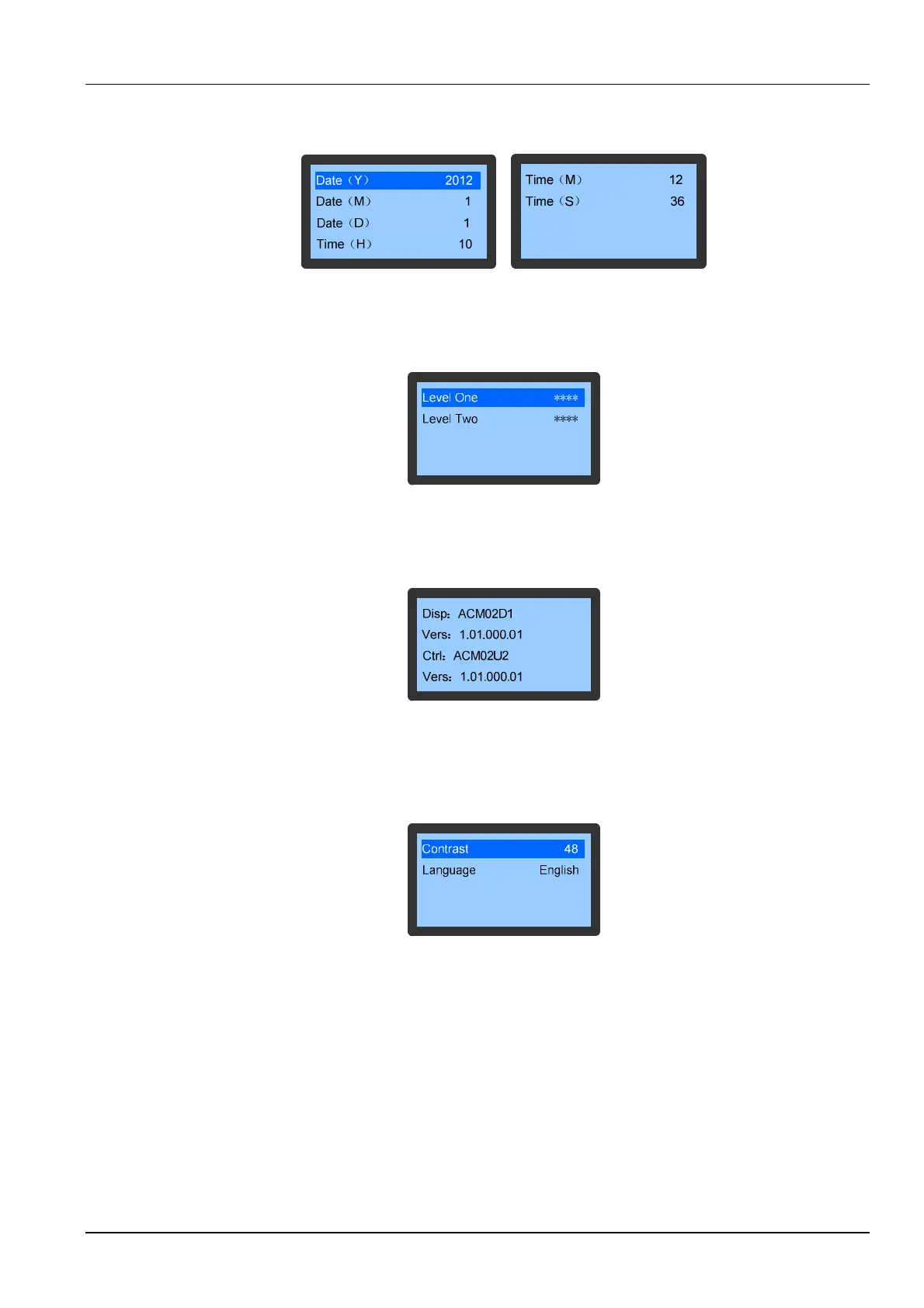44 Chapter 6 Micro-Processing Controller
Liebert.CRV+ Series Air Cooled Precision Air Conditioner User Manual
If the change is successful, the current time and date will be changed to the set time automatically. Otherwise, the
current time and date will not be changed.
Figure 6-35 Date&Time Menu
Password
The Password setting will not be lost when the power fails. The menu screen is shown in Figure 6-36.
Figure 6-36 Password Menu
Version Info
The Version Info menu is used to view the software version, as shown in Figure 6-37.
Figure 6-37 Version Info Menu
6.6.7 Display Set
Select Display Set on Main Menu screen to enter the Display Set screen, as shown in Figure 6-38.
Figure 6-38 Display Set Menu
