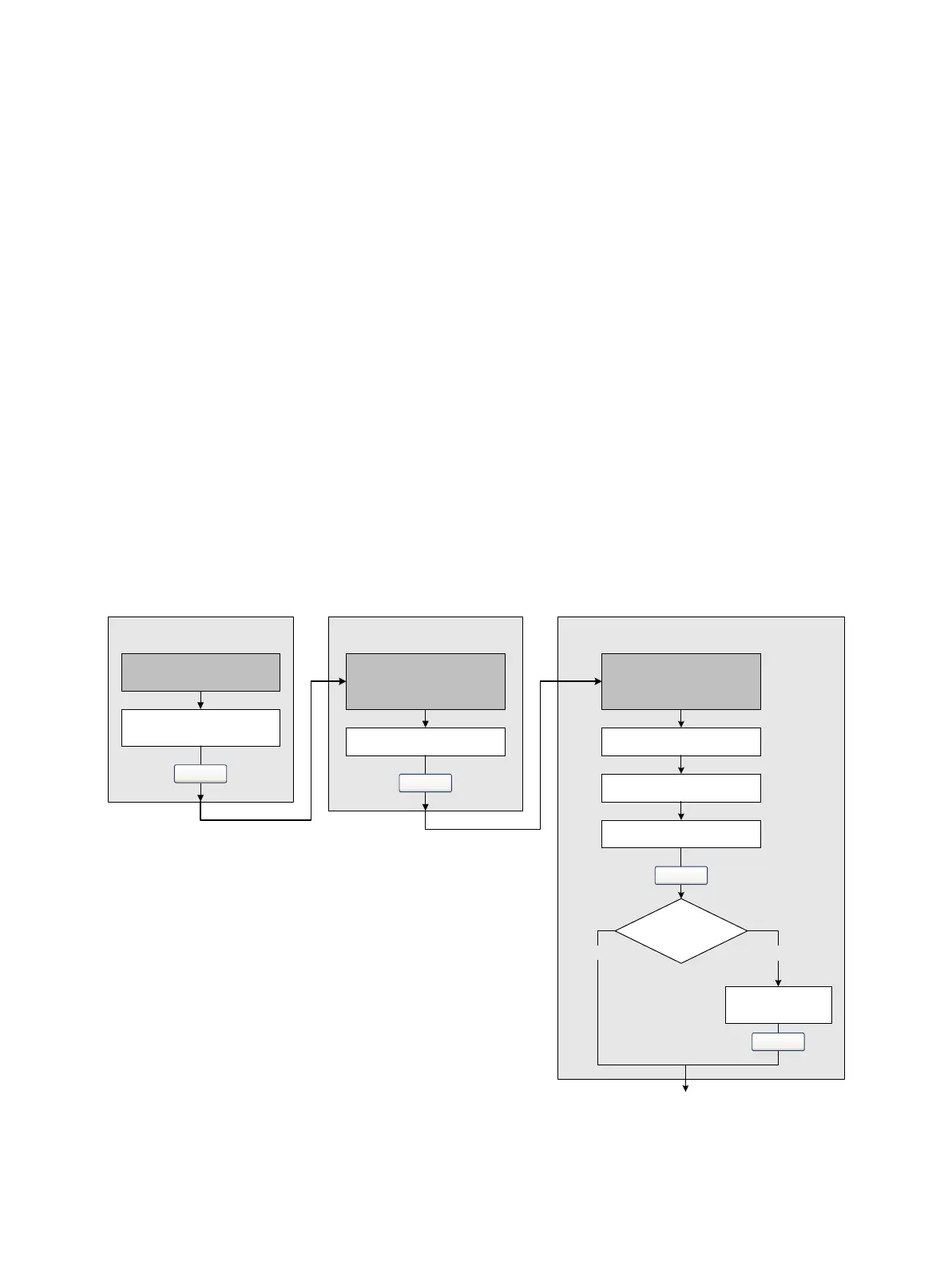90 Micro Motion Series 1000 and Series 2000 Transmitters
Pressure Compensation, Temperature Compensation, and Polling
9.2.2 Pressure correction factors
When configuring pressure compensation, you must provide the flow calibration pressure – the
pressure at which the flowmeter was calibrated (which therefore defines the pressure at which there
will be no effect on the calibration factor). Refer to the calibration document shipped with your
sensor. If the data is unavailable, use 20 psi.
Two additional pressure correction factors may be configured: one for flow and one for density. These
are defined as follows:
• Flow factor – the percent change in the flow rate per psi
• Density factor – the change in fluid density, in g/cm
3
/psi
Not all sensors or applications require pressure correction factors. For the pressure correction values
to be used, obtain the pressure effect values from the product data sheet for your sensor, then reverse
the signs (e.g., if the flow factor is 0.000004 % per PSI, enter a pressure correction flow factor of
–0.000004 % per PSI).
9.2.3 Configuration
To enable and configure pressure compensation:
• With ProLink II, see Figure 9-1.
• With the Communicator, see Figure 9-2.
Figure 9-1 Configuring pressure compensation with ProLink II
Enter Flow factor
Configure
Enter Density factor
Enter Cal pressure
Enter External
Pressure
Enable External Pressure
Compensation
Enable
Enter Pressure units
Set measurement unit
Dynamic
Static
View >
Preferences
ProLink >
Configuration >
Pressure
ProLink >
Configuration >
Pressure
Apply
Apply
Apply
Apply
Done
Dynamic or static?
(1) Setting the pressure measurement unit is optional.
(2) See Section 9.4.
(3) If previously configured. Polling for temperature is allowed. See
Section 9.4.
