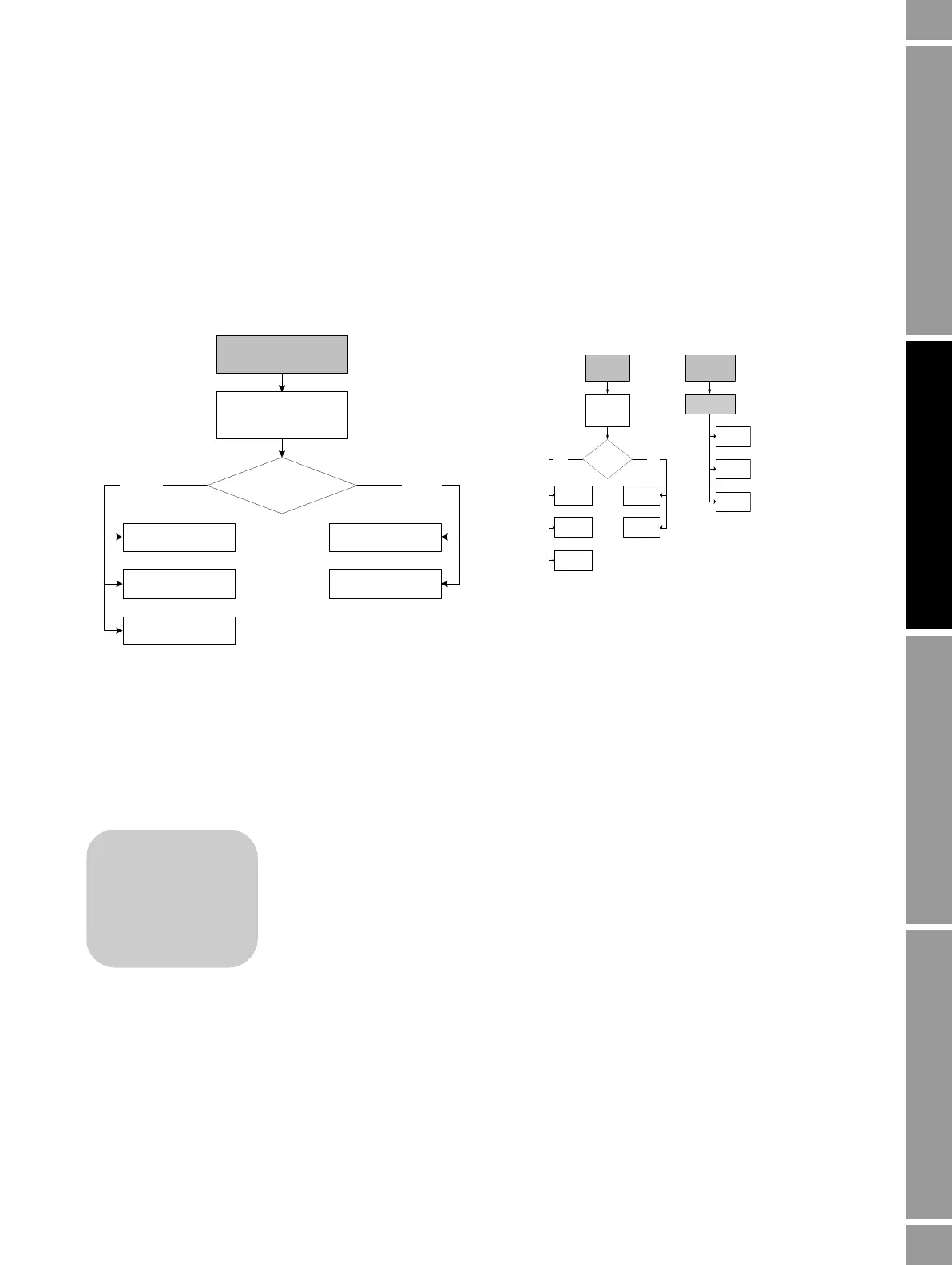Configuration and Use Manual 47
Required Transmitter Configuration
Required Configuration Optional ConfigurationUsing the TransmitterFlowmeter Startup
6.2.3 How to characterize
To characterize the flowmeter:
• Refer to Figure 6-4.
• Ensure that the correct sensor type is configured.
• Set required parameters, as listed in Table 6-1.
Figure 6-4 Characterizing the flowmeter
6.3 Configuring the channels
See the Configuration and Use Manual Supplement for your transmitter for information and
instructions on channel configuration.
6.4 Configuring the measurement units
For the following process variables, the transmitter must be configured to use the
measurement unit appropriate to your application:
• Mass flow
•Volume flow
• Density
• Pressure (optional)
The measurement units used for totalizers and inventories are assigned automatically, based on the
measurement unit configured for the corresponding process variable. For example, if
kg/hr (kilograms
per hour) is configured for mass flow, the unit used for the mass totalizer and mass inventory is
kg
(kilograms).
To configure measurement units, refer to the flowcharts in Figure 6-5.
Device
·Sensor type
Flow
T Series Config
Straight
tube
Curved
tube
Sensor type?
Density
Flow
Density
ProLink >
Configuration
Device
ℵSensor type
Flow
T Seri es Config
Straight
tube
Curved
tube
Sensor type?
Density
Flow
Density
ProLink >
Configuration
Sensor selection
Flow
Density
On-Line Menu >
Detailed Setup
Chari ze sensor
ProLink II Communicator
• Model 1500 AN
• Model 1700 AN
• Model 1700 IS
• Model 2500 CIO
• Model 2700 AN
• Model 2700 IS
• Model 2700 CIO
