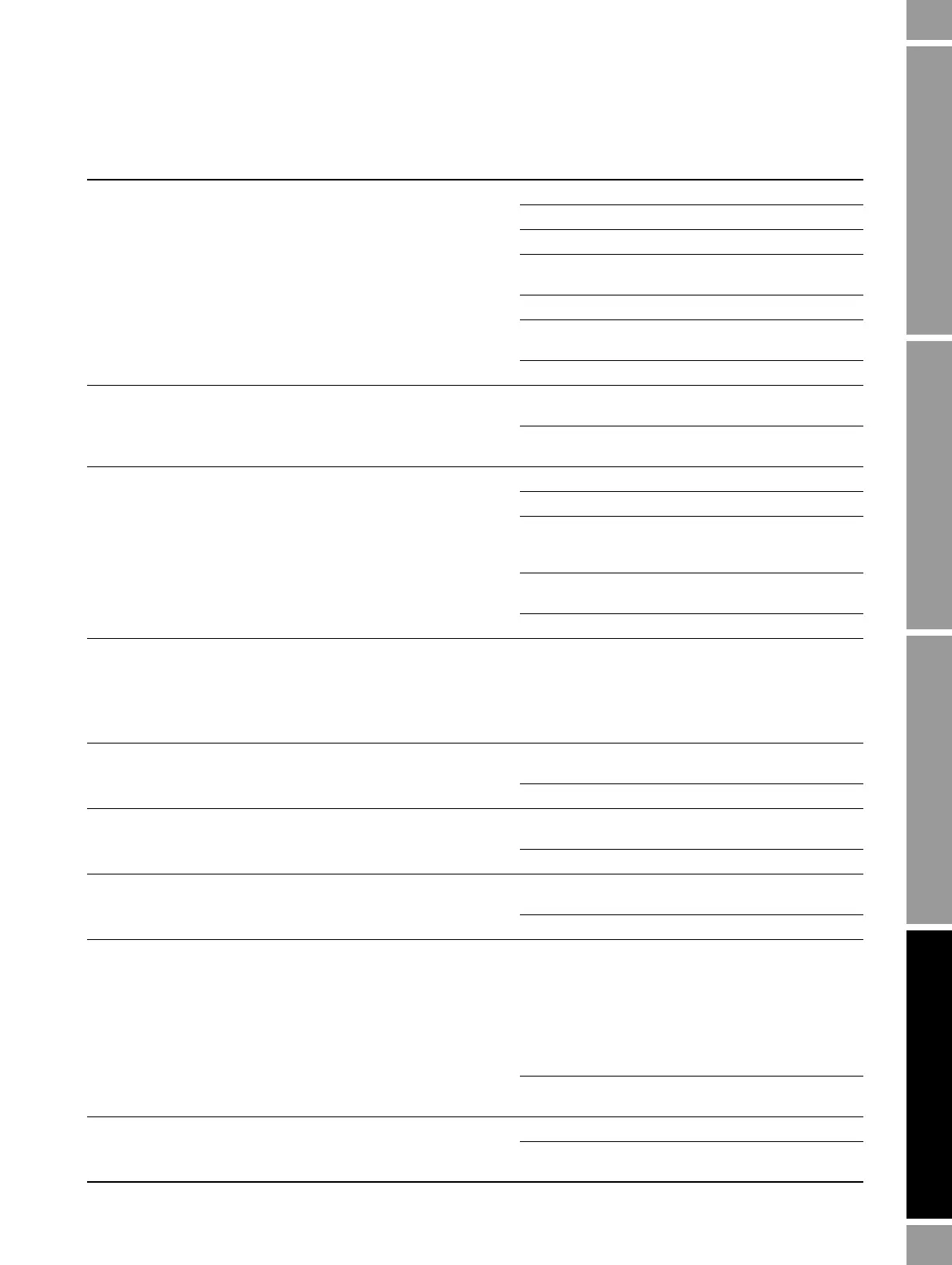Configuration and Use Manual 137
Troubleshooting
Measurement Performance TroubleshootingCustody TransferCompensation Measurement Performance TroubleshootingCustody TransferCompensation Measurement Performance TroubleshootingCustody TransferCompensation Measurement Performance TroubleshootingCustody TransferCompensation
A005 Input Over-Range Input Overrange Check the test points. See Section 12.25.
Check the sensor coils. See Section 12.27.
Verify process.
Make sure that the appropriate measurement unit is
configured. See Section 12.20.
Verify 4 mA and 20 mA values. See Section 12.21.
Verify calibration factors in transmitter configuration.
See Section 6.2.
Re-zero the transmitter.
A006 Transmitter Not
Characterized
Not Configured Check the characterization. Specifically, verify the
FCF and K1 values. See Section 6.2.
If the problem persists, contact Micro Motion. See
Section 12.3.
A008 Density outside limits Density Overrange Check the test points. See Section 12.25.
Check the sensor coils. See Section 12.27.
Verify process. Check for air in the flow tubes, tubes
not filled, foreign material in tubes, or coating in
tubes.
Verify calibration factors in transmitter configuration.
See Section 6.2.
Perform density calibration. See Section 10.5.
A009 Transmitter
Initializing/Warming Up
Tran s m itter
Initializing/Warming Up
Allow the meter to warm up. The error should
disappear once the meter is ready for normal
operation.
If alarm does not clear, make sure that the sensor is
completely full or completely empty. Verify sensor
configuration and wiring to sensor.
A010 Calibration Failure Calibration Failure If alarm appears during a transmitter zero, ensure
that there is no flow through the sensor, then retry.
Cycle power to the meter, then retry.
A011 Excess calibration
correction, zero too low
Zero too Low Ensure that there is no flow through the sensor, then
retry.
Cycle power to the meter, then retry.
A012 Excess calibration
correction, zero too high
Zero too High Ensure that there is no flow through the sensor, then
retry.
Cycle power to the meter, then retry.
A013 Process too noisy to
perform auto zero
Zero too Noisy Remove or reduce sources of electromechanical
noise, then attempt the calibration or zero procedure
again.
Sources of noise include:
• Mechanical pumps
• Pipe stress at sensor
• Electrical interference
• Vibration effects from nearby machinery
Cycle power to the meter, then retry. See
Section 12.24.
A014 Transmitter Failed Transmitter Failed Cycle power to the meter.
The transmitter might need service. Contact Micro
Motion. See Section 12.3.
Table 12-5 Status alarms and remedies continued
Alarm
code Communicator ProLink II software Possible remedy
