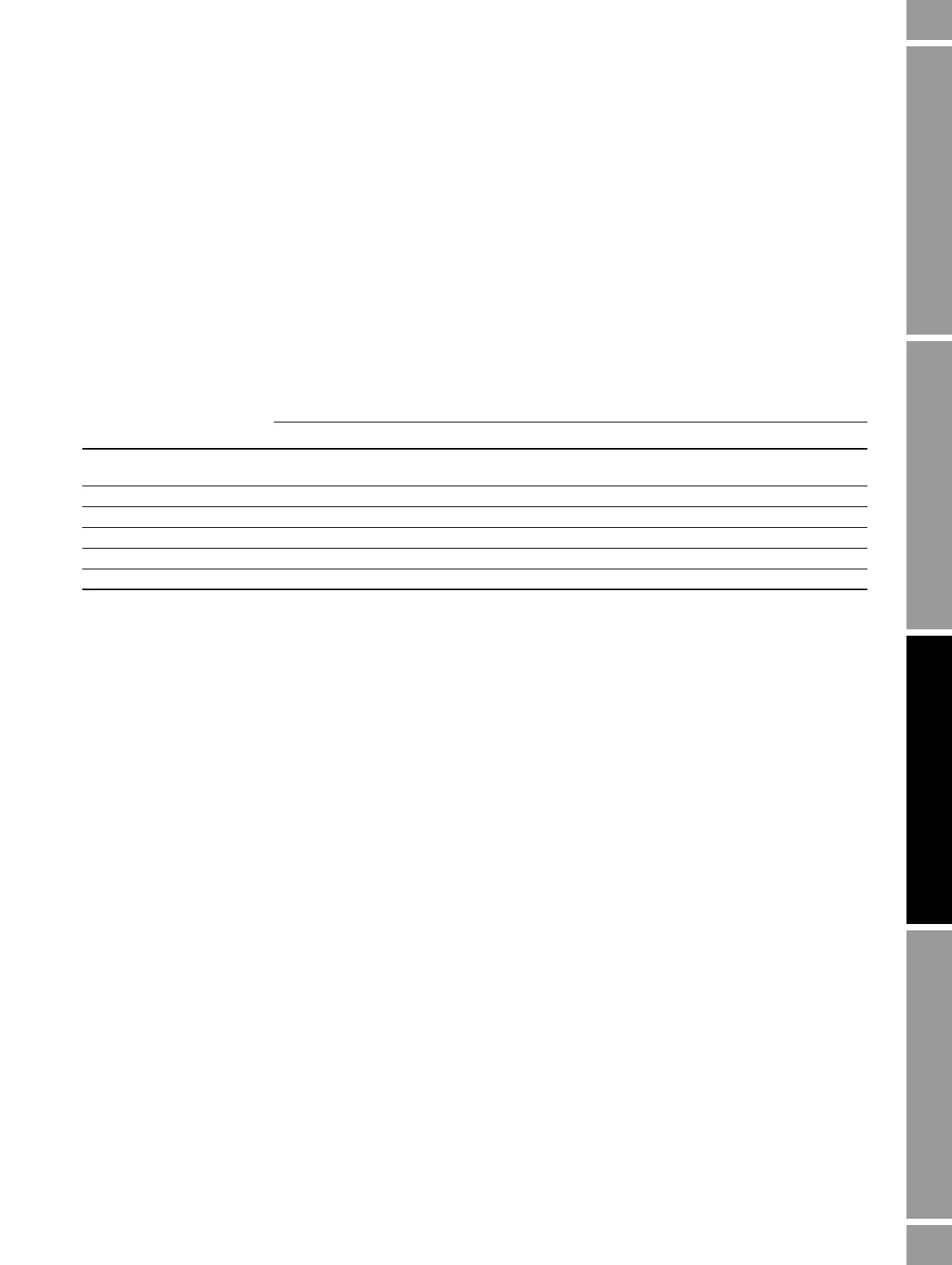Configuration and Use Manual 25
Connecting with ProLink II or Pocket ProLink Software
Using the Display Using the CommunicatorUsing ProLink IIBefore You Begin
5. Start ProLink II. Choose Connection > Connect to Device. In the screen that appears,
specify connection parameters appropriate to your connection type:
• Service port mode – Immediately after the transmitter is powered up, terminals 33 and 34
are available in service port mode for 10 seconds. To connect during this period, set
Protocol to Service Port, and set COM port to the appropriate value for your PC. Baud
rate
, Stop bits, and Parity are set to standard values and cannot be changed (see
Table 3-2). If a connection is made during this period, the port will remain in service port
mode until power is cycled.
• RS-485 mode – If no connection is made during the 10-second period, the terminals are
automatically reset to the configured RS-485 communication parameters. To connect, set
the connection parameters to the values configured in your transmitter (see Table 3-2).
6. Click
Connect.
7. If an error message appears:
a. Swap the leads between the two terminals and try again.
b. Ensure you are using the correct COM port.
c. If you are in RS-485 mode, you may be using incorrect connection parameters.
• Connect using the service port and check the RS-485 configuration. If required,
change the configuration or change your RS-485 connection parameters to match the
existing configuration.
• If you are unsure of the transmitter’s address. use the
Poll button in the Connect
window to return a list of all devices on the network.
• Check all the wiring between the PC and the transmitter.
Table 3-2 Modbus connection parameters for ProLink II
Connection type
Connection parameter Configurable (RS-485 mode) SP standard (service port mode)
Protocol As configured in transmitter
(default = Modbus RTU)
Modbus RTU
(1)
(1) Required value; cannot be changed by user.
Baud rate As configured in transmitter (default = 9600) 38,400
(1)
Stop bits As configured in transmitter (default = 1) 1
(1)
Parity As configured in transmitter (default = odd) none
(1)
Address/Tag Configured Modbus address (default = 1) 111
(1)
COM port COM port assigned to PC serial port COM port assigned to PC serial port
