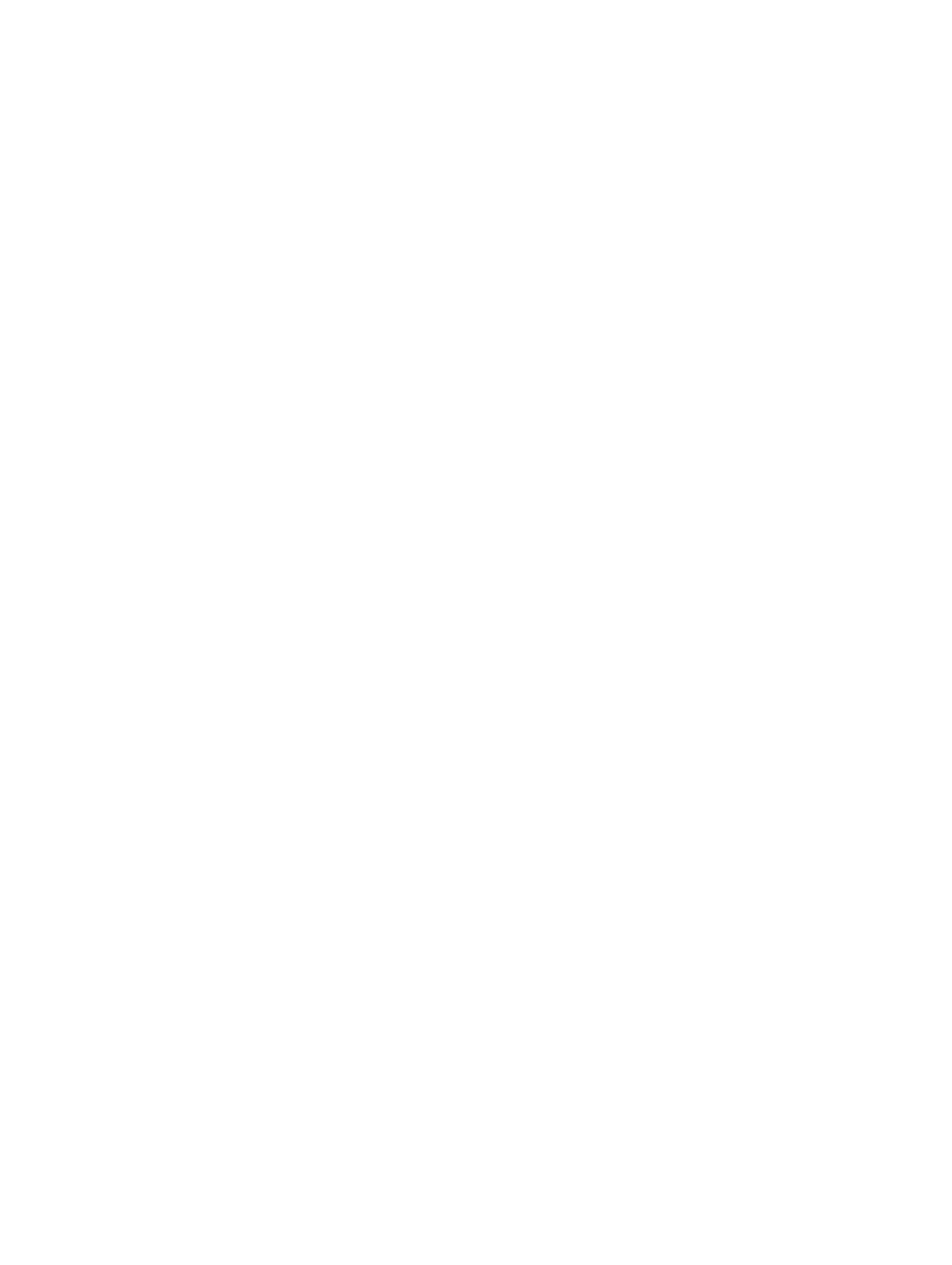Configuration and Use iii
Contents
7.5 Viewing transmitter status and alarms . . . . . . . . . . . . . . . . . . . . . . . . . . . . . . . . . . . 57
7.5.1 Using the status LED . . . . . . . . . . . . . . . . . . . . . . . . . . . . . . . . . . . . . . . . 57
7.5.2 Using the display . . . . . . . . . . . . . . . . . . . . . . . . . . . . . . . . . . . . . . . . . . . 57
7.5.3 Using ProLink II . . . . . . . . . . . . . . . . . . . . . . . . . . . . . . . . . . . . . . . . . . . . 59
7.5.4 Using the Communicator . . . . . . . . . . . . . . . . . . . . . . . . . . . . . . . . . . . . . 59
7.6 Acknowledging alarms . . . . . . . . . . . . . . . . . . . . . . . . . . . . . . . . . . . . . . . . . . . . . . . 59
7.7 Using the totalizers and inventories . . . . . . . . . . . . . . . . . . . . . . . . . . . . . . . . . . . . . 60
7.7.1 Viewing the totalizers and inventories . . . . . . . . . . . . . . . . . . . . . . . . . . . 60
7.8 Controlling totalizers and inventories . . . . . . . . . . . . . . . . . . . . . . . . . . . . . . . . . . . . 61
Chapter 8 Optional Configuration . . . . . . . . . . . . . . . . . . . . . . . . . . . . . . . . 65
8.1 Overview . . . . . . . . . . . . . . . . . . . . . . . . . . . . . . . . . . . . . . . . . . . . . . . . . . . . . . . . . . 65
8.2 Configuration map. . . . . . . . . . . . . . . . . . . . . . . . . . . . . . . . . . . . . . . . . . . . . . . . . . . 65
8.3 How to access a parameter for configuration . . . . . . . . . . . . . . . . . . . . . . . . . . . . . . 65
8.4 Configuring standard volume flow measurement for gas . . . . . . . . . . . . . . . . . . . . . 67
8.4.1 Using the Gas Wizard . . . . . . . . . . . . . . . . . . . . . . . . . . . . . . . . . . . . . . . 67
8.5 Creating special measurement units. . . . . . . . . . . . . . . . . . . . . . . . . . . . . . . . . . . . . 68
8.5.1 About special measurement units . . . . . . . . . . . . . . . . . . . . . . . . . . . . . . 68
8.5.2 Special measurement unit procedure . . . . . . . . . . . . . . . . . . . . . . . . . . . 69
8.6 Configuring the petroleum measurement application (API feature) . . . . . . . . . . . . . 70
8.6.1 About the petroleum measurement application . . . . . . . . . . . . . . . . . . . . 70
8.7 Configuring cutoffs . . . . . . . . . . . . . . . . . . . . . . . . . . . . . . . . . . . . . . . . . . . . . . . . . . 72
8.7.1 Cutoffs and volume flow. . . . . . . . . . . . . . . . . . . . . . . . . . . . . . . . . . . . . . 73
8.7.2 Interaction with the AO cutoffs . . . . . . . . . . . . . . . . . . . . . . . . . . . . . . . . . 73
8.8 Configuring the damping values . . . . . . . . . . . . . . . . . . . . . . . . . . . . . . . . . . . . . . . . 73
8.8.1 Damping and volume measurement . . . . . . . . . . . . . . . . . . . . . . . . . . . . 74
8.8.2 Interaction with the added damping parameter . . . . . . . . . . . . . . . . . . . . 74
8.8.3 Interaction with the update rate . . . . . . . . . . . . . . . . . . . . . . . . . . . . . . . . 74
8.9 Configuring the update rate. . . . . . . . . . . . . . . . . . . . . . . . . . . . . . . . . . . . . . . . . . . . 74
8.9.1 Effects of Special mode . . . . . . . . . . . . . . . . . . . . . . . . . . . . . . . . . . . . . . 75
8.10 Configuring the flow direction parameter . . . . . . . . . . . . . . . . . . . . . . . . . . . . . . . . . 76
8.11 Configuring events . . . . . . . . . . . . . . . . . . . . . . . . . . . . . . . . . . . . . . . . . . . . . . . . . . 79
8.11.1 Changing event setpoints from the display . . . . . . . . . . . . . . . . . . . . . . . 79
8.12 Configuring slug flow limits and duration. . . . . . . . . . . . . . . . . . . . . . . . . . . . . . . . . . 80
8.13 Configuring fault handling . . . . . . . . . . . . . . . . . . . . . . . . . . . . . . . . . . . . . . . . . . . . 81
8.13.1 Status alarm severity . . . . . . . . . . . . . . . . . . . . . . . . . . . . . . . . . . . . . . . 81
8.13.2 Fault timeout . . . . . . . . . . . . . . . . . . . . . . . . . . . . . . . . . . . . . . . . . . . . . . 85
8.14 Configuring the display . . . . . . . . . . . . . . . . . . . . . . . . . . . . . . . . . . . . . . . . . . . . . . . 85
8.14.1 Update period . . . . . . . . . . . . . . . . . . . . . . . . . . . . . . . . . . . . . . . . . . . . . 85
8.14.2 Language . . . . . . . . . . . . . . . . . . . . . . . . . . . . . . . . . . . . . . . . . . . . . . . . . 85
8.14.3 Enabling and disabling display functions . . . . . . . . . . . . . . . . . . . . . . . . . 85
8.14.4 Changing the scroll rate . . . . . . . . . . . . . . . . . . . . . . . . . . . . . . . . . . . . . . 86
8.14.5 Changing the display password . . . . . . . . . . . . . . . . . . . . . . . . . . . . . . . . 86
8.14.6 Changing the display variables and display precision . . . . . . . . . . . . . . . 86
8.14.7 Fixing Display Variable 1 to the primary mA output . . . . . . . . . . . . . . . . . 86
8.15 Configuring digital communications . . . . . . . . . . . . . . . . . . . . . . . . . . . . . . . . . . . . . 87
8.16 Configuring device settings . . . . . . . . . . . . . . . . . . . . . . . . . . . . . . . . . . . . . . . . . . . . 87
8.17 Configuring sensor parameters. . . . . . . . . . . . . . . . . . . . . . . . . . . . . . . . . . . . . . . . . 87
8.18 Configuring write-protect mode . . . . . . . . . . . . . . . . . . . . . . . . . . . . . . . . . . . . . . . . . 88
