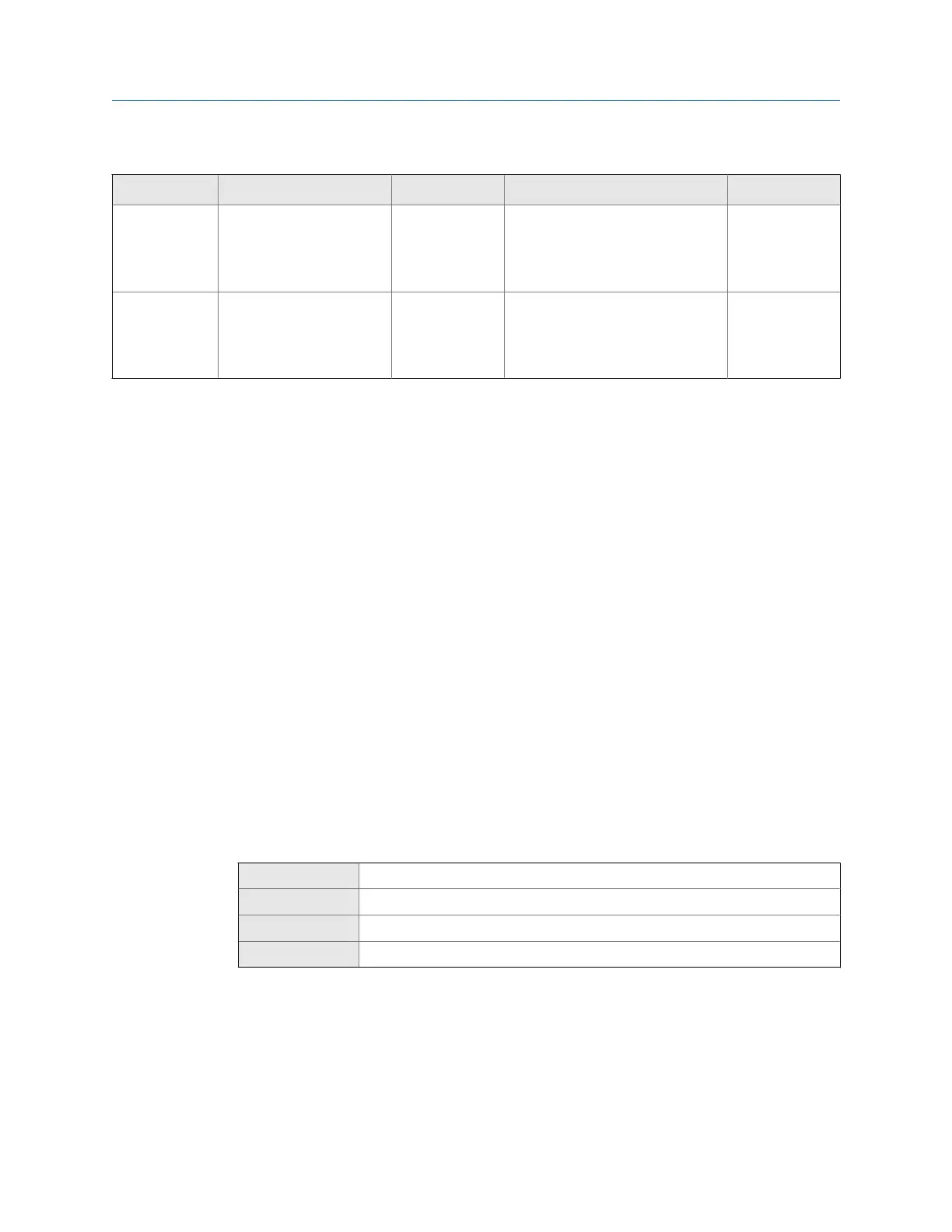Status alarms and Status Alarm Severity (continued)Table 5-2:
Alarm code Status message Default severity Notes Configurable?
A132 Sensor Simulation Active
Informational
Applies only to flowmeters with the
enhanced core processor.
Can be set to either Informational or
Ignore, but cannot be set to Fault.
Yes
A141 DDC trigger(s) have com-
pleted
Informational
Applies only to flowmeters with the
enhanced core processor.
Can be set to either Informational or
Ignore, but cannot be set to Fault.
Yes
5.6 Configure informational parameters
The informational parameters can be used to identify or describe your flowmeter but they
are not used in transmitter processing and are not required.
The informational parameters include:
• Device parameters
-
Descriptor
-
Message
-
Date
• Sensor parameters
-
Sensor Serial Number
-
Sensor Material
-
Sensor Liner Material
-
Sensor Flange Type
5.6.1 Configure Descriptor
Display
Not available
ProLink II ProLink > Configuration > Device > Descriptor
ProLink III Device Tools > Configuration > Informational Parameters > Transmitter
Field Communicator Configure > Manual Setup > Info Parameters > Transmitter Info > Descriptor
Overview
Descriptor lets you store a description in transmitter memory. The description is not used in
processing and is not required.
Configure device options and preferences
76 Micro Motion
®
Model 1700 Transmitters with Analog Outputs
