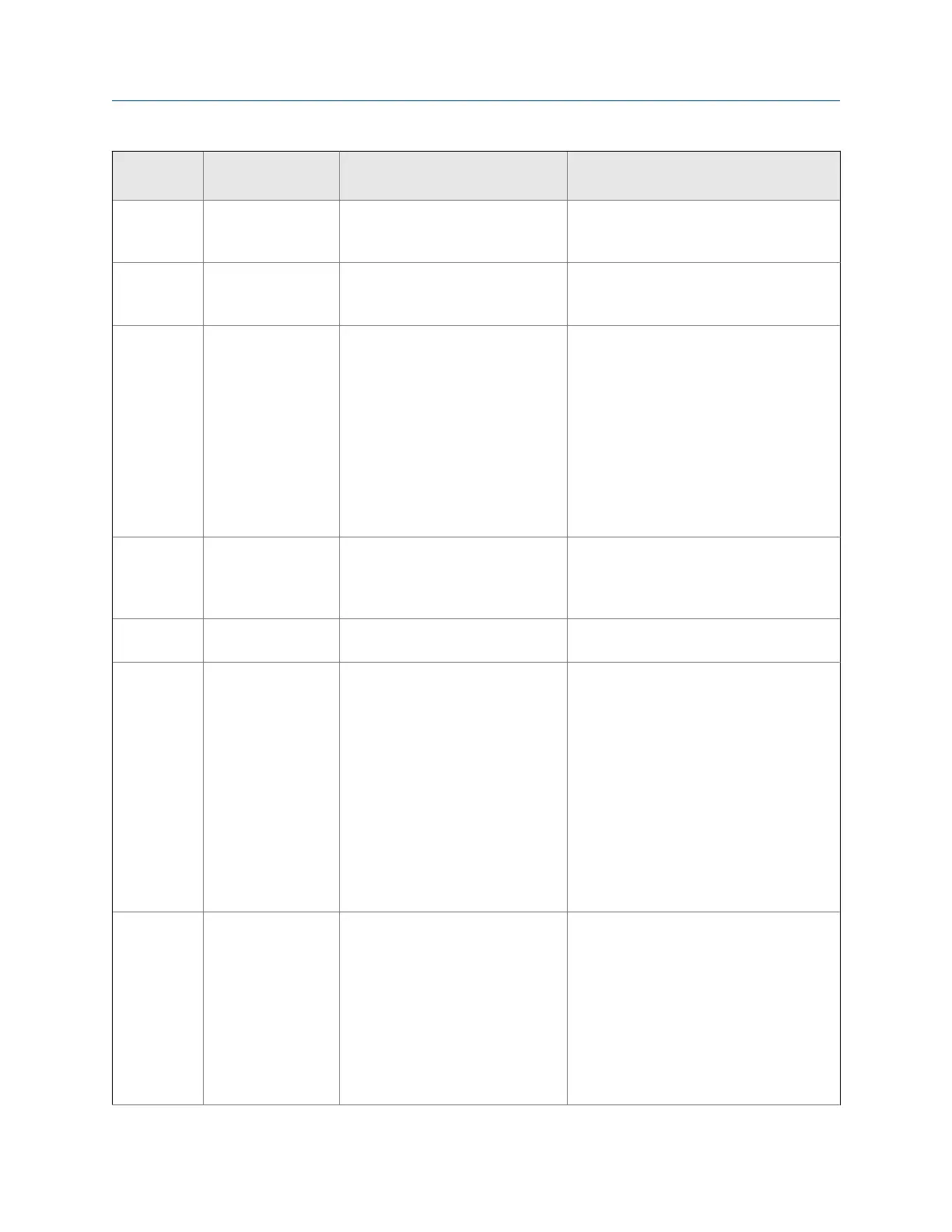Alert num-
ber Alert title Possible cause Recommended actions
A029 Internal Electronics
Failure
This can indicate a loss of communi-
cation between the transmitter and
the display module.
• Cycle power to the meter.
• Replace the display module.
• Contact Micro Motion.
A030 Incorrect Board Type The loaded software is not compati-
ble with the programmed board
type.
• Contact Micro Motion.
A033 Insufficient Pickoff
Signal
The signal from the sensor pick-
off(s) is insufficient. This suggests
that the sensor tubes or vibrating
elements are not vibrating. This
alert often occurs in conjunction
with Alert 102.
• Check for foreign material in the proc-
ess gas or fluid, coating, or other proc-
ess problems.
• Check for fluid separation by monitor-
ing the density value and comparing
the results against expected density val-
ues.
• Ensure that the sensor orientation is ap-
propriate for your application. Settling
from a two-phase or three-phase fluid
can cause this alert.
A037 Sensor Check Failed Known Density Verification failed. • Check the subtest results and perform
the recommended actions.
• Retry the test.
• Contact Micro Motion.
A038 Time Period Signal
Out of Range
The time period signal is outside the
limits for the sensor type.
• Check your process conditions against
the values reported by the device.
A100 mA Output 1 Satura-
ted
The calculated mA output value is
outside the configured range.
• Check the settings of Upper Range Value
and Lower Range Value. See
Section 10.17.
• Check process conditions. Actual condi-
tions may be outside the normal condi-
tions for which the output is config-
ured.
• Check for foreign material in the proc-
ess gas or fluid, coating, or other proc-
ess problems.
• Verify that the measurement units are
configured correctly for your applica-
tion.
A101 mA Output 1 Fixed The HART address is set to a non-
zero value, or the mA output is con-
figured to send a constant value.
• Check whether the output is in loop test
mode. If it is, unfix the output.
• Exit mA output trim, if applicable.
• Check the HART address. If the HART
address is non-zero, you may need to
change the setting of mA Output Action
(Loop Current Mode).
• Check whether the output has been set
to a constant value via digital communi-
cation.
Troubleshooting
Configuration and Use Manual 143
