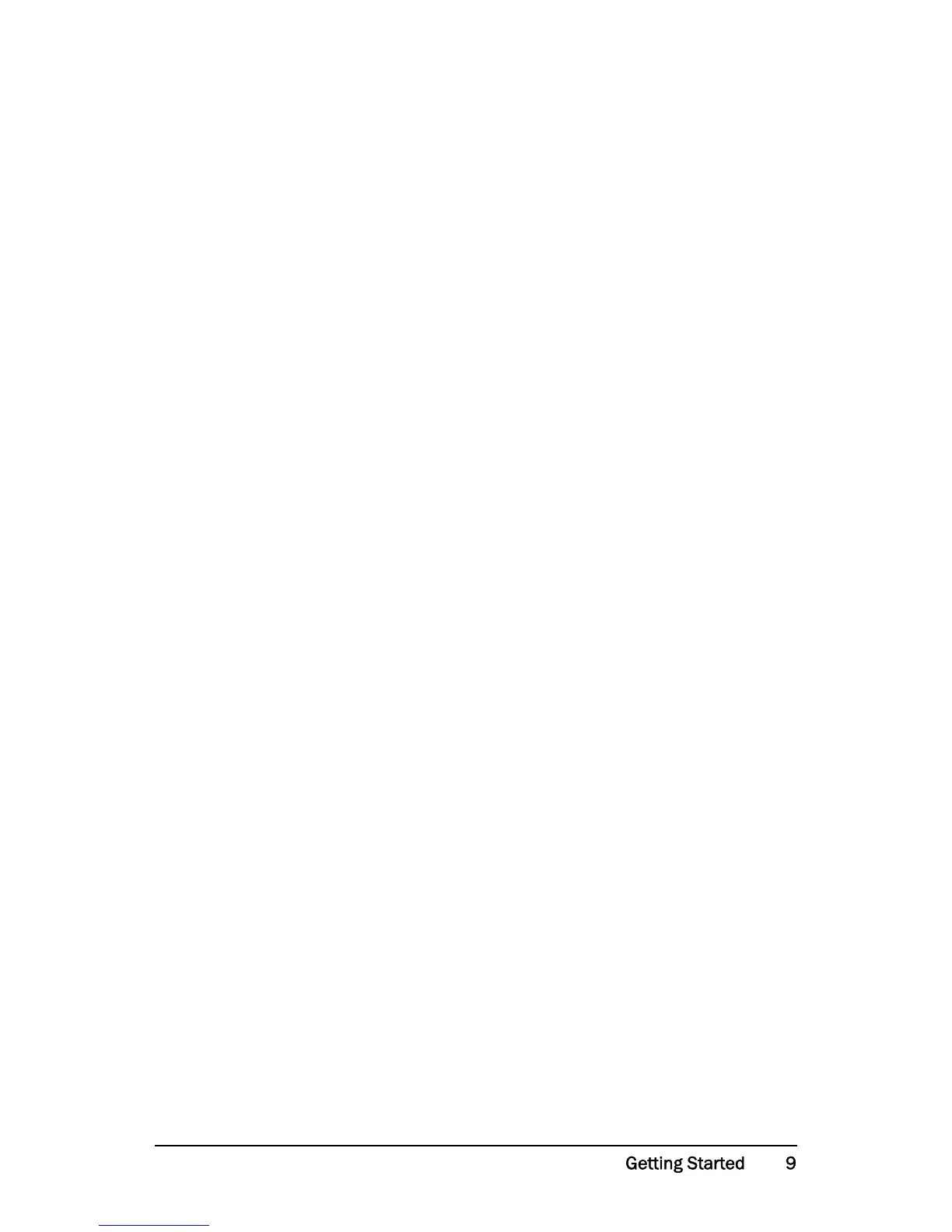CG Drives & Automation 01-5958-01r0
4.4 Manual setting of alarm levels,
alternative A
Running and setting at normal load
• Start the motor/machine or pump and let it run at normal load, until the
Start Delay (window 31) has expired.
• Read off the load on the monitor display, e.g. 65%, window 01
(or kW/HP).
• Set the max. main alarm level to something between e.g. 70-85% in window
11. This must be set to the actual application requirements, maximum load
for machine/process.
• Set the min. main alarm level to something between e.g. 60-45% in window
14. This must also be set to the actual application requirements.
See also Fig. 7 in section 8.4, Over- and underload monitor.