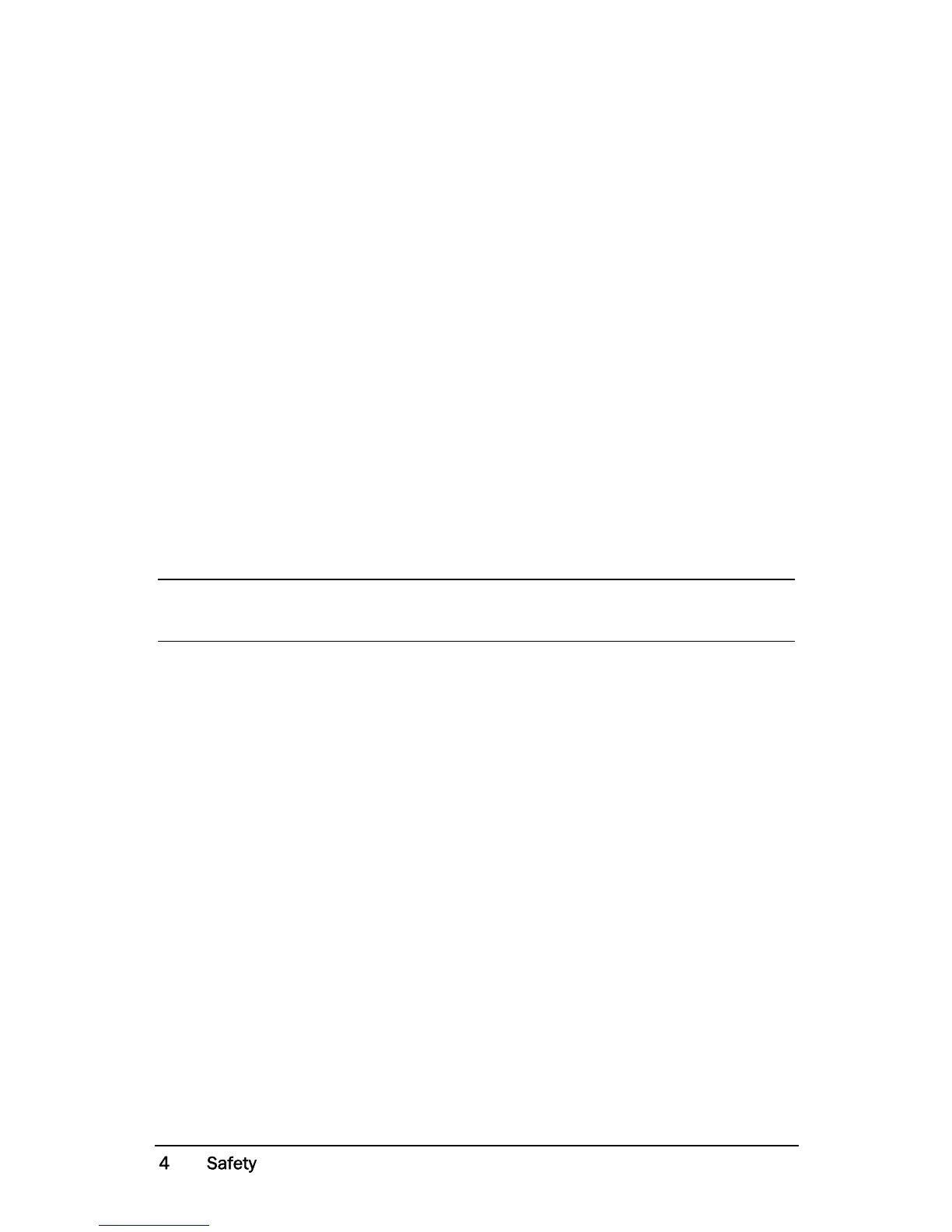CG Drives & Automation 01-5958-01r0
2Safety
• Study this manual thoroughly before installing and using the monitor.
• The monitor must be installed by qualified personnel.
• Always disconnect supply circuits prior to installing.
• The installation must comply with standard and local regulations.
• Pay special attention to the information in this chapter and the parts marked
CAUTION in the Operation and Programming chapters.
• Check that the monitor and the equipment are correctly connected before it
is taken into use.
• Should questions or uncertainties arise, please contact your local sales outlet
or see chapter 13, Service.
• Faults that arise due to faulty installation or operation are not covered by the
warranty.
NOTE: Removing or tampering with the seal on the housing will invalidate
the warranty.