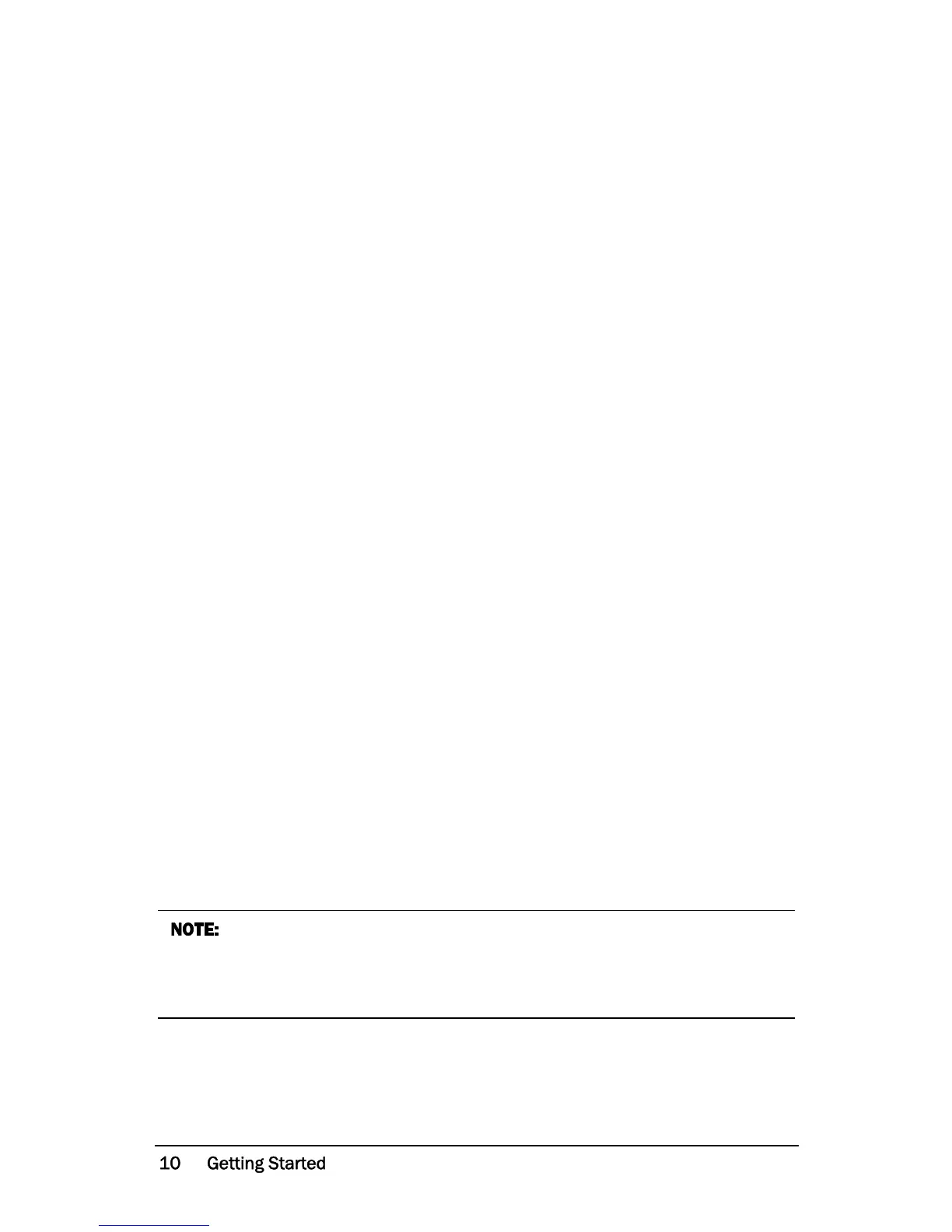CG Drives & Automation 01-5958-01r0
4.5 Manual setting of alarm levels,
alternative B
Running and setting at maximum load as well as at
minimum load
• Start the motor/machine or pump and let it run at maximum load, until the
Start Delay has expired. E.g. fill the conveyor with maximum allowed goods.
• Read off the load on the monitor display, e.g. 85% (window 01).
• Set the max. main alarm level to something between e.g. 90-95% in window
11. This must be set to the actual application requirements, maximum load
for both machine and processes.
• Then run the motor/machine and let it run at minimum load, e.g. idling,
until the Start Delay has expired.
• Read off the load on the monitor display, e.g. 30%.
• Set the min. main alarm level to something between e.g 25-20% in window
14. This must also be set to the actual application requirements.
See also Fig. 7 in section 8.4, Over- and underload monitor.
4.6 Manual setting of alarm levels,
alternative C
It is also possible to approximately calculate or estimate the alarm levels. If e.g.
the motor used is 22 kW, 22 must be set in window 41. This means that each
percentage point corresponds to 220 W (22 kW/100 = 220 W), and the alarm
limits in window 11- 14 can be set in steps of 220 W. If the max. alarm level is
set to 80% in this example, the monitor will emit an alarm and stop the
machine at approx. max. 17.6 kW shaft output power.
See also Setting alarm levels manually in chapter 9, Advanced Features.
If the pre-alarm is not used, the values for Min. pre-alarm and Max.
pre-alarm can be set to 0 (window 13) and 125% (window 12) respectively.
This will eliminate pre-alarm warning indications in the monitor display
when not in use.